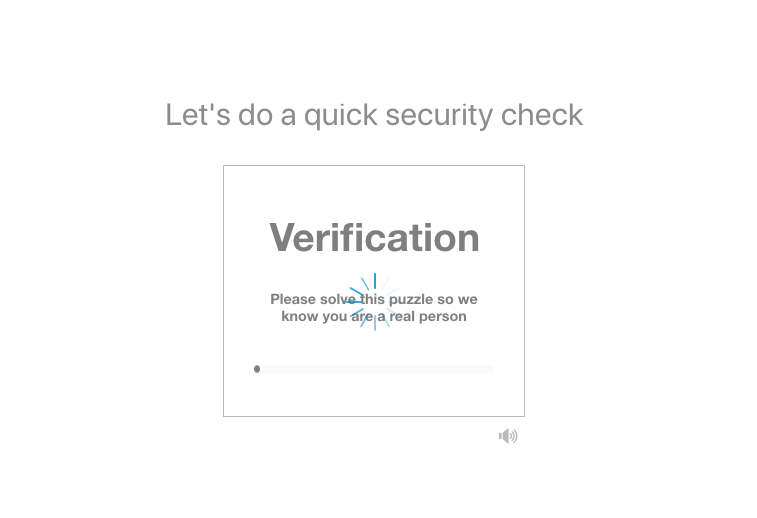Validating your LinkedIn account on Salesloop is easy but occasionally, you might need to take a few extra steps for security purposes.
If your LinkedIn validation gets stuck, head over to LinkedIn and sign out and back into your account, completing any security checks or captcha puzzles they ask for.
If everything seems as usual then head back to Salesloop, refresh the app and try to revalidate your LinkedIn account.
Remember, you need to disable any two-factor authentication when verifiying your LinkedIn account on Salesloop. You can switch it back on as soon as the process is completed.
If you’re still having trouble, get in touch with our support team on Live Chat or hi@salesloop.io.