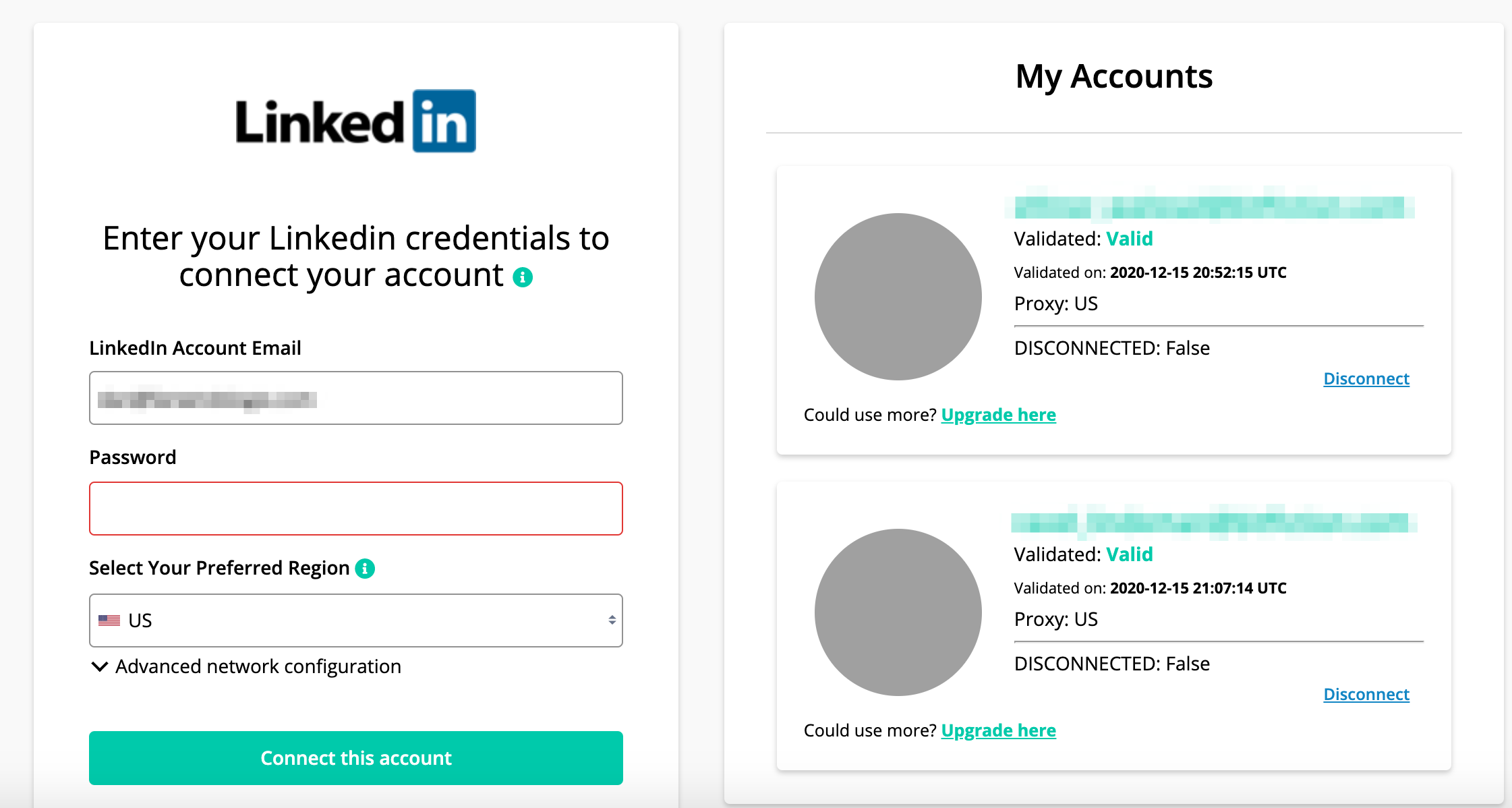Absolutely. If you’re using a Team Plan, then you can connect up to five additional LinkedIn accounts. Perfect for sales teams and agencies who need the convenience of seeing all of their data in a single dashboard.
To connect a LinkedIn account to your Salesloop account simply go to https://app.salesloop.io/app/validate-account and follow the on-screen steps to validate your LinkedIn credentials.
Once the LinkedIn account has been validated, you will be able to view it within Salesloop and use it to start sending campaigns.
Repeat the process for as many accounts as you need up to the limit of six.
If you need more than six accounts, please contact the Salesloop team at hi@salesloop.io for a bespoke price.