Being a modern B2B salesperson means using LinkedIn, and writing a killer LinkedIn message for outreach.
Tools such as Sales Navigator allow you to identify your target audience and connect with them directly in just a few clicks – or less if you’re using LinkedIn automation software.
But connecting with prospects is pointless if you can’t engage them and drive meaningful conversations that lead to sales.
This is where the art of writing a great LinkedIn message comes in.
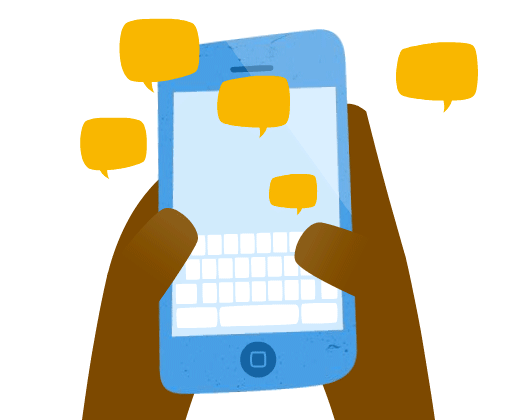
Let’s look at some key best practices, examples, and templates you can use to write high-converting messages in your LinkedIn prospecting efforts.
InMail vs Direct LinkedIn Messaging
LinkedIn offers a limited number of InMail messages as part of its various (paid) Sales Navigator programs. It will often try to nudge you into using these rather than sending direct messages to your prospects.
While InMail messages have the advantage of not requiring a connection request and always appearing at the top of the prospect’s inbox. Our experience is that they are better for marketing than sales.
They are quite effective for promoting an ebook, a webinar, or an event, but if you’re trying to start a 1-to-1 conversation with a prospect, they don’t work very well. Because these messages are very clearly and explicitly marked as ads, they immediately trigger suspicion and banner blindness.
If there’s no other way to connect with your prospect, you should still consider using InMail. But if you can get in with a direct message, your odds of eventually getting the conversation going will be significantly better.
A Word of Caution About LinkedIn Message Templates

While we provide a few templates you can take inspiration from below, you should be careful not to over-rely on them. The truth is the best cold outreach LinkedIn messages are hand-crafted and tailored to your specific prospect.
If you send an unedited canned message that you found on Google, it will be obvious a mile away, and your prospect will generally be turned off from continuing the conversation.
Instead, you want to engage your prospect by sending them a message they’ve not seen dozens of times before. Give them a reason to read rather than immediately click through to the next distraction. This often means relying on your own creativity rather than copying and pasting someone else’s work.
In an ideal world, you’d be able to send this unique, individualised message to every prospect. Unfortunately, that’s usually not possible at scale, so some templating is unavoidable; but making the effort to write your own, or give your own twist on one of the messages below, will pay off.
You should also personalise your outreach and ensure that whatever template you use is original, engaging, and a good fit for your audience.
Best Practices for Crafting a Great LinkedIn Message
Writing a good outreach template shouldn’t be too complicated for us salespeople. After all, talking to strangers, gaining their trust, and persuading them to make a purchase is what we do all day.
However, many people struggle to apply the same principles in writing and instead produce messages that are long-winded, boring, or full of jargon.
Here are 10 best practices to follow if you want to write a great LinkedIn sales message or a template for future messages:
Keep it short and to the point:
People are notoriously busy and distracted on the internet and are generally not thrilled to spend too long reading LinkedIn messages from strangers. You want to keep your message short and cut to the chase quickly.
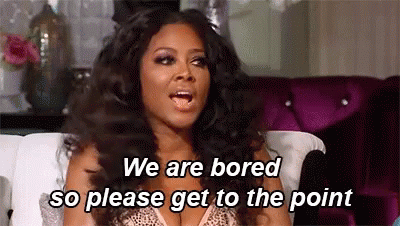
Keep the language simple:
You also want to reduce the cognitive effort required to understand your message. If you use very complicated terms and long, complex sentences, understanding your message becomes a chore. Use simple, easy-to-understand language instead.
Write to a person, not an audience:
Even if you’re sending a very similar message to hundreds of people, you want to keep the tone and style as direct and personal as if you were writing an email to a coworker who you’ve known for years.
Format for readability:
Use line breaks, short paragraphs, and bullet points generously. It makes your message easier to read and helps the prospect get to the most important points faster.
Avoid cliches and buzzwords:
If you’re going to repeat the same fluffy marketing terms that the prospect is already inundated with, their eyes will quickly start to glaze over. Whenever you find yourself using a cliched term or industry buzzword, stop and use another word instead.
Be bold and surprising:
Often, your main enemy is apathy. In your first message, you want to break through the general ‘don’t care’ fog by writing something that your prospect has not seen before. It could be humour, a unique perspective, or a new way to broach a familiar topic. Find a way to get their attention.

Predict and address objections:
As you know, prospects have 1000 reasons not to want to buy or hear about your product. You want to use your experience and logic to try and predict what kind of objections the prospect might raise (pricing, implementation, competitors). Address them within the body of your message.
Establish your expertise and authority:
Show that you or the company you represent are experts in your field and that you know what you’re talking about. One great way to do that is by namedropping customers that your prospect might be familiar with. They could be household names, or they might be known in their specific industry.
Leave an opening for additional conversation:
This doesn’t have to be a strong call to action or a Calendly link to schedule a demo (see the next item). It can be as simple as a yes or no question. But don’t end the message with “happy to connect”. You have to give your prospect an easy way to continue the conversation rather than leaving the ball in their court.
Reduce the friction and risk by asking for the bare minimum:
Instead of a demo, ask for an answer to your message. This makes the commitment smaller and helps break the ice. Once you’ve gotten that first response, the chances that your prospect will be receptive to a pitch are much higher.
Some Good (But Generic) Templates
If you want to play it safe and use templates that will tick all the boxes, you can find some good generic ones here:
- HubSpot – this article covers the key building blocks of a LinkedIn prospecting message and provides a few templates to work with
- LinkedIn – this post from the people at LinkedIn has a few examples you can learn from and suggested themes to approach
- AppSumo – templates covering various scenarios and stages in the sales cycle.
4 Original Templates to Break the Mould
If you want some ideas that are more out there, here are 2 ideas that we’ve used and 2 that we’ve encountered that we think can help you cut through the noise.
1. Request feedback
You’re not outright trying to sell. Rather you’ve approached the prospect as someone working in the industry and would like their feedback on a new product. In this case, let’s say it’s a data management platform:
“Hey [NAME],
Wanted to see if I could get your feedback. We’re working on a new data management platform for companies in [INDUSTRY] and I’m trying to see if there’s interest from engineering leaders in this space.
I’ve spoken to folks at [COMPANY THE PROSPECT KNOWS] and wanted to get your perspective.
Is this something you can help with? I only need 5 minutes of your time.”
Why we like it: This doesn’t feel like a hard sell, and it appeals to the prospect’s ego. While it might seem like you’re asking for a favour, you are also giving the prospect something — the sense of being appreciated as an expert and an opportunity to talk about their job.
2. Make an educated guess
This template is useful if you indicate that the prospect’s company has been researching your product. For example, if you see that several people from the same company have been visiting your website. In this case, you can take a leap of faith and assume that there is a project, which you could then reference:
“Hey [NAME],
I understand there are discussions at [PROSPECT’S COMPANY] about data management tools, and thought you might want an intro to our solution engineering team.
I’m happy to make the connection to get you straight to the tech discussion. Interested?”
Why we like it: This message gives the impression that you’ve already been talking to others in the organisation, which reduces the prospect’s initial defensiveness. It then offers something that feels unique and exclusive – giving the prospect something rather than asking them for something.
3. Dave Gerhardt’s single-line sales email
While this is an example from an email rather than a LinkedIn message, it’s easily applicable. The idea is to keep it extremely short. Keep your entire message to one single line in which you ask an open-ended question.
You can see an example here.
Why we like it: There’s something brilliant about how simple this template is. The stark, standalone question feels like it must be answered. But the best part is how different it is from the types of messages we usually get. It’s impossible to ignore.
4. Josh Braun’s cold email example
This is another great example from Josh Braun – again from an email, but which can easily be used in LinkedIn as well.
Read the full email on Josh’s LinkedIn post
Why we like it: This one really hits many of the bases we covered above – it feels very personal, it’s simple and direct, it establishes authority, and it gives a frictionless way to keep the conversation going. You can read the rest of the logic behind this message in Josh’s post (which we highly recommend).
Improve Your LinkedIn Messages With the Right Automation Tool
Once you’ve crafted the perfect message template, you want a LinkedIn automation tool that will simplify your outreach efforts and personalise your messaging, so it truly feels like 1-to-1 communication.
You can check out Salesloop today – we offer a completely free trial for 14 days.
If you want to understand what makes us different, you can read more about LinkedIn automation tools, or check out our comparison between Dux Soup, Expandi, Linked Helper, Alfred and Salesloop.





