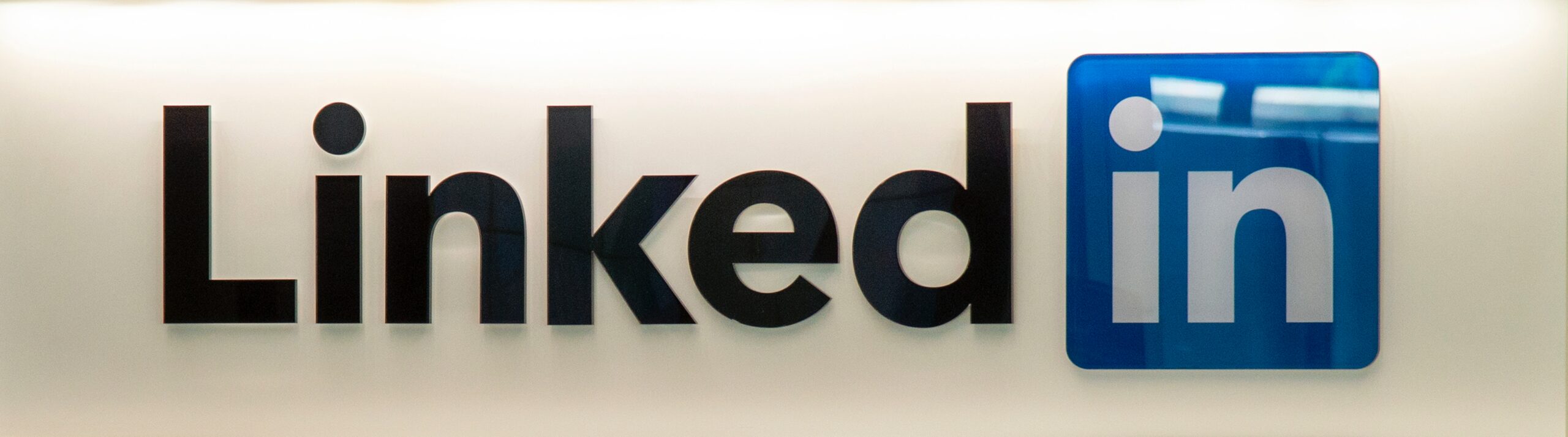LinkedIn is a robust platform that you can use to market your B2B products and services.
With LinkedIn automation, you can also maximise your reach and get more people interested in what you have to offer. It’s one of the best ways to skyrocket your LinkedIn growth potential, but here’s the catch: there are limits on how much you can automate on LinkedIn.
These LinkedIn automation rate limits are unique to each profile, so it can be tricky to figure out how many connection requests you can send a day.
Knowing the latest automation rate limits will help you safely use automation and protect your profile from getting flagged for spamming.
That’s what we’ll shed light on here, so stick around!
Why LinkedIn Won’t Let You Connect With Thousands of People in the Blink of an Eye
Imagine that you open your LinkedIn account casually on a Monday morning, only to be introduced to a seemingly unlimited number of connection requests. Sounds terrifying, right?
Well, that’s why LinkedIn restricts the number of people you can connect to and automated actions like auto-posting and auto-commenting.
LinkedIn seeks to provide an exceptional user experience for everyone on the platform. If people feel like they’re getting spammed with endless automated connection requests, likes, and comments, they’ll stop using it.
LinkedIn wants everyone to actively use the platform to increase their profit from ads and free users that convert to premium users. Makes sense, right?
How LinkedIn Works
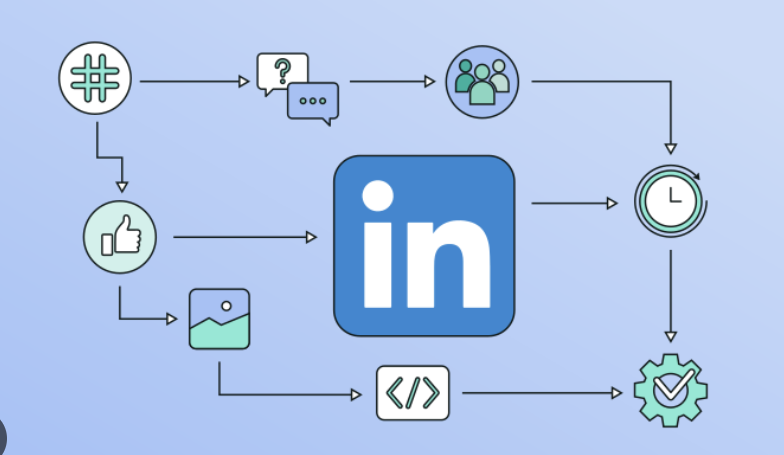
LinkedIn is a business-oriented social media platform that enables professionals and colleagues to connect. It’s also a place where B2B businesses can market their products and services.
The core value of LinkedIn is to establish meaningful connections with people that post accurate information about themselves and what they do on their LinkedIn profiles.
For that reason, LinkedIn encourages new users to complete their profiles and add any missing information to make the most out of the platform.
Profile completeness is a significant factor that affects your LinkedIn automation rate limits. LinkedIn rewards users who have complete profiles by allowing them to send more connection requests.
LinkedIn also offers a premium version, which is more generous in terms of rate limits. A paid user can connect with more people and find potential connections more easily.
What Are LinkedIn’s Automation Rate Limits?
👉 Want all the details around this? Check out our full breakdown of LinkedIn’s daily and weekly connection limits—and how to stay compliant while growing your network faster.
LinkedIn automation rate limits are constraints that LinkedIn enforces on all platform members in varying degrees concerning automated actions. These include likes/comments, connection requests, event invitations, and responses.
What Affects LinkedIn Automation Rate Limits?
Here’s what LinkedIn’s advanced algorithms use to set your unique rate limits:
- Profile completeness
- Whether you’re a free or paid user
- Date of joining the platform
- Number of posts on your profile
- How active you are on LinkedIn
- Whether you engage with others’ posts or not (likes, comments, etc.)
- Number of connections and followers you have
- How many messages you send per day
- Number of pending connection requests
LinkedIn Automation Best Practices
Since it’s challenging to determine an exact number for your unique profile rate limits, we can give you a few guidelines to stick to when using automated LinkedIn actions.
| LinkedIn Action | Safe Daily Range (Free Account) | Safe Daily Range (Paid Account) |
|---|---|---|
| Connection Requests | 10–15 | 30–50 |
| Direct Messages (1st-deg) | 20–40 | 50–75 |
| Profile Views | 60–80 | 150–250 |
| Likes & Comments | 20–30 | 40–60 |
*LinkedIn’s current connection requests limit is 100 per working week for both normal and Sales Navigator accounts. It’s recommended that you don’t send more than 90 connection requests per working week, just to be on the safe side.
** If you want to like profiles instead of posts, divide the numbers stated in the table by the number of posts in each profile.
LinkedIn Scraping Best Practices
Similar to automation, scraping on LinkedIn is regulated. Here are the estimated scraping limits for each account action and type:
* LinkedIn limits access to likers to around 1000 likers (on popular posts), with only the first 3000 likes being accessible.
**You can only scrape the latest 2500 members of a LinkedIn group. A good practice is to find as many related groups as possible with similar audiences to maximise the number of leads. If you have a Sales Navigator account, you’ll be able to max out your 2,500-member limit using multiple searches and filters.
***LinkedIn Search can only show you 100 results pages at most. For regular LinkedIn accounts, only the first 1000 results can be scrapped. However, if you have a Sales Navigator account, you should be able to scrape up to 2500 results. The numbers are universal, meaning that they apply to connections and event attendees.
Tips to Make the Most Out of LinkedIn Automation Limits
LinkedIn automation rate limits don’t have to be the evil guys. If you nail your automation strategy, you’ll be able to reach more people, increase sales and leads, and maximise your visibility on the platform.
Here are some tips for growing your LinkedIn profile without seeing the automation limits as constraints:
- Less is more. Don’t focus on connecting with the most number of people or liking and commenting on as many posts as possible. Instead, place more emphasis on making every LinkedIn interaction count.
- Improve your targeting. Not everyone will be interested in connecting or following you. Create target persona(s) for your ideal prospects to target the right audience and optimise your automation launches. Using Salesloop, you can add the job title of your target persona and optimise your message campaigns accordingly.
- Make your messages more personal. Don’t make your connection think your message is simply a template sent to everyone else. Customise your message for every individual persona and treat every connection as if they’re the only connection you’ll ever have.
- Remember, connections are humans sitting behind screens. If you approach your connections on LinkedIn like a robot, they’ll ignore whatever you’ve sent them.
Real-world Salesloop Use Cases
At Salesloop.io, we’ve seen firsthand how smart automation can turn cautious LinkedIn users into confident outreach pros—without getting flagged.
Here are a few real scenarios:
- Outbound SDR team at a PLG SaaS company:
Used Salesloop to gradually scale up from 20 to 50 connection requests per day. By leveraging warm-up scheduling and custom targeting, they doubled demo bookings in 4 weeks—without a single profile warning. - Agency managing 5 LinkedIn accounts:
Needed to automate outreach at scale, safely. By setting limits per account and syncing outreach schedules, they stayed within LinkedIn’s rate limits across all profiles and avoided platform bans entirely. - Founder-led sales team:
A solo founder built a repeatable outbound process using Salesloop’s pacing logic. Within a month, their profile grew from 400 to 1,200 connections—all while keeping invite acceptance rates above 45%.
Automation doesn’t mean spamming. When paired with intelligent targeting and steady pacing, it simply means doing more—with less manual work.
Don’t Forget to Warm Up Your LinkedIn Account
The worst thing you can do on LinkedIn is to open your forgotten account and start launching automated actions right away. Even if you created your LinkedIn account a long time ago, you still need to warm it up before using any automation tools.
Here are some ways to warm up your LinkedIn account:
- Start sending a limited number of relevant LinkedIn connection requests every day for a week or two
- Interact with other people’s posts
- Share any valuable pieces of information you find on or outside the platform
- Publish at least a few posts every week
As you start warming up your LinkedIn account, you can slowly increase the number of connection requests you make. As long as you don’t make too many requests a day, you should be fine.
It’s also important to keep track of your connection request acceptance rate. If many people aren’t responding to your connection requests, it’s time to work on improving your profile and targeting the right audience.
Automate your outreach with Salesloop.io
Stay Safe, Automate Smart, and Convert More with Salesloop
The goal of LinkedIn’s automation limits isn’t to block you—it’s to nudge users toward meaningful engagement. With Salesloop, you can respect those boundaries and hit your outreach goals.
✅ Safe daily pacing
✅ Personalised message templates
✅ Built-in warm-up logic
✅ Profile-based automation rulesWhether you’re a founder, sales rep, or agency, Salesloop gives you the flexibility to grow your network without putting your account at risk.
Start your 14-day free trial today → Salesloop.io
Just add your credit card. No risky moves. Just smarter LinkedIn outreach, made simple.