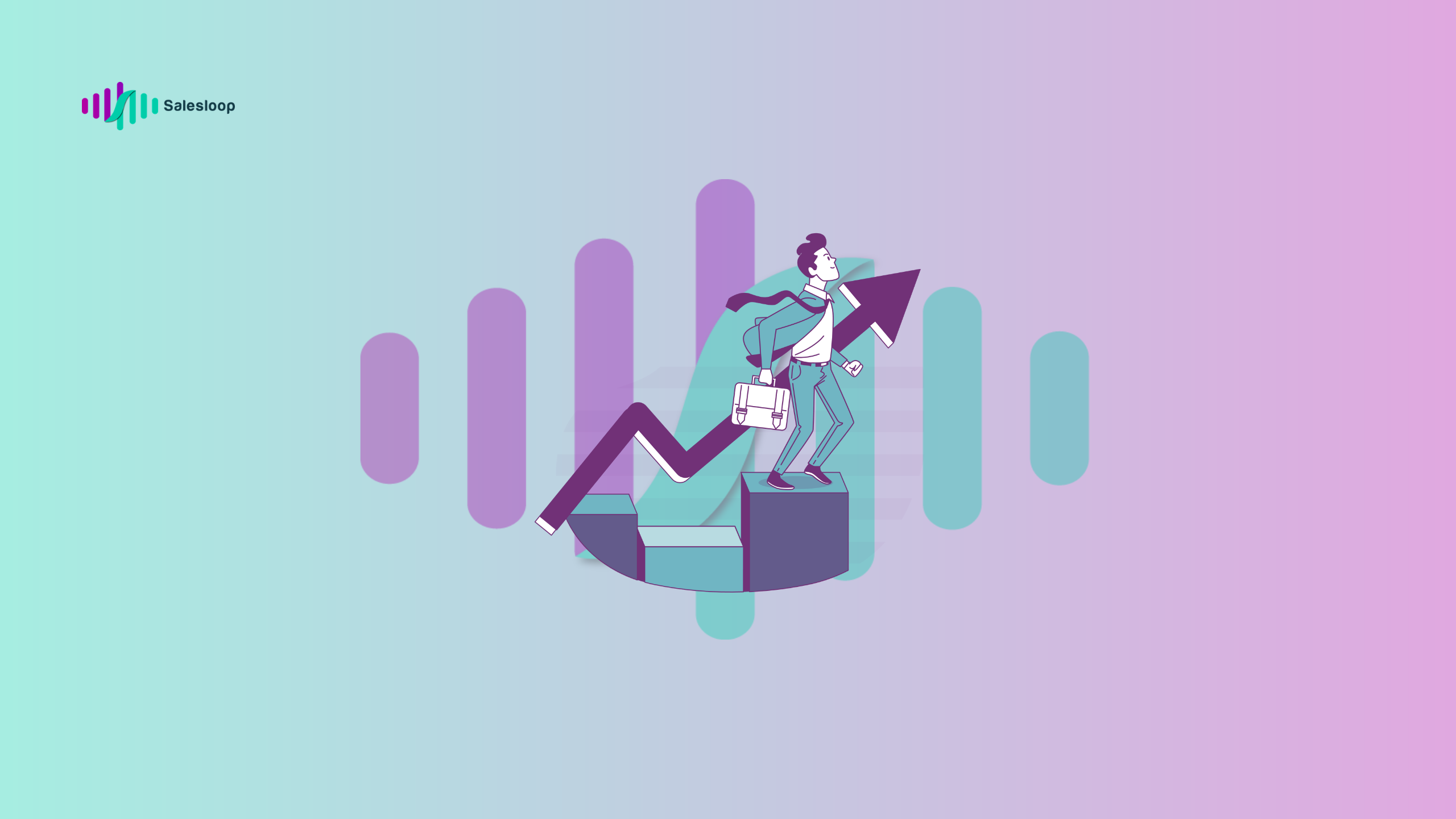LinkedIn Connection Request Limits in 2025: Stay Within Limits & Boost Outreach.
Growing your LinkedIn network is a powerful way to build pipeline—but there are limits.
Whether you’re using a free account or Sales Navigator, LinkedIn places restrictions on how many connection requests, messages, and profile views you can make in a given period. Exceeding these can get your account flagged or even restricted.
In this article, we’ll break down the current LinkedIn limits by account type and share practical strategies to stay compliant—while still expanding your outreach effectively.
⚡ Want to automate LinkedIn outreach without triggering bans? Try Salesloop free for 14 days.
Overview of LinkedIn limits for free accounts vs Sales Navigator account users
The LinkedIn limits you need to be aware of vary based on whether you have a free account or a Sales Navigator account. These limits include the number of connection requests you can send and the amount of messages you can send each week. Here is a summary of the weekly limits for each platform.
- Free LinkedIn account: 100 connection invitations / 100 messages / 80 profile views
- Sales Navigator account: 150-250 connection invitations / 150 messages / 150 profile views
Let’s delve deeper into each of the LinkedIn restrictions.
💡 Stay under the radar with automated outreach
Salesloop.io helps you schedule, personalize, and pace LinkedIn outreach safely—so you can grow your network without risking your account.
👉 Start your free trial today
LinkedIn connection request limits
In order to increase your LinkedIn connections, it is important to send connection requests at a suitable rate and quantity.
Keep in mind that the limit for connection requests may differ based on whether you have a basic LinkedIn account, a LinkedIn Premium subscription, or a LinkedIn Sales Navigator membership.
Here is a brief overview of the LinkedIn connections limits.
- The LinkedIn connection limit for both free and Premium accounts is 100 connection requests per week, with a maximum of 20 connection requests allowed per weekday.
- The maximum number of connection requests allowed on Sales Navigator is between 150-250 per week or 30-50 per weekday.
Daily LinkedIn connection requests limits
To convert top-notch leads into 1st-degree connections, adhere to the daily restrictions for sending connection requests. These limits are determined by LinkedIn’s weekly connection constraints.
- With a free or Premium LinkedIn account, you can send up to 20 connection invitations per weekday.
- With a Sales Navigator account, you can send out up to 30-50 connection requests per weekday.
Weekly LinkedIn connection requests limits
What is the maximum number of LinkedIn connection requests allowed per week? Here is a brief overview of the weekly limit to prevent you from sending an excessive number of connection requests to LinkedIn users all at once.
- With either a free or Premium LinkedIn account, you can send up to 100 connection requests per week.
- With a Sales Navigator profile, you can send up to 150-250 connection requests per week.
LinkedIn messaging limits
Utilizing direct messages on LinkedIn is an effective method for cultivating your connections. However, it is important to avoid excessive messaging. Here is a summary of all the limitations and restrictions for sending messages on LinkedIn.
- For free profiles, the limit of messages on LinkedIn is 100 per week, while paying profiles can send up to 150 messages per week.
- The InMail message limit is set at a maximum of 1000 per day when using LinkedIn Recruiter.
- Free profiles are limited to sending 1-2 connection request messages per week, while Premium profiles have unlimited connection request message capabilities.
Weekly LinkedIn messaging limits
There is no set limit on how many messages you can send to your 1st-degree connections on LinkedIn. However, it is advisable to be conservative and not bombard them with too many messages.
It is recommended to start with a smaller number of messages and slowly increase them over time to avoid any issues with your account.
Here are some tips for beginners.
- For free LinkedIn accounts: a maximum of 100 messages per week
- For paid LinkedIn accounts: a maximum 150 messages per week
Weekly InMail messaging limits
To communicate with LinkedIn members outside of your 1st-degree connections, consider upgrading to a paid LinkedIn subscription.
InMail messages allow you to reach out to individuals on LinkedIn who are not currently in your network.
Find out the limit on how many InMail messages you can send in a week.
- With a LinkedIn Sales Navigator account, you get 10-12 InMails every week (or 50 per month).
- If you have a Recruiter Lite account, you receive 25 Open Profile InMails weekly (or 100 per month).
- For a Recruiter profile, you are granted 200 InMails during the initial week, followed by 1000 InMails daily after that.
Weekly LinkedIn messaging requests limit
Including a personalized message in your invitations can improve your chances of expanding your network with 1st-degree connections.
Even though Premium accounts have the same LinkedIn connection limits as free accounts, they are able to send unlimited connection request messages.
- With a free account, you can send 1-2 connection request messages per week (or 5-10 per month).
- However, with a Premium account, you have the opportunity to send unlimited connection request messages.
Free LinkedIn account requests messages have a maximum character limit of 200, while premium account messages allow up to 300 characters.
LinkedIn profile viewing limits
Looking at LinkedIn profiles can provide valuable insights within your industry and help you determine which new connections to prioritize. However, there is a limit to the number of profiles you can view each day.
You want to avoid triggering any red flags with LinkedIn due to excessively high levels of activity, but at the same time, it is beneficial to look at as many profiles as possible.
The daily limit for profile views varies depending on the type of profile you have.
- For free LinkedIn accounts: 80 profile visits per day
- For Premium users: 150 profile visits per day
- For LinkedIn Sales Navigator accounts: 150 LinkedIn profile visits or 1000 Sales Navigator profile visits per day
In a nutshell..
LinkedIn is still the leading professional networking platform globally, and it has the potential to revolutionize your approach to generating leads. Just be mindful of the restrictions in place!
Whether it’s the number of connection requests you can send, the amount of messages you can send to LinkedIn users, or engaging with groups, you can enhance your LinkedIn outreach with confidence while adhering to all limits.
If you’re interested in utilizing LinkedIn automation tools, consider signing up for a 14-day free trial with Salesloop to streamline your outreach efforts.
How Salesloop helps you stay within LinkedIn limits
When you’re manually sending messages or connection requests, it’s easy to lose track of limits—and even easier to trigger LinkedIn’s detection systems if you go too fast.Salesloop takes the guesswork out:
- ⏱️ Daily pacing: Automatically throttles your activity to stay within LinkedIn’s safe zones.
- 🎯 Smart targeting: Reach only the right prospects—no wasted invites.
- 💬 Pre-written message templates: Personalize messages at scale, without spamming.
- 📈 Real-time tracking: Monitor your outreach volume and adjust based on engagement.
Whether you’re using a free LinkedIn account or Sales Navigator, Salesloop adapts your campaign speed and message volume to help you grow safely. Try our Salesloop.io 14 day free trial here.
Keep in mind:
- The restrictions on LinkedIn may differ based on whether you are using a free LinkedIn profile, a LinkedIn Premium subscription, or a LinkedIn Sales Navigator subscription.
- LinkedIn Premium subscriptions consist of LinkedIn Career, LinkedIn Business, LinkedIn Sales Navigator, and LinkedIn Recruiter. These are all paid plans that come with the option of a free trial.
Overview of LinkedIn limits for free profiles:
- Connection invites: 100 weekly limit
- Invitation messages: 1-2/ week
- Direct messages: 100/week
- InMails: 0
- Profile views: 80/ day
Overview of LinkedIn limits for paid profiles:
- Connection invites: 150+ weekly limit
- Invitation messages: Unlimited
- Direct messages: 150/ week
- InMails: up to 1000/ day
- Profile views: up to 1000/ day
FAQs
Q: What is the limit on the number of connection requests you can send per day on LinkedIn?
A: LinkedIn has set a limit of 100 connection requests per week for free accounts. However, LinkedIn Premium and LinkedIn Sales Navigator users have higher weekly limits.
Q: How can I bypass the connection request weekly limit on LinkedIn?
A: To bypass the weekly connection request limit on LinkedIn, you can upgrade to a LinkedIn Premium account or LinkedIn Sales Navigator account, which offer higher limits and additional features for networking.
Q: What happens if I send too many connection requests on LinkedIn?
A: If you send too many connection requests on LinkedIn, you might receive a warning from LinkedIn about exceeding their limits. Continued violation of LinkedIn’s connection request policies could lead to account restrictions.
Q: Is there a limit on the number of messages I can send on LinkedIn?
A: LinkedIn does not explicitly state a daily limit on the number of messages you can send. However, sending too many messages in a short period may trigger LinkedIn’s spam filters or raise suspicions of spamming behavior.
Q: How many LinkedIn profiles can I view per day?
A: LinkedIn does not specify an exact limit on the number of profiles you can view per day. However, excessive profile views or suspicious activity could result in restrictions on your account.
Q: Can I send connection requests to group members on LinkedIn?
A: Yes, you can send connection requests to group members on LinkedIn. However, it is advisable to personalize your requests and establish a common interest or connection to increase the likelihood of acceptance.
Q: Are there limits on the number of connections you can have on LinkedIn?
A: LinkedIn does not have a specific limit on the number of connections you can have. However, maintaining a high number of quality connections is more beneficial than accumulating a large quantity of connections.