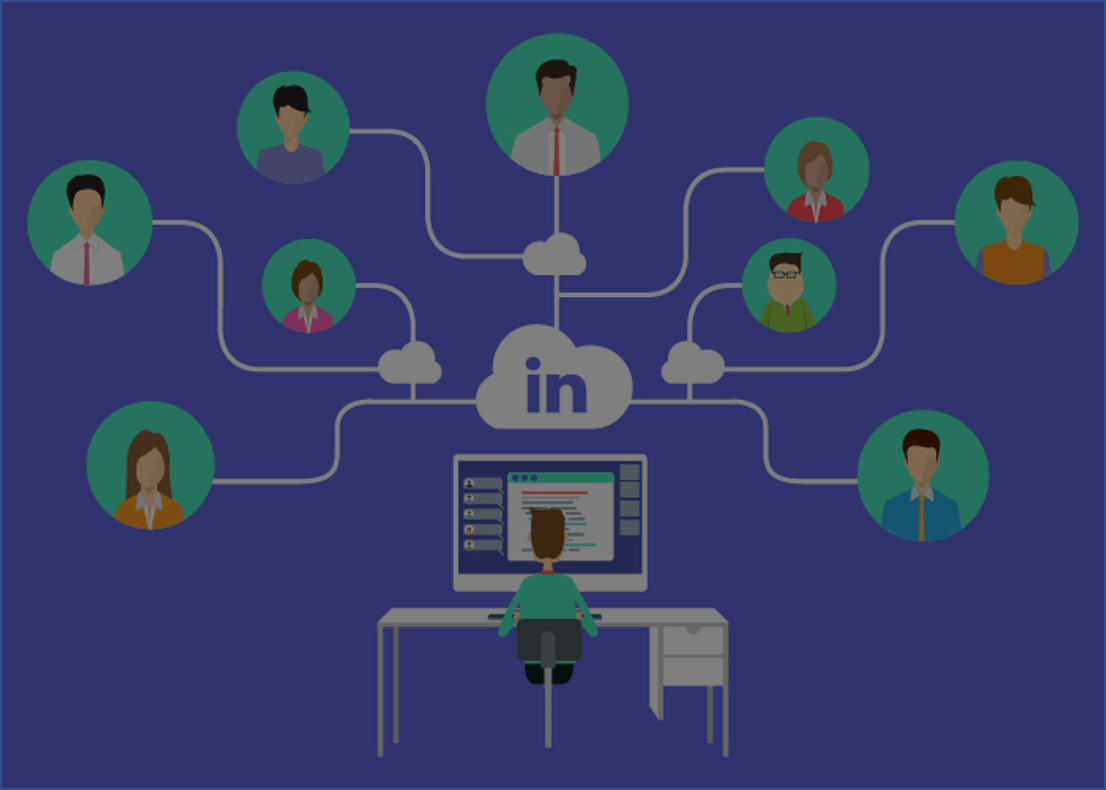LinkedIn Automation for Recruiters: How to Find the Right Employees at Scale
Recruitment processes are time-consuming. No wonder recruiters say they lose an average of 14 hours a week by manually completing redundant tasks that could have been automated. HR managers know how challenging it is to scout for passive candidates, send cold messages, manage follow-ups, conduct interviews, and onboard new employees.
However, social recruiting is enabling organizations to access desired candidates at scale, while recruiting automation exponentially improves the hiring process. 84 percent of organizations currently recruit employees via social media and 9 percent are planning to join. Moreover, 62 percent of job seekers say they use social media to evaluate companies before an interview.
Social media platforms like LinkedIn are disrupting the hiring ecosystem. With its indexed talent pool of 706+ million users in more than 200 countries worldwide, LinkedIn is the largest professional social network. That’s why 89 percent of recruiters have been able to hire employees on the platform.
In this article, you’ll learn how to use LinkedIn recruiting automation to find your next “superstar” employee. You’ll learn how to search for talents using LinkedIn Sales Navigator and Recruiter, and how to automatically send personalized outreach messages to passive candidates using Salesloop for LinkedIn automation.
What is recruiting automation?
Automation is so popular that it’s everywhere. It’s becoming a widespread concept in the recruitment industry as companies continue to hire talents more than ever. 96% of senior HR professionals believe that AI will greatly improve and enhance talent acquisition.
Recruiting automation involves the use of tools that are designed to augment and improve typical hiring processes. By automating some repetitive and boring tasks, recruiters can gain more time to focus on the important tasks that can’t be readily automated. Moreover, HR managers who utilize automated recruiting can save an average of 2 days per week.
Why LinkedIn recruiting automation?
LinkedIn has valuable data points and filters that recruiters can use to find prospective candidates who match their ideal candidate profile. While LinkedIn is a great recruiting platform, it can also be frustrating to find the best candidates via manual outreach.
If you’re hiring at scale, it would be hard to manually connect and follow-up with the millions of LinkedIn professionals that may fit your search criteria. It takes an average of 1 minute to send a connection request to one prospective candidate on LinkedIn. That means a recruiter will have to spend over 4 hours per week to send 50 connection messages daily. Sounds boring, right?
Nonetheless, LinkedIn automation tools such as Salesloop can be invaluable in helping recruiters to automate their personalized outreach campaigns to prospective candidates. With LinkedIn automation, HR managers can send automated connection requests and follow-up messages without having to waste valuable hours per week.
Attracting the right candidates on LinkedIn
Recruiting on LinkedIn is highly competitive. Companies and recruiters from around the world also approach candidates regularly. So, it’s not enough to use a LinkedIn automation tool to send connection messages to prospective candidates.
To capture the interest of candidates who visit your company profile, it must be properly optimized and up-to-date with relevant information about your product and services. Moreover, 75 percent of professionals would not accept a job with any company that has a bad reputation, even if they are unemployed.
According to Management Today, LinkedIn company profiles help to showcase company values and goals to prospective job candidates. That is why people are less likely to accept job offers from companies without a LinkedIn profile.
Companies and recruiters can use LinkedIn to share achievements, employee testimonials, articles, videos, and open career opportunities. As a candidate, if you ever receive a LinkedIn message from a recruiter, chances are that you would first visit the company profile. In such a case, maintaining an updated company profile is the only way to appear legitimate.
How to search for candidates on LinkedIn
Posting job notifications are a great way to connect with active job seekers on LinkedIn. Users can set their job-seeking preferences for recruiters to know the candidates who are open to new jobs. Since passive candidates have existing jobs, they can miss out on your job advertisements, even if they may be willing to leave their current roles.
If you want to access a pool of top LinkedIn professionals in any industry, you must be willing to go after candidates, even if they haven’t viewed or applied to your job opening. Companies can use LinkedIn’s advanced search capabilities to filter passive candidates that makeup 80 percent of the LinkedIn user base. Moreover, the number one reason why people change jobs is for career opportunities.
You can search for candidates using job titles, years of experience, seniority level, past and current employers, location, and even the schools they attended. Recruiters can experiment with different keywords across multiple searches, using candidate interests and other advanced filters on LinkedIn.
Let’s assume that you’re hiring for a product manager role at a VC-backed company in San Francisco. If you want to connect with product managers who have experience with either Google, Microsoft, Amazon, IBM, and Airbnb, and are based in San Francisco, you’ll end up with a list of 759 prospective candidates.
If you want to use more filters that can narrow your search, you can purchase a version of LinkedIn Sales Navigator or LinkedIn Recruiter. These LinkedIn talent solutions provide you with advanced search filters and up-to-date insights into recommended candidates who are more open to filling the available role.
How to automatically send connection requests and follow-up messages to candidates on LinkedIn
Back to your “imaginary” recruiter role at the VC-backed company where you have a prospective candidate list of 759 product managers. Assuming it takes you an average of 1 minute to send one connection request, it should take 12 hours to manually send connection requests to every candidate on this list.
However, with an automation tool like Salesloop, you can save valuable time by processing both connection requests and follow-ups in a few clicks. Salesloop is a cloud-based automation platform that helps recruiters to send personalized outreach messages to target candidates on LinkedIn.
This platform can queue 30 LinkedIn profiles for fresh connections daily. To make your outreach campaign to appear organic, it allows short delays between every connection request that is sent out.
Let’s face it, you’re competing with other recruiters for the attention of top LinkedIn professionals. So, you must invest time in crafting both connection and follow-up messages that would resonate with your target candidates.
How to use Salesloop to send outreach campaigns on LinkedIn
It’s easy and simple to send connection requests and follow-ups using Salesloop. Simply follow the steps that have been provided below:
Step 1: Visit Salesloop.io to create an account.
Step 2: Verify your email address and log into your account (you’ll get a 7 days trial period).
Step 3: In the top right corner of your dashboard, click on “Connect a LinkedIn Account” and follow the on-screen instructions.
Step 4: Now that your LinkedIn account is connected to Salesloop, you can perform a search on LinkedIn, Sales Navigator, or Recruiter, just as we did earlier in this article.
Step 5: In the top right corner of your screen, click on “Create Campaign”, and then on “Search on LinkedIn”.
Step 6: Copy the search URL from (Step 4) above, paste in the provided box to load profiles, then continue to the next step.
Step 7: Craft your connection and follow-up message that’s tailored to the candidates, insert your desired personalization to the individual and click on publish.
Salesloop also allows recruiters to track acceptance rates, open rates, response rates, and other valuable metrics that provide key performance insights.
Conclusion
Whether you hire thousands of candidates each year or less, LinkedIn automation is the way to reach out to multiple candidates without losing “human” personalization in the process. Moreover, over two-thirds of recruiting professionals say that investing in new recruiting technology is the best way to improve performance.
With a highly optimized company profile on LinkedIn, you appear more trustworthy and can start prospecting for ideal candidates. However, it’s not enough to focus on connecting with prospective employees alone. Without a delightful and unique onboarding experience, your company is at the risk of losing new employees within the first 90 days of hire.