Let's be real—B2B sales has turned into a marathon. We're all dealing with silent prospects, and decision-makers' inboxes are overflowing. It feels like sales cycles are stretching out longer every quarter, making it tougher than ever to build a predictable pipeline.
This is exactly why using LinkedIn for prospecting isn't just a nice-to-have anymore. For any modern sales team, it's a non-negotiable part of the playbook.
Why LinkedIn Is Essential for Modern Sales

If you still think of LinkedIn as just a digital rolodex or a place to park your resume, it's time for a major mindset shift. Today, it’s the definitive B2B marketplace. It’s where your ideal customers are actively talking about their challenges, sharing their wins, and—most importantly—researching solutions just like yours.
LinkedIn gives you a direct line to the exact people you need to talk to, letting you sidestep the traditional gatekeepers. It’s not just a professional network; it's an entire ecosystem built for B2B engagement. This transformation makes it indispensable if you want to build genuine relationships before you ever make a pitch.
A Goldmine of Opportunity with New Challenges
The sheer scale of LinkedIn is mind-boggling. By 2025, it had firmly established itself as the top professional site, boasting over a billion users. That's a massive pool of potential clients right at your fingertips.
But here’s the paradox: even with all that access, a staggering 64% of sales reps reported missing their recent quotas. This points to a huge disconnect between having access to prospects and actually converting them.
The problem gets even tougher when you consider that over a third of B2B decision-makers are reporting longer and more complex purchasing decisions. To succeed here, you need to do a lot more than just blast out connection requests.
The key is to transform your approach from simple outreach to strategic, value-driven engagement. This means understanding your prospect’s world before you ever enter their inbox.
Moving Beyond Simple Connections
Effective LinkedIn prospecting today requires a much more refined approach. It's about using the platform's data not just to find the right people, but to understand the right time and the right way to approach them. The goal is to build a predictable sales pipeline, and that demands a system.
Here’s why this is so critical:
- Direct Access: You get to connect directly with C-suite executives and key decision-makers who are otherwise incredibly hard to reach.
- Deep Insights: A profile is a goldmine. It shows you a prospect's career path, their interests, and what they've been talking about lately. This context is pure fuel for personalized outreach.
- Building Trust: By sharing valuable content and engaging thoughtfully, you stop being just another salesperson. You become a trusted advisor.
Of course, managing this process effectively requires the right tools. Once you start identifying leads, you absolutely need a robust CRM to track every interaction. If you're exploring options, this guide to the Salesforce Ecosystem is a great place to start understanding how these systems can support your pipeline.
And to truly scale your outreach without burning out, it's worth learning about LinkedIn automation and how to do it right.
How to Build a Prospect-Focused Profile

Before you fire off a single connection request, let's get one thing straight: your LinkedIn profile is not your resume. It’s your digital handshake, your personal landing page, and the first thing people see when you pop up in their inbox.
Think about it. Every single person you reach out to will probably click back to your profile. If it's a mess, you've lost credibility before the conversation even has a chance to start.
A sharp, prospect-focused profile, on the other hand, does the hard work for you. It builds instant trust and shows visitors you get their world and have real solutions.
Craft a Client-Centric Headline
Your headline is prime real estate. It follows you everywhere on LinkedIn. So why are you still using a generic job title like "Sales Executive at Company Inc."?
It’s time for a change. Turn your headline into a value proposition that resonates directly with your ideal client.
- Weak Headline: Account Manager at CloudSolutions
- Strong Headline: Helping SaaS Companies Reduce Churn with Proactive Customer Onboarding
See the difference? That small tweak shifts the focus from who you are to what you can do for them. It's a magnet for the right prospects and a filter for the wrong ones.
Write an Engaging About Section
Your "About" section is where you tell your story. Please, don't just list your skills and call it a day. We've all seen that, and it's boring.
Instead, weave a narrative. Talk about the problems you solve, the results you get, and who you help. Use the first person ("I help…") to make it sound like a real human is behind the screen.
Keep your paragraphs short and scannable. Hook them in the first line, detail your value in the middle, and finish with a clear call-to-action. Invite them to connect or point them toward a resource in your Featured section.
Key Insight: Your profile is the foundation of your entire prospecting effort. Around 89% of B2B marketers use LinkedIn for lead generation. A solid profile is your ticket to capitalizing on that.
Showcase Results with the Featured Section
The "Featured" section is your personal highlight reel. This is where you put your money where your mouth is and offer up tangible proof of what you can do. Don't let this space go to waste.
Fill it with things that build trust and scream value.
- Case Studies: Show off successful client projects, complete with real, measurable outcomes.
- Valuable Content: Link to a blog post, whitepaper, or webinar that actually solves a problem for your target audience.
- Testimonials: Got a great email or review from a happy client? Screenshot it and post it here.
This section turns looky-loos into genuinely interested prospects by giving them something valuable right off the bat. The data doesn't lie; LinkedIn is responsible for over 80% of all B2B social media leads. That makes a well-stocked Featured section a critical asset. You can discover more insights about LinkedIn's power in B2B marketing and see just how much of an impact it can have.
If you're just scrolling through your LinkedIn feed hoping to stumble upon your next customer, you're doing it wrong. Stop wasting time. The real magic of using LinkedIn for prospecting lies in its powerful, and often underused, search functions.
Getting serious about building a pipeline means moving past simple keyword searches. It’s about embracing Boolean logic and the hyper-specific filters in Sales Navigator. Think of it as the difference between casting a wide, empty net and using a finely-tuned sonar to pinpoint exactly where the big fish are.
This simple workflow shows how to go from a vague idea to a concrete, actionable list of perfect-fit leads.

When you follow a process like this, every single person you reach out to is pre-qualified against your most important criteria. The result? Your outreach becomes dramatically more effective.
Master Boolean Search To Refine Your Lists
At its heart, Boolean search is just a way to combine keywords with simple operators—like AND, OR, and NOT—to sharpen your search results with incredible precision. Honestly, it's a foundational skill for anyone serious about prospecting on LinkedIn.
Let's say you sell project management software to marketing departments, but small businesses and founders aren't your target. A basic search for "Marketing Manager" will bury you in a mountain of irrelevant profiles.
A smarter, Boolean-powered search would look more like this:
("Marketing Manager" OR "Head of Marketing") AND (SaaS OR Technology) NOT (Founder OR "Co-Founder")
This one command tells LinkedIn to find people with either of those specific job titles, who also work in the SaaS or Technology sectors, while simultaneously filtering out any founders or co-founders. See how much better that is? If you want to really get into the weeds on this, check out our deep-dive guide on mastering LinkedIn advanced search to find your perfect leads.
To make it even easier, here's a quick cheat sheet for the most common Boolean operators you'll use.
Boolean Search Operators for LinkedIn Prospecting
This table is your quick reference for building highly specific searches on both the free version of LinkedIn and Sales Navigator.
| Operator | Function | Example Search Query |
|---|---|---|
| AND | Narrows results by requiring all listed terms to be present. | marketing AND director AND saas |
| OR | Broadens results to include profiles that match any of the listed terms. | CEO OR founder OR president |
| NOT | Excludes specific terms, filtering out irrelevant profiles. | manager NOT "account manager" |
| ( ) | Groups terms together to create more complex, multi-layered queries. | (VP OR "Vice President") AND (Sales OR Business Development) |
| " " | Searches for an exact phrase instead of individual words. | "Head of Growth Marketing" |
Using these operators correctly will transform your search from a shot in the dark to a surgical strike.
Uncover Hidden Gems With Sales Navigator Filters
While Boolean logic is a game-changer on its own, pairing it with LinkedIn Sales Navigator is where you unlock a whole new level of targeting. This premium tool gives you exclusive filters that help you zero in on prospects who aren't just a good fit on paper, but are also active and more likely to actually engage with you.
Some of the most valuable—and most overlooked—filters include:
- Posted content keywords: This is gold. Find people who are already talking about the problems you solve. Searching for terms like "budgeting challenges" or "team productivity" surfaces prospects who are actively looking for a solution.
- Years in current position: Targeting someone brand new to their role (less than a year) might mean they're still finding their footing. Focus on those with 2-5 years of experience. They often have the authority and budget to make a move.
- Company headcount growth: A company that’s hiring aggressively is almost always investing in new tools and services to support that growth. This is a massive buying signal.
By combining these advanced filters, you can build a pipeline of prospects who are not only qualified on paper but are also showing behavioral signals that indicate a higher buying intent.
Once you've identified these ideal clients on LinkedIn, the next logical step is to have a seamless way to get them into your pipeline. This is where tools like effective lead capture forms can bridge the gap between LinkedIn and your CRM, making sure no qualified lead falls through the cracks.
Write Outreach Messages That Start Conversations
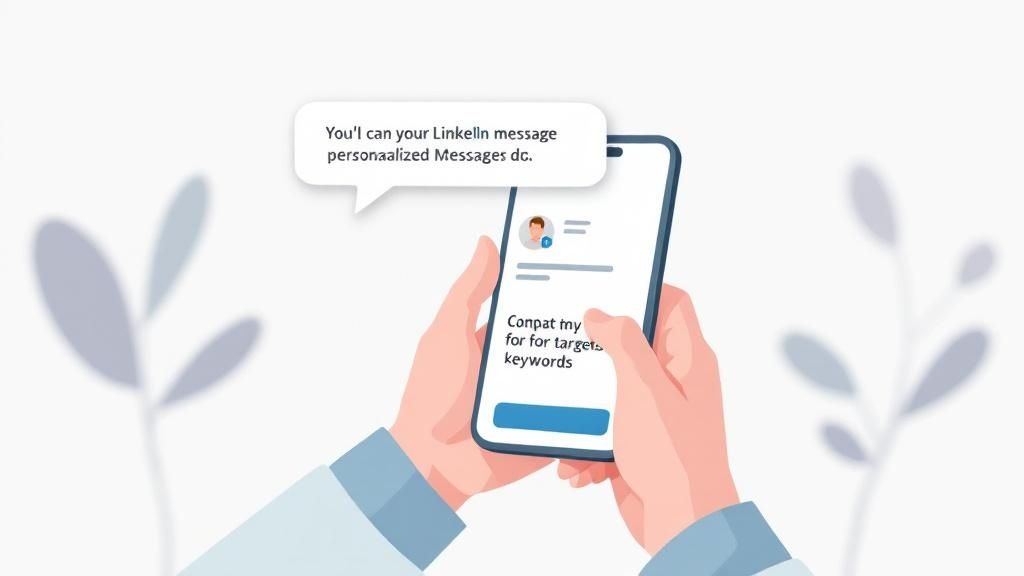
Let’s be honest. A generic, copy-paste connection request is the fastest way to get your message archived, or worse, ignored completely. If you really want to make LinkedIn work for your prospecting, your outreach has to feel personal, offer some kind of value right away, and kick off a real conversation.
The goal isn't to pitch; it's to connect. This means going way beyond just dropping their first name into a template. True personalization shows you've actually done your homework and that you respect their time.
Personalization That Actually Works
Anyone who’s been on LinkedIn for more than a week can spot a template from a mile away. To stand out, your message needs a hook—something that proves it was written specifically for them. This is your chance to show you’ve invested more than 30 seconds into figuring out who they are.
Here are a few ways I’ve seen this work incredibly well:
- Reference their content: Did they recently share an insightful article or post a strong opinion? Mention it. Something like, "Your recent post on AI in marketing really got me thinking…" shows you're paying attention.
- Highlight a company win: Congratulate them on a recent funding round, a slick new product launch, or a major company milestone. People love it when you notice their team's hard work.
- Mention a mutual connection: This is gold. If you have a trusted contact in common, mentioning their name is one of the strongest forms of social proof you can possibly have.
- Point out common ground: Did you notice you both went to the same university or are members of the same industry group? It’s a simple, human way to build an instant connection.
Key Takeaway: The best outreach messages are built on rapport, not a sales pitch. Your only goal with that first message is to get a reply and open the door for a real discussion.
Initial Connection Request Frameworks
While you should never just copy and paste, working from a solid framework can help keep your message tight and effective. Don’t forget, you’re working with a strict character limit on connection requests, so every single word has to count.
One framework that gets great results is Reason, Ask, Backup, Tease (RABT). It gives you a logical flow that quickly establishes why you're reaching out and makes them curious to learn more.
Let's put it into practice. Imagine you want to connect with a Head of Sales who just posted about their team’s struggles with bad lead data.
Example Message:
"Hi [First Name], I saw your post about the challenges with lead data quality. It really resonated. Quick question—are you finding this impacts your team's outbound efficiency? We recently helped a similar SaaS firm boost their connection rates by 40% by cleaning up their data. Thought you might find that interesting."
This message flat-out works. Here’s why:
- It starts with a relevant reason: "I saw your post…"
- It asks a smart qualifying question: "…impacts your team's outbound efficiency?"
- It backs it up with data: "…boost their connection rates by 40%…"
- It teases a solution without being pushy: "Thought you might find that interesting."
This approach will dramatically increase your chances of getting a "yes" compared to a generic "I'd like to connect." For even more ideas and actionable templates, check out our full guide to boost your LinkedIn connection messages.
Nailing this skill is what separates the pros from the spammers. A well-crafted message is the bridge between finding a prospect and creating a genuine business opportunity. It's the moment where all your research and targeting finally pay off.
Create a Follow-Up Cadence That Works
https://www.youtube.com/embed/8vnfIsGc2_g
Let's be honest. Most deals aren't lost during the big pitch. They die a slow, silent death in the days and weeks that follow. A lack of persistent, smart follow-up is where promising opportunities simply fade away.
But there’s a razor-thin line between being persistent and just being annoying. Nobody wants to be that person.
This is where crafting a solid follow-up cadence comes in. I’m not talking about spamming "just checking in" messages every few days. This is about building a multi-touch system for your LinkedIn prospecting that keeps you on your prospect's radar without ever burning the bridge. The real goal here is to stay top-of-mind by consistently offering value.
Designing Your Multi-Touch Sequence
A killer follow-up cadence is a strategic mix of timing, channels, and value. You can't just live in LinkedIn DMs and expect results. A much more powerful sequence might look something like this:
- Day 1: Send that personalized LinkedIn connection request we talked about earlier.
- Day 3: If they accept but don't reply, shoot over a brief "thanks for connecting" message. Make sure to reference something specific from their profile again to show you're paying attention.
- Day 7: Follow up on LinkedIn, but this time, share a genuinely useful article or resource. Find something that speaks to a common pain point in their industry.
- Day 12: Time to switch things up. Send a concise email that references your new LinkedIn connection and offers a quick, valuable insight. Keep it short and to the point.
- Day 20: Send one final, low-pressure message on LinkedIn. This is a last-ditch effort to gauge interest before you move them to a long-term nurture list for later.
The guiding principle is simple: every single touchpoint must offer something of value. It could be an insightful article, an invite to a relevant webinar, or a fascinating piece of data they can actually use. With every interaction, you're building trust.
This kind of disciplined approach is what separates the top-performing social sellers from everyone else. It proves you're a thoughtful professional, not just another automated message bot.
The numbers back this up, too. By 2024, LinkedIn's revenue hit nearly $70 billion, and it's no wonder when 40% of B2B marketers see it as their most effective channel for generating leads. Even just being exposed to ads on the platform can boost purchase intent by 33%, which shows how repeated, valuable interactions really do drive decisions.
Moving From Nurture to Conversation
Your follow-up cadence is all about warming up cold leads and turning them into people who are actually interested in talking. Once you've successfully nurtured a lead and they start showing signs of life—a reply, a question, a "like"—the next logical step is a more formal conversation.
This is where all your hard work starts to pay off. After nurturing your leads through this cadence, you'll often move toward a sales presentation. To make sure you capitalize on that opportunity, it's critical to master virtual sales presentations for closing deals.
Common Questions About LinkedIn Prospecting
As you get your hands dirty with LinkedIn prospecting, you're bound to run into a few common questions and roadblocks. It happens to everyone. Getting comfortable on the platform means knowing the unwritten rules and figuring out what's actually worth your time and money.
Let's clear the air on some of the most frequent questions that pop up for sales pros. Getting these right means you're building real business relationships, not just padding your connection count.
Is LinkedIn Sales Navigator Worth The Investment?
For anyone genuinely serious about B2B sales, the answer is an almost unequivocal "yes." The free version of LinkedIn is fine for casual networking, but Sales Navigator is a completely different animal. Think of it less as an expense and more as an investment in efficiency and better data.
It gives you access to a whole suite of advanced search filters for leads and companies that you simply can't get otherwise. You can set up alerts for crucial prospect activities—like when someone changes jobs or their company is in the news—and build incredibly targeted lead lists.
Honestly, the tool can pay for itself with just one or two deals you close from the laser-focused leads it helps you uncover. It's a classic case of investing in quality to drive quantity.
For serious B2B sales professionals, Sales Navigator is almost always worth the investment. It provides advanced search filters, key activity alerts, and lead organization capabilities far beyond the free version, paying for itself by improving efficiency and data quality.
Putting your money into Sales Navigator is really an investment in a smarter, more streamlined prospecting process. It directly impacts your ability to build a high-quality pipeline, period.
How Many Connection Requests Should I Send?
This is a classic "quality over quantity" dilemma. LinkedIn does have a weekly limit—it tends to float around 100-200 requests—to curb spam. But your goal should never be to just hit that cap.
Instead of spraying and praying with generic requests, focus your efforts on sending 15-20 highly personalized, well-researched invitations per day. That concentrated approach delivers a much higher acceptance rate. More importantly, it kicks off far more productive conversations because you started from a place of genuine, demonstrated interest.
A handful of thoughtful requests will always outperform a boatload of thoughtless ones.
What If a Prospect Accepts but Doesn't Reply?
First off, don't panic. This happens all the time. The absolute worst thing you can do is dive straight in with a sales pitch. They accepted your connection, which is a great first step, but that's not an invitation to sell… yet.
Patience is your best friend here. Give it a day or two, then circle back with a low-pressure follow-up. A fantastic approach is to simply thank them for connecting and then immediately offer something of value.
- Offer a Resource: Share a link to a relevant blog post, an industry report, or a helpful tool that speaks to a challenge they might be facing.
- Ask an Insightful Question: Pose a thoughtful question about a recent post they shared or a trend you're seeing in their industry.
- Keep it Brief: Respect their time. Make your message scannable and easy to digest in just a few seconds.
The goal is to gently nudge a conversation into existence by being helpful, not by demanding their time or money. This value-first approach is the bedrock of successful LinkedIn prospecting and sets a positive, professional tone for the entire relationship.
Ready to turn these insights into a powerful, automated outreach system? Salesloop.io helps you build and execute multichannel campaigns that get results. Stop manually tracking follow-ups and start booking more meetings. Explore how Salesloop.io can accelerate your pipeline growth today.





