Salesloop started life as a “best-in-class” Linkedin automation tool that allowed users to create cloud based automation sequences across both Linkedin & email. The main benefit was to remove hours of manual work that our customers were investing when sending connection requests & follow up messages to their target audience.
While we recognised that Linkedin provides huge amounts of customer intent data, we also realised there were additional intent data providers that many of our customers were using as well.
That’s why, together with VisitorQueue, we’ve now developed an integration that helps leverage intent data (such as the company data provided by VisitorQueue) and combines this with the job title of your ideal customer.
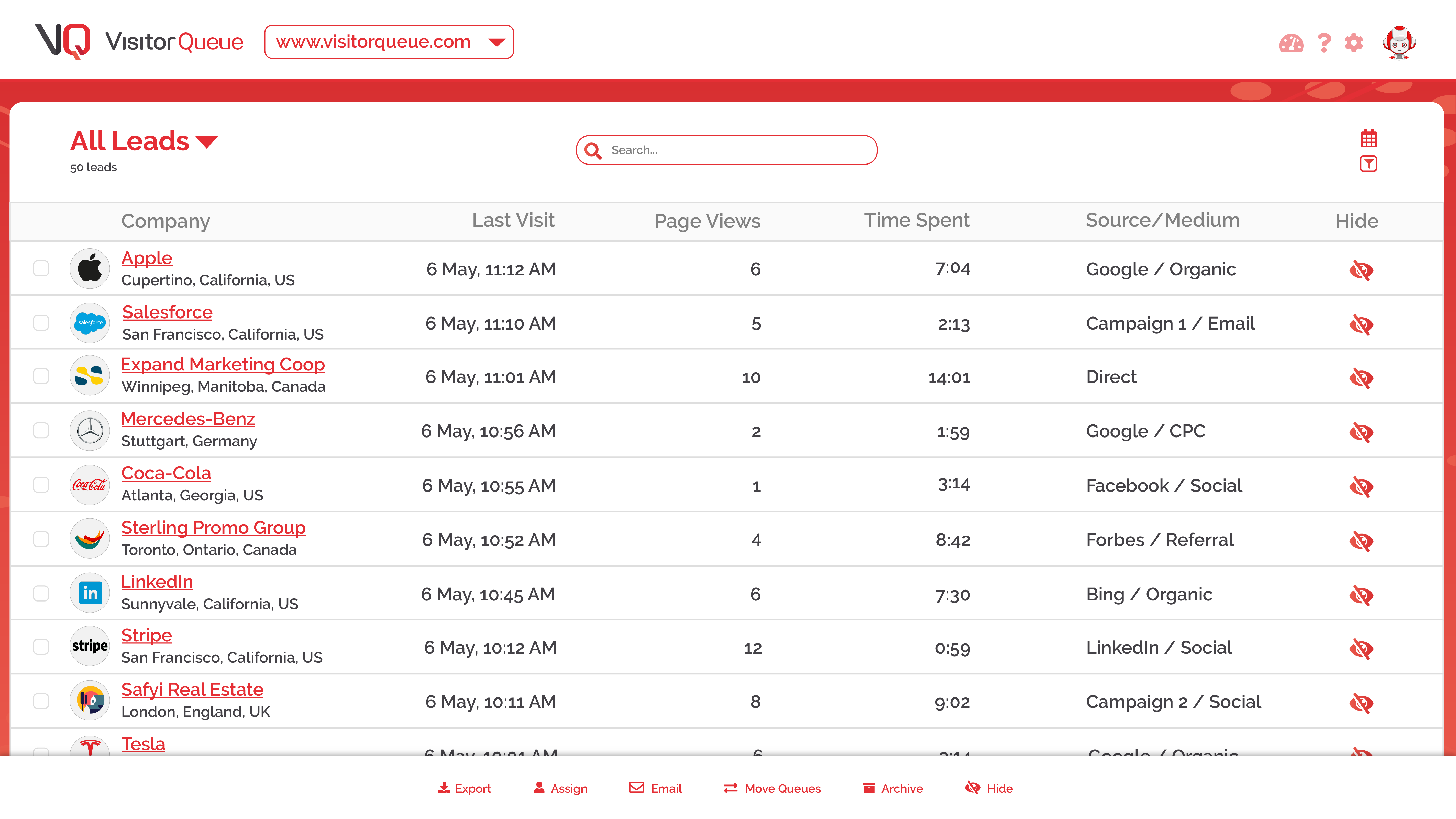
Your VisitorQueue data is incredibly valuable, showing the companies that have visited your website.
When you’ve reviewed your VisitorQueue data and want to start engaging with those companies, Salesloop offers you an automated approach to connecting with the right people on Linkedin.
Normally this would involve manually looking for your ideal contact on Linkedin – usually by doing a search that includes the company, location and job title – to find the ideal contact to connect with.
That’s where Salesloop comes in.
By connecting VisitorQueue & Salesloop you are allowing VisitorQueue to share the company and location data with Salesloop.
The benefit of this is that Salesloop as a cloud based Linkedin automation tool, can automatically execute a search for your ideal customer on Linkedin.
All you need is your VisitorQueue account, Visitor Queue API key and the ideal job title for the person you’d usually search for on Linkedin.
Once you have added that data (and connected your Linkedin account), Salesloop can run that search for you.
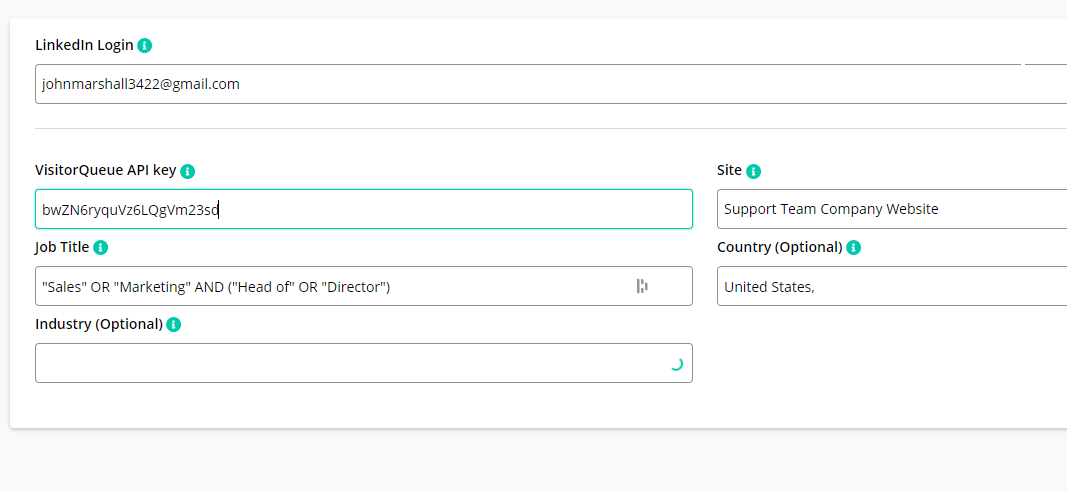
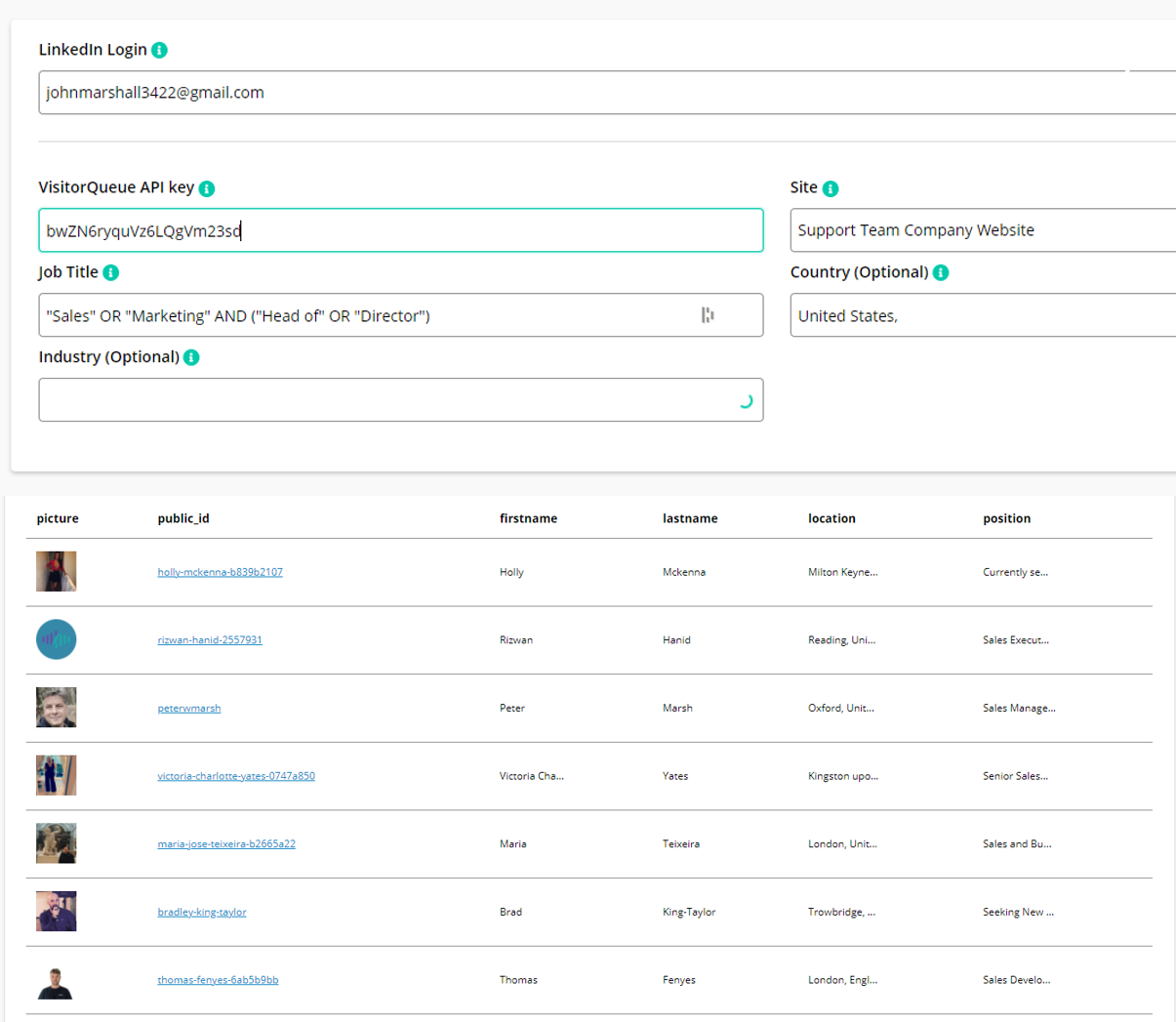
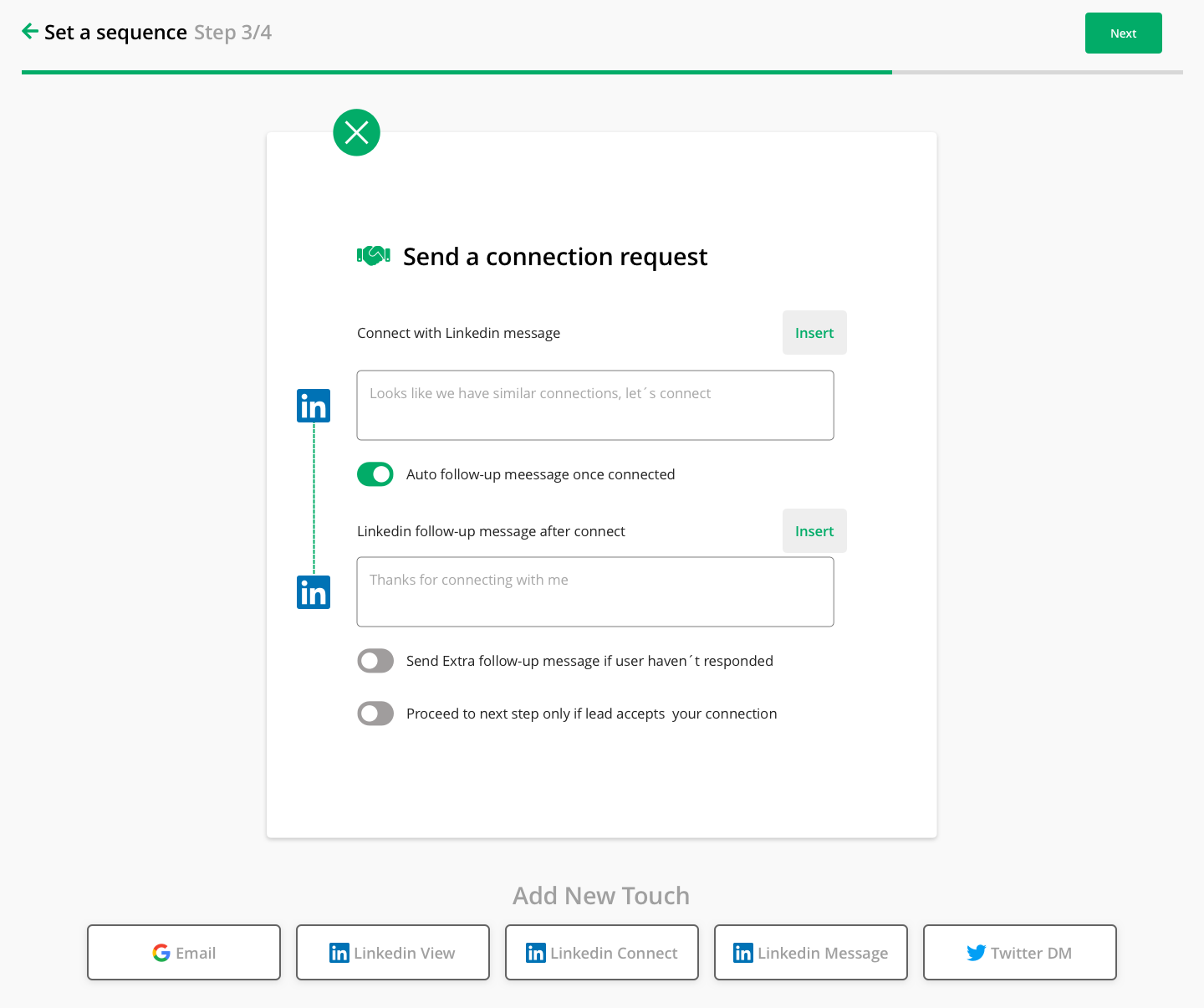



© Salesloop.io is not an official Twitter, LinkedIn or Google product. All logos and trademarks used and displayed on this website are the property of the respective companies and/or trademark owners. Use of Salesloop is at your own risk.

