Ready to Supercharge Your Sales in 2025?
Managing a sales pipeline effectively is crucial for hitting your targets. Struggling with disorganized leads and a clunky sales process? This list of the top 8 sales pipeline software solutions for 2025 will help. We'll cover key features and pricing for leading platforms like Salesforce Sales Cloud, HubSpot Sales Hub, Pipedrive, Monday Sales CRM, Zoho CRM, Freshsales, Close, and Copper, so you can choose the best sales pipeline software to streamline your workflow and close more deals.
1. Salesforce Sales Cloud
Salesforce Sales Cloud is a leading sales pipeline software and a cornerstone of the Salesforce platform. It's a comprehensive customer relationship management (CRM) platform offering robust sales pipeline management capabilities for businesses of all sizes. From solo freelancers to enterprise organizations, Sales Cloud enables users to track leads, opportunities, and customer interactions throughout the entire sales cycle. This provides real-time visibility into sales activities, automates repetitive tasks, and offers advanced analytics for data-driven decision-making, making it a powerful tool for optimizing sales processes and increasing revenue. Its highly customizable nature makes it suitable for various business needs and industries, allowing teams to tailor the platform to their specific workflows.
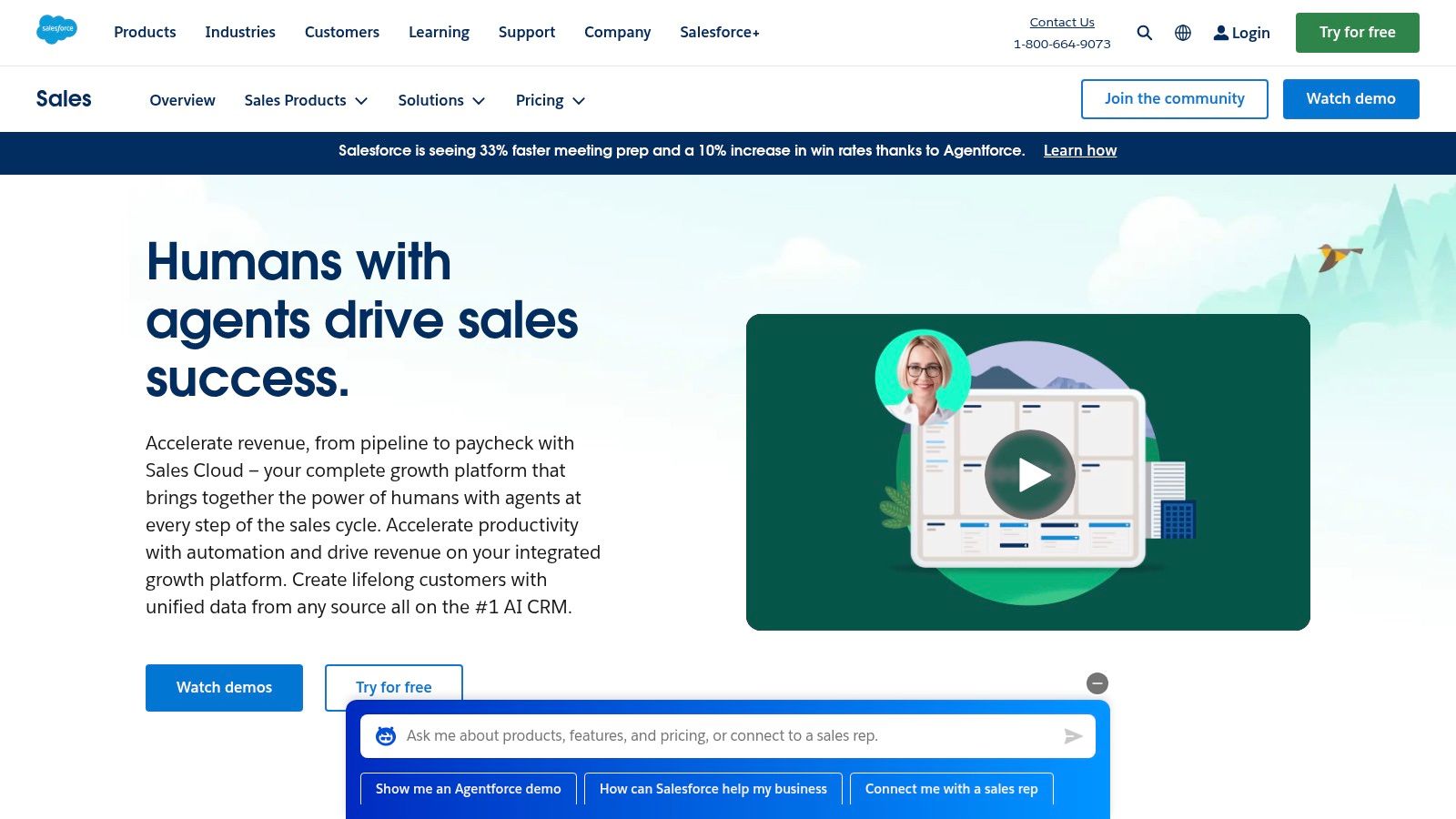
Key Features and Benefits:
- Lead and Opportunity Management: Customize sales stages to mirror your unique sales process, providing a clear path from initial contact to closed deal. This allows sales teams to effectively manage their pipeline and prioritize high-potential opportunities.
- AI-Powered Sales Forecasting (Einstein Analytics): Leverage the power of artificial intelligence to predict future sales performance, identify potential roadblocks, and make proactive adjustments to your sales strategy. This feature is particularly valuable for sales operations and enablement managers.
- Automated Workflow and Approval Processes: Streamline administrative tasks and reduce manual data entry through automated workflows. This frees up valuable time for sales professionals to focus on selling and building client relationships. Automated approval processes ensure deals move forward efficiently.
- Mobile Access: Access real-time data and manage your sales pipeline from anywhere with the Salesforce mobile app. This is especially beneficial for field sales representatives and those constantly on the move.
- Extensive Integrations: Connect Sales Cloud with a wide range of marketing automation tools, customer service platforms, and other third-party applications. This allows for a seamless flow of information across different departments and provides a 360-degree view of the customer. Marketing and lead generation agencies will find this integration particularly useful.
Pros:
- Highly Customizable: Adapts to diverse business needs and industries.
- Extensive Ecosystem: A vast marketplace of apps and integrations extends functionality.
- Robust Reporting and Analytics: Provides in-depth insights into sales performance.
- Excellent Mobile Functionality: Enables access to key data on the go.
Cons:
- Steep Learning Curve: Requires time and training to master.
- Higher Price Point: Can be more expensive than other sales pipeline software options.
- Complex Implementation: Setup and maintenance can be complex, potentially requiring dedicated admin resources.
Pricing: Salesforce Sales Cloud offers various pricing tiers based on features and user requirements. Contact Salesforce directly for detailed pricing information.
Technical Requirements: Salesforce Sales Cloud is a cloud-based solution, accessible through a web browser. The mobile app is available for iOS and Android devices.
Implementation Tips:
- Define your sales process: Before implementing Sales Cloud, clearly map out your existing sales process and identify key stages.
- Customize fields and layouts: Tailor the platform to your specific needs by customizing fields, layouts, and reports.
- Train your team: Provide adequate training to ensure your sales team can effectively utilize the platform's features.
- Start small and scale: Begin with a pilot implementation and gradually roll out the platform to the rest of your organization.
Why Salesforce Sales Cloud Deserves its Place on the List:
Salesforce Sales Cloud's comprehensive features, powerful analytics, and extensive ecosystem make it a top choice for businesses seeking a robust sales pipeline software solution. While it may have a steeper learning curve and a higher price point than some competitors, its customizable nature and extensive integration capabilities make it a worthwhile investment for those looking to streamline their sales processes and drive revenue growth. Its suitability for businesses of all sizes, from solopreneurs to large enterprises, further solidifies its position as a leading sales pipeline software. The platform's ability to provide a 360-degree view of the customer, automate key processes, and deliver real-time insights makes it a valuable asset for any sales team.
Salesforce Sales Cloud
2. HubSpot Sales Hub
HubSpot Sales Hub is a popular choice for businesses seeking comprehensive sales pipeline software. It combines the power of a CRM with sales acceleration tools, allowing teams to effectively manage their pipeline, automate repetitive tasks, and ultimately close more deals. This platform helps streamline the entire sales process, from initial contact to closing, making it a strong contender for businesses of all sizes. Its user-friendly interface and integration with other HubSpot hubs make it a particularly attractive option for organizations already invested in the HubSpot ecosystem. This all-in-one approach to sales, marketing, and service provides a unified view of the customer journey, leading to more personalized and effective interactions.
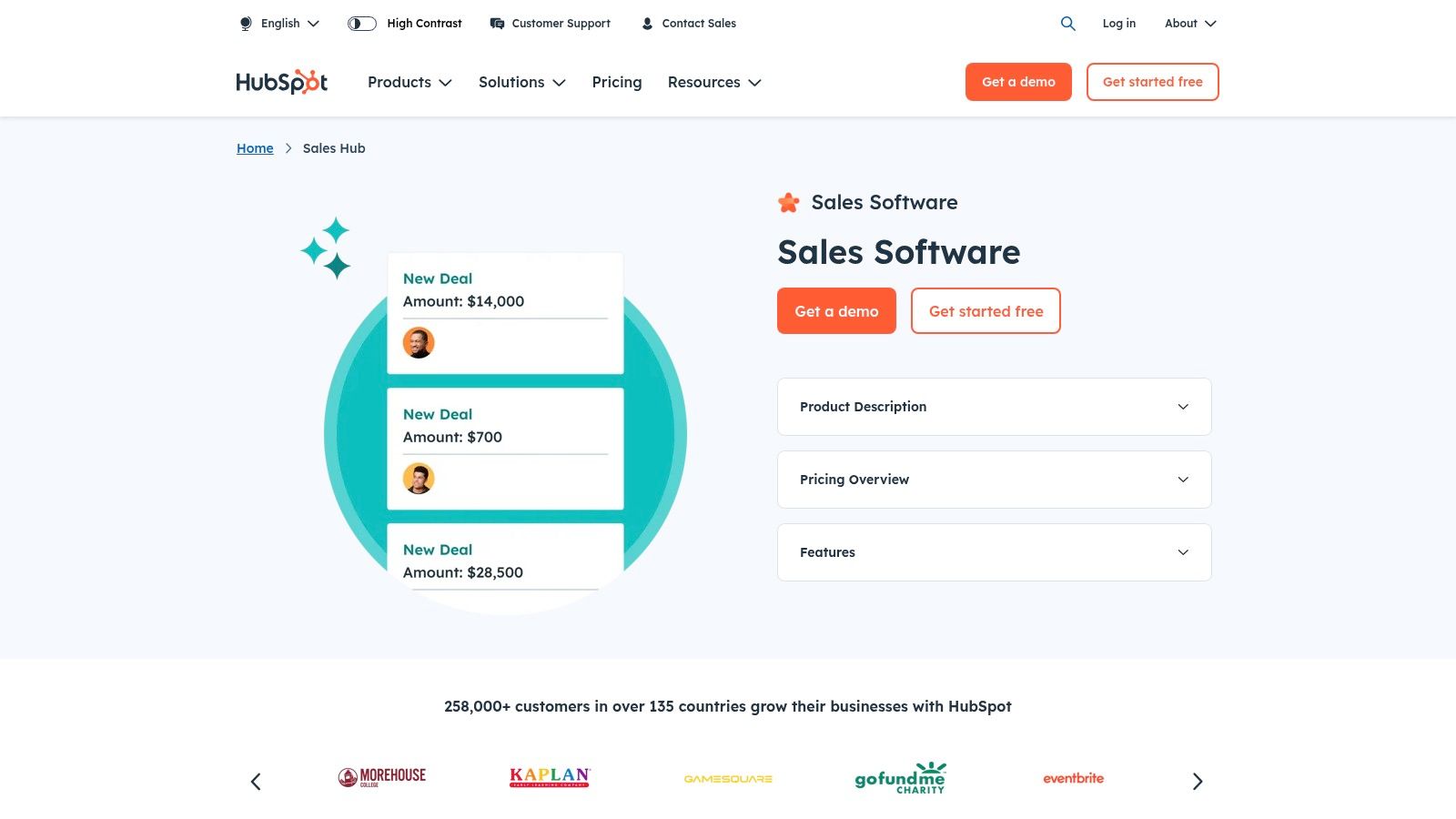
Practical Applications and Use Cases:
- Solo Sales Professionals and Freelancers: HubSpot Sales Hub's free tier offers essential tools like contact management, email tracking, and meeting scheduling, making it a cost-effective solution for individuals managing their own sales pipelines.
- Small-to-Medium Sized B2B Sales Teams: The platform's automation features, such as email sequences and follow-up reminders, free up valuable time for sales teams to focus on building relationships and closing deals. The visual deal pipeline provides a clear overview of sales progress and identifies potential bottlenecks.
- Marketing and Lead Generation Agencies: Seamless integration with HubSpot Marketing Hub allows for efficient lead nurturing and handoff to the sales team, ensuring a smooth transition from marketing qualified leads (MQLs) to sales qualified leads (SQLs).
- Sales Operations and Enablement Managers: HubSpot Sales Hub provides tools for tracking sales performance, analyzing data, and onboarding new sales reps. This enables data-driven decision-making and consistent execution of sales strategies.
- Enterprise Organizations: While larger organizations might consider more customizable solutions like Salesforce, HubSpot Sales Hub can still be a valuable asset, particularly for teams already using other HubSpot products. Its robust features and integrations can streamline complex sales processes and improve overall efficiency.
Features and Benefits:
HubSpot Sales Hub offers a range of features designed to boost sales productivity:
- Visual Deal Pipeline: Drag-and-drop functionality allows for easy management of deals and provides a clear visual representation of the sales process.
- Email Tracking, Templates, and Scheduling: Gain insights into email opens and clicks, personalize outreach with templates, and schedule emails for optimal delivery times.
- Automated Sequences and Follow-up Reminders: Nurture leads with automated email sequences and ensure timely follow-up with automated reminders.
- Meeting Scheduling and Live Chat: Simplify scheduling with integrated meeting tools and engage website visitors in real-time with live chat.
- Built-in Calling with Recording Capabilities: Make and record calls directly within the platform, providing valuable context for sales conversations.
Pros and Cons:
- Pros: Intuitive user interface, free starter tier, seamless integration with other HubSpot hubs, excellent documentation and customer support.
- Cons: Advanced features require higher-tier plans, limited customization compared to competitors like Salesforce, reporting flexibility can be limited in lower tiers, costs can increase with added users and features.
Pricing: HubSpot Sales Hub offers a free tier with basic functionality. Paid plans start at $450/month and scale up based on features and user count.
Technical Requirements: HubSpot Sales Hub is a cloud-based platform accessible through a web browser. No specific hardware or software requirements are listed beyond a stable internet connection.
Implementation/Setup Tips:
- Start with the free tier to explore the platform's basic functionality.
- Clearly define your sales process and customize the deal pipeline accordingly.
- Utilize the available training resources and documentation.
- Integrate with other HubSpot hubs for a unified customer experience.
Website: https://www.hubspot.com/products/sales
HubSpot Sales Hub earns its place on this list because of its comprehensive features, user-friendly interface, and powerful automation capabilities. It's a strong option for businesses looking for an all-in-one sales pipeline software solution, especially those already invested in the HubSpot ecosystem. While cost can be a factor, the free tier and tiered pricing structure provide flexibility for businesses of various sizes and budgets.
3. Pipedrive
Pipedrive is a sales-focused CRM designed specifically for pipeline management and visualization. Built by salespeople for salespeople, it offers an intuitive, visual interface that emphasizes the progress of deals through customizable sales stages. This platform prioritizes simplicity and power, helping sales teams concentrate on activities that propel deals forward, making it a strong contender in the realm of sales pipeline software. For businesses looking to streamline their sales process and improve conversion rates, Pipedrive provides a focused and effective solution.
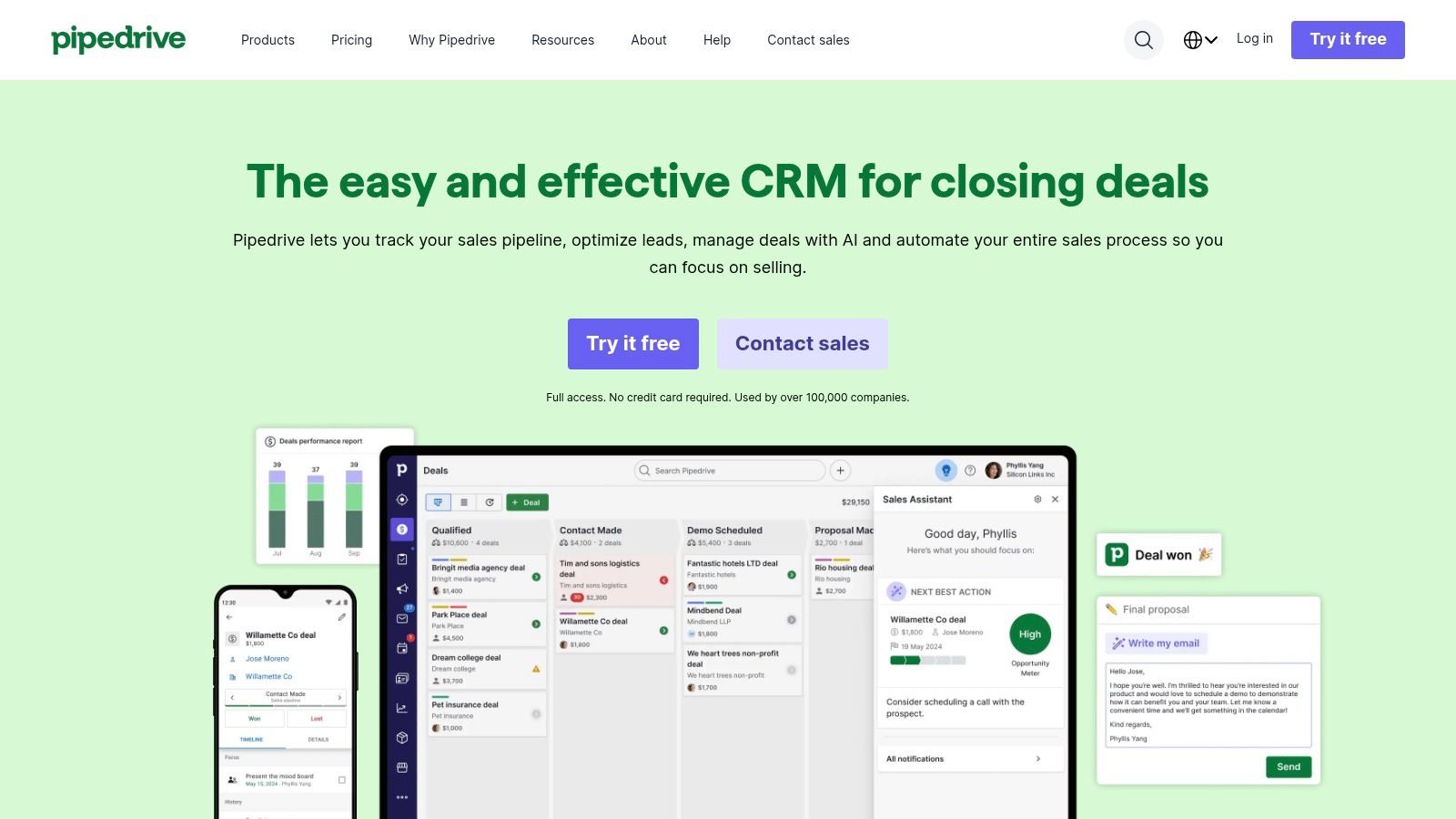
Pipedrive’s visual pipeline management is a key differentiator. The drag-and-drop interface allows users to easily move deals through different stages, providing a clear overview of sales progress. This visual representation empowers sales teams to identify bottlenecks, prioritize opportunities, and forecast revenue more accurately. The activity-based selling methodology, with its clear next steps, ensures that no opportunity slips through the cracks. Features like the AI-powered sales assistant provide insights and recommendations, helping sales reps optimize their performance. Email integration with templates and tracking simplifies communication and streamlines follow-ups. Plus, mobile apps with offline functionality empower sales teams to manage their pipeline on the go.
This tool is a particularly good fit for small-to-medium sized B2B sales teams looking for a dedicated sales pipeline management solution. For solo sales professionals and freelancers, its intuitive interface and affordable pricing make it an attractive option. Marketing and lead generation agencies can leverage Pipedrive to track leads and manage their client acquisition process. Even enterprise organizations seeking a more streamlined approach to pipeline management may find value in Pipedrive's focused feature set. Learn more about Pipedrive and how it can be integrated into a broader B2B sales lead generation strategy.
Features:
- Visual, customizable sales pipeline with drag-and-drop deal management
- Activity-based selling methodology with clear next steps
- AI-powered sales assistant with insights and recommendations
- Email integration with templates and tracking
- Mobile apps with offline functionality
Pros:
- Extremely intuitive interface with minimal learning curve
- Strong focus on visual pipeline management
- Affordable pricing compared to enterprise solutions
- Regular updates and new features
Cons:
- Limited advanced customization options
- Reporting capabilities not as robust as enterprise solutions
- Some users report occasional syncing issues
- Limited native integrations compared to larger platforms
Pricing: Pipedrive offers various pricing tiers based on features and the number of users. Check their website for the most up-to-date pricing information.
Technical Requirements: Pipedrive is a cloud-based solution, accessible via a web browser. Mobile apps are available for iOS and Android devices.
Implementation/Setup Tips:
- Start with a clear definition of your sales stages. This will allow you to customize the pipeline to reflect your specific sales process.
- Import existing data from other CRM or spreadsheet software. Pipedrive offers import tools to facilitate this process.
- Train your team on how to use the platform effectively. Pipedrive’s intuitive interface makes training relatively straightforward.
- Integrate with your existing email and other sales tools for a seamless workflow.
Pipedrive’s focus on simplicity and visual pipeline management makes it a compelling option for sales teams of all sizes. While it may lack some of the advanced features found in enterprise-grade CRM platforms, its ease of use, affordability, and dedicated focus on sales pipeline management earn it a deserved place on this list of top sales pipeline software. For organizations prioritizing a streamlined and visually driven sales process, Pipedrive is a powerful tool. You can find more information and sign up for a trial at https://www.pipedrive.com/.
4. Monday Sales CRM
Monday Sales CRM, a component of the monday.com Work OS platform, presents a highly visual and flexible solution for managing your sales pipeline. This sales pipeline software allows you to tailor workflows, automate repetitive tasks, and foster seamless team collaboration, making it a strong contender for businesses of all sizes. Whether you're a solo sales professional, part of a small-to-medium sized B2B sales team, or a large enterprise, Monday Sales CRM offers tools to streamline your sales process.
One of the key strengths of Monday Sales CRM lies in its customizable pipeline views. Visualizing your sales process is crucial, and Monday.com delivers with options like Kanban boards, Gantt charts, calendars, and more. This flexibility allows you to adapt the software to your specific sales workflow, rather than forcing your workflow to adapt to the software. For example, marketing and lead generation agencies can track lead progression through various stages, while sales operations managers can visualize deal closure timelines and identify potential bottlenecks.
Automation is another area where Monday Sales CRM shines. Automating repetitive tasks, such as sending follow-up emails or updating deal stages, frees up valuable time for your team to focus on high-value activities like building relationships and closing deals. The platform also offers robust notification features, ensuring that team members are always aware of important updates and deadlines. Embedded communication tools facilitate seamless collaboration within the platform, further enhancing team efficiency. Imagine a sales team collaborating on a complex deal directly within the platform, sharing updates and strategizing in real-time – Monday Sales CRM makes this possible.
Custom dashboards with real-time data visualization provide valuable insights into sales performance. These dashboards can be tailored to track key metrics, providing a clear overview of progress and identifying areas for improvement. Furthermore, integration with over 200+ tools, including Gmail, Slack, and more, ensures seamless data flow and eliminates the need for manual data entry. This extensive integration capability makes Monday Sales CRM a powerful hub for all your sales-related activities.
Pros:
- Extremely flexible and adaptable to different sales workflows: This adaptability makes it suitable for a wide range of sales teams and organizations.
- Visual, colorful interface that improves user adoption: The intuitive interface encourages engagement and simplifies the learning process.
- Strong collaboration features for team selling: Fostering team collaboration and communication leads to better outcomes.
- Powerful automation capabilities: Automating repetitive tasks frees up valuable time for sales teams.
Cons:
- Can require significant setup to optimize for sales processes: While flexibility is a strength, initial setup can be time-consuming. Implementation tips include starting with a basic template and gradually customizing it to your needs.
- Pricing can increase significantly with add-ons and users: Consider your team size and required features when evaluating pricing.
- Some users report a learning curve to utilize all features: While the interface is user-friendly, mastering all features requires some investment.
- Less sales-specific functionality than dedicated CRMs: Monday Sales CRM excels in flexibility and project management, but may lack some advanced features found in dedicated CRM solutions.
Pricing: Monday.com offers various pricing tiers based on the number of users and features required. Visit their website for detailed pricing information.
Technical Requirements: Monday Sales CRM is a cloud-based platform accessible through a web browser. Mobile apps are also available for iOS and Android devices.
Website: https://monday.com/sales-crm/
Monday Sales CRM earns its place on this list due to its exceptional flexibility, visual appeal, and robust automation capabilities. While it may require some initial setup and may not have every single feature of a dedicated CRM, its adaptable nature and focus on collaboration make it a powerful sales pipeline software solution for a wide range of users, from freelancers to enterprise organizations. If you prioritize visual organization and flexible workflows, Monday Sales CRM is definitely worth exploring.
5. Zoho CRM
Zoho CRM is a robust sales pipeline software solution that stands out for its comprehensive features and affordability. It offers a complete suite of tools designed to streamline sales processes, from lead generation and contact management to sales automation and detailed analytics. Unlike standalone sales pipeline tools, Zoho CRM is part of a larger ecosystem of business applications, making it a particularly attractive option for businesses already using other Zoho products. This integration allows for seamless data flow between different departments, fostering better collaboration and informed decision-making. For businesses looking for powerful sales pipeline management within a broader CRM context, Zoho CRM is a compelling choice.
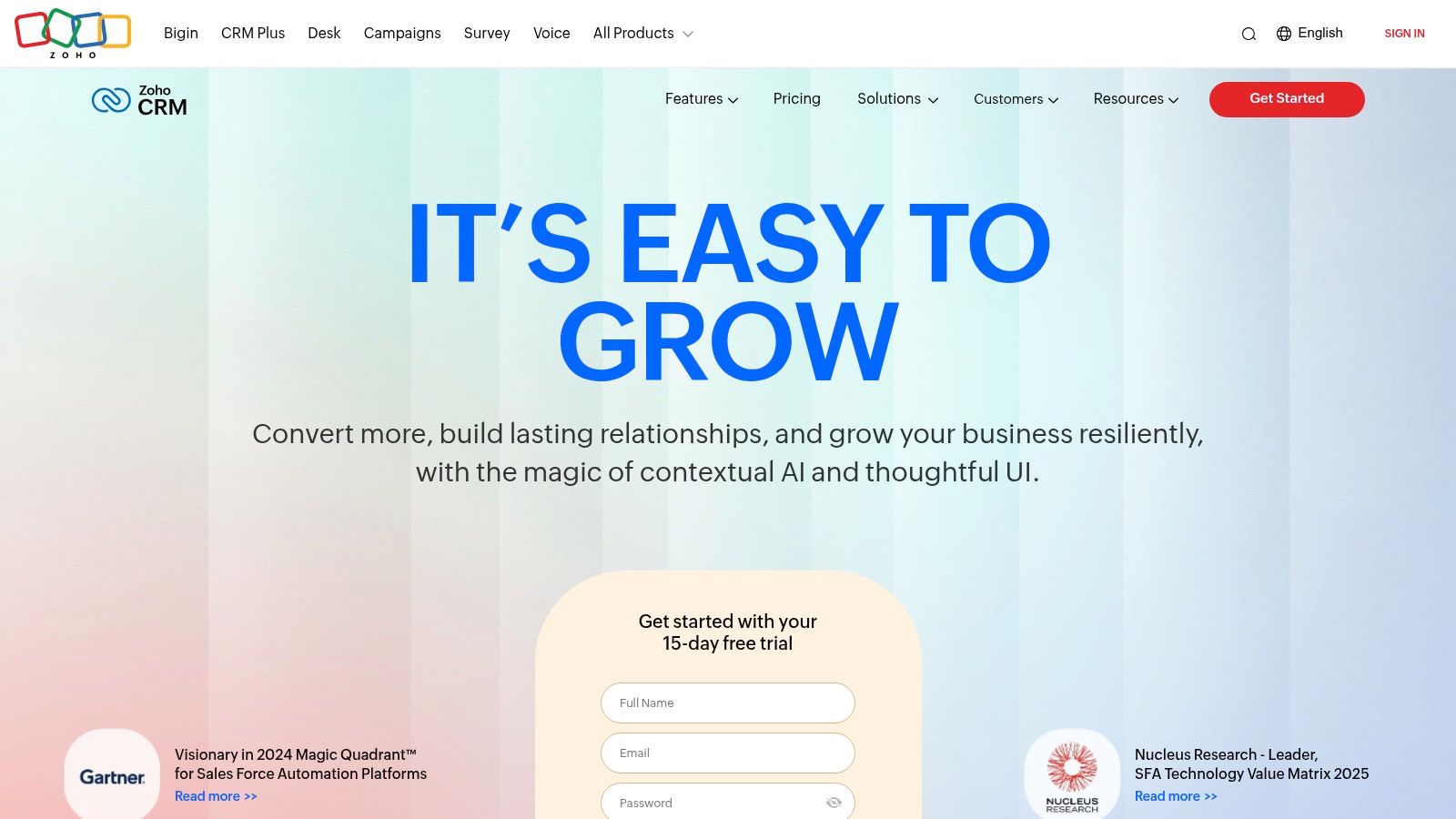
Features and Benefits:
Zoho CRM offers a customizable sales pipeline with visual stage tracking, allowing sales teams to monitor deal progress and accurately forecast revenue. The platform’s standout feature, Zia, an AI-powered sales assistant, provides predictive sales insights and anomaly detection, helping teams proactively address potential roadblocks and identify high-potential opportunities. Process automation through custom workflows and macros eliminates repetitive tasks, freeing up sales reps to focus on relationship building and closing deals. Territory management tools facilitate efficient lead distribution and team collaboration, while the Canvas design studio empowers users to create custom interfaces tailored to their specific workflows. For sales operations managers, these features translate to increased team productivity, improved sales performance, and data-driven decision making.
Use Cases:
- Solo Sales Professionals and Freelancers: Zoho CRM helps manage contacts, track deals, and automate follow-ups, ensuring no opportunity slips through the cracks.
- Small-to-Medium Sized B2B Sales Teams: The platform provides the necessary tools to manage a growing pipeline, collaborate effectively, and analyze sales performance.
- Marketing and Lead Generation Agencies: Zoho CRM helps track lead generation campaigns, nurture prospects, and seamlessly hand off qualified leads to the sales team.
- Sales Operations and Enablement Managers: The platform provides the infrastructure to streamline sales processes, onboard new reps, and track key metrics.
- Enterprise Organizations: While Zoho CRM can scale for larger organizations, the advanced features may require developer assistance for complex implementations.
Pros:
- Excellent Value for Money: Zoho CRM offers competitive pricing plans, making it an accessible option for businesses of all sizes.
- Comprehensive Suite of Business Applications: Integration with other Zoho products enhances cross-functional collaboration.
- Strong Mobile Applications: Provides on-the-go access to critical sales data and tools.
- Extensive Customization Options: Allows tailoring the platform to specific business needs.
Cons:
- User Interface: Some users find the interface less modern compared to newer CRM solutions.
- Customer Support: Response times can sometimes be slow.
- Advanced Features: Implementing complex features may require developer assistance.
- Integrations: Certain integrations may require additional configuration.
Website: https://www.zoho.com/crm/
Zoho CRM deserves a spot on this list because it provides a robust set of sales pipeline management features at a competitive price point. Its comprehensive functionality, coupled with the broader Zoho ecosystem, makes it a powerful tool for businesses looking to streamline their sales processes and improve overall efficiency. While the user interface could be more modern and customer support response times improved, the platform’s value proposition, particularly for small to medium-sized businesses, remains strong. Implementing Zoho CRM effectively requires careful planning and customization based on specific business needs. Consider starting with a free trial to explore the features and determine if it aligns with your sales workflows.
6. Freshsales
Freshsales (by Freshworks) is a robust sales pipeline software solution ideal for streamlining your sales process, whether you're a solo sales professional, part of a small-to-medium sized B2B sales team, or even managing sales operations within a larger enterprise. Its modern CRM capabilities combined with powerful sales pipeline management features make it a worthy contender in the crowded sales software market. If you're looking to automate lead generation and optimize your sales workflows, Freshsales offers the tools to do so effectively. You can learn more about Freshsales and its capabilities in our related article.
One of Freshsales' standout features is Freddy, its AI assistant. Freddy provides actionable insights by scoring leads, analyzing deals, and automatically capturing activity, freeing up your time to focus on closing deals. Imagine having an assistant who pre-qualifies leads and identifies high-potential opportunities—that's what Freddy brings to the table. This AI-powered assistance is often a premium feature in other sales pipeline software, but Freshsales includes it even in their lower-tier plans, making it accessible to a wider range of businesses.
Freshsales shines in its user-friendly design. The clean and intuitive interface requires minimal training, allowing your team to get up and running quickly. This is a significant advantage, especially for smaller teams or freelancers who may not have dedicated resources for extensive software training. The platform offers a visual sales pipeline with customizable stages, allowing you to tailor the pipeline to your specific sales process. You can drag and drop deals between stages, get a clear overview of your sales progress, and identify potential bottlenecks.
Built-in communication tools, including phone, email, and messaging capabilities, ensure all your client interactions are managed within the platform. This centralized approach keeps your communication organized and provides a complete history of each interaction, vital for personalized follow-up and building strong client relationships. Time-saving workflow automations further enhance efficiency. You can automate repetitive tasks such as sending follow-up emails, assigning leads, and updating deal stages, allowing your team to focus on higher-value activities. Custom sales sequences and automated reminders ensure no opportunity slips through the cracks.
Features:
- AI-powered contact scoring and deal insights (Freddy AI)
- Built-in phone, email, and messaging capabilities
- Visual sales pipeline with customizable stages
- Time-saving workflow automations
- Custom sales sequences and follow-up reminders
Pros:
- Clean, intuitive user interface requiring minimal training
- AI capabilities included even in lower-tier plans
- Seamless integration with other Freshworks products
- Responsive customer support
Cons:
- Limited customization compared to enterprise solutions like Salesforce
- Reporting capabilities not as extensive as some competitors
- Relatively newer platform with an evolving feature set (which can be seen as both a pro and a con)
- Some advanced features are only available in higher-tier plans
While Freshsales offers a robust suite of features, it's important to acknowledge some limitations. Customization options, while sufficient for many businesses, are not as extensive as those offered by enterprise-grade solutions like Salesforce. Similarly, the reporting capabilities, although improving, might not be as comprehensive as those found in some competing platforms. Finally, some advanced features are reserved for higher-tier plans.
Pricing and Technical Requirements: While specific pricing details are available on the Freshsales website, the platform generally offers tiered pricing based on features and user count. Technical requirements are minimal, as Freshsales is a cloud-based solution accessible through a web browser.
Website: https://www.freshworks.com/crm/sales/
Freshsales deserves its place on this list because it offers a compelling balance of ease of use, powerful features, and affordability. Its AI-powered insights, combined with its intuitive interface and robust automation capabilities, make it a valuable tool for sales teams of all sizes looking to streamline their sales pipeline and boost their bottom line. While it may not be the perfect solution for every business, particularly those requiring highly customized enterprise-level solutions, its strengths make it a strong contender for many organizations seeking effective sales pipeline software.
7. Close
Close is a sales-focused CRM specifically designed for inside sales teams and high-velocity selling, making it a powerful sales pipeline software solution. It prioritizes communication, offering built-in calling, SMS, and email capabilities all within a single platform. This streamlined approach minimizes data entry and keeps critical sales activities front and center, allowing sales reps to focus on what they do best: selling. Close is particularly well-suited for businesses that rely heavily on phone and email communication to nurture leads and close deals, streamlining workflows and boosting overall sales efficiency.
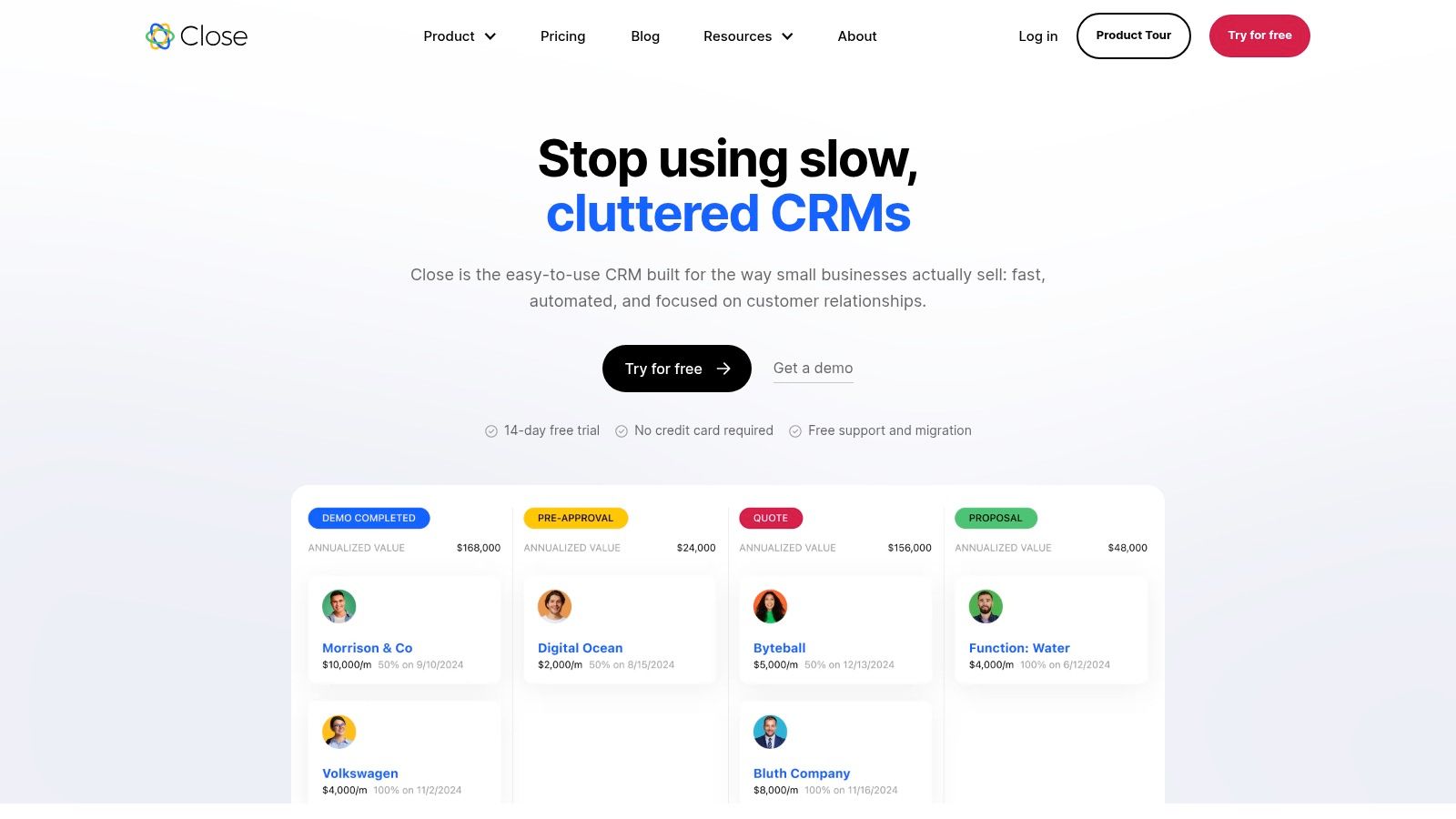
Close stands out from other sales pipeline software options because of its communication-centric approach. Features like one-click calling with call recording and VoIP capabilities, email automation with templates and sequences, and direct SMS messaging from the CRM eliminate the need to switch between different applications. This consolidated approach allows for a more efficient workflow and allows sales representatives to manage their entire sales pipeline within a single platform. The platform’s smart view creation for pipeline visualization provides a clear overview of deal progress, while the powerful search functionality across all CRM data ensures quick access to vital information.
For sales operations and enablement managers, Close offers valuable insights into team performance and communication effectiveness. The ability to monitor call recordings, track email engagement, and analyze SMS conversations provides data-driven feedback for coaching and improvement. This data-rich environment facilitates better sales strategies and helps to identify areas for optimization within the sales process. Marketing and lead generation agencies can leverage Close to manage lead nurturing campaigns, track lead progress through the sales pipeline, and measure campaign effectiveness.
Features:
- One-click calling with call recording and VoIP capabilities
- Email automation with templates and sequences
- SMS messaging directly from the CRM
- Smart view creation for pipeline visualization
- Powerful search functionality across all CRM data
Pros:
- Communication-centric design ideal for inside sales teams
- Minimal data entry with automated activity capture
- All communication tools built directly into the platform
- Simple, focused interface with minimal distractions
Cons:
- Higher starting price point than some competitors (starting at $29/user/month)
- Less extensive customization options than enterprise solutions
- Fewer third-party integrations than larger platforms
- Better suited for B2B sales than retail or complex sales cycles
Implementation/Setup Tips:
- Begin by importing existing contact data and setting up your sales pipeline stages.
- Customize email templates and sequences to match your brand voice and sales process.
- Integrate Close with other essential tools, such as your marketing automation platform.
- Train your team on how to effectively use Close's communication features and reporting capabilities.
Comparison with Similar Tools:
While platforms like HubSpot and Salesforce offer broader CRM functionalities, Close excels in its streamlined approach to communication and sales pipeline management. Its focus on minimizing data entry and maximizing communication efficiency makes it a particularly strong choice for inside sales teams.
Why Close Deserves Its Place in the List:
Close's dedicated focus on inside sales and communication makes it a valuable tool for sales pipeline management. Its integrated communication tools, streamlined interface, and focus on efficiency contribute significantly to boosting sales productivity and closing deals faster. This, combined with its robust reporting and analytics features, makes it a valuable asset for any sales team seeking to optimize its sales pipeline.
Website: https://close.com/
8. Copper
Copper, formerly ProsperWorks, stands out as a sales pipeline software specifically designed for Google Workspace users. This deep integration with Gmail, Google Calendar, and other Google tools makes it a powerful choice for businesses already invested in the Google ecosystem. Copper offers a streamlined sales pipeline management experience, minimizing manual data entry with its automatic data capture capabilities. It prioritizes relationship management and presents a clean, intuitive interface, making it easy to adopt and use.
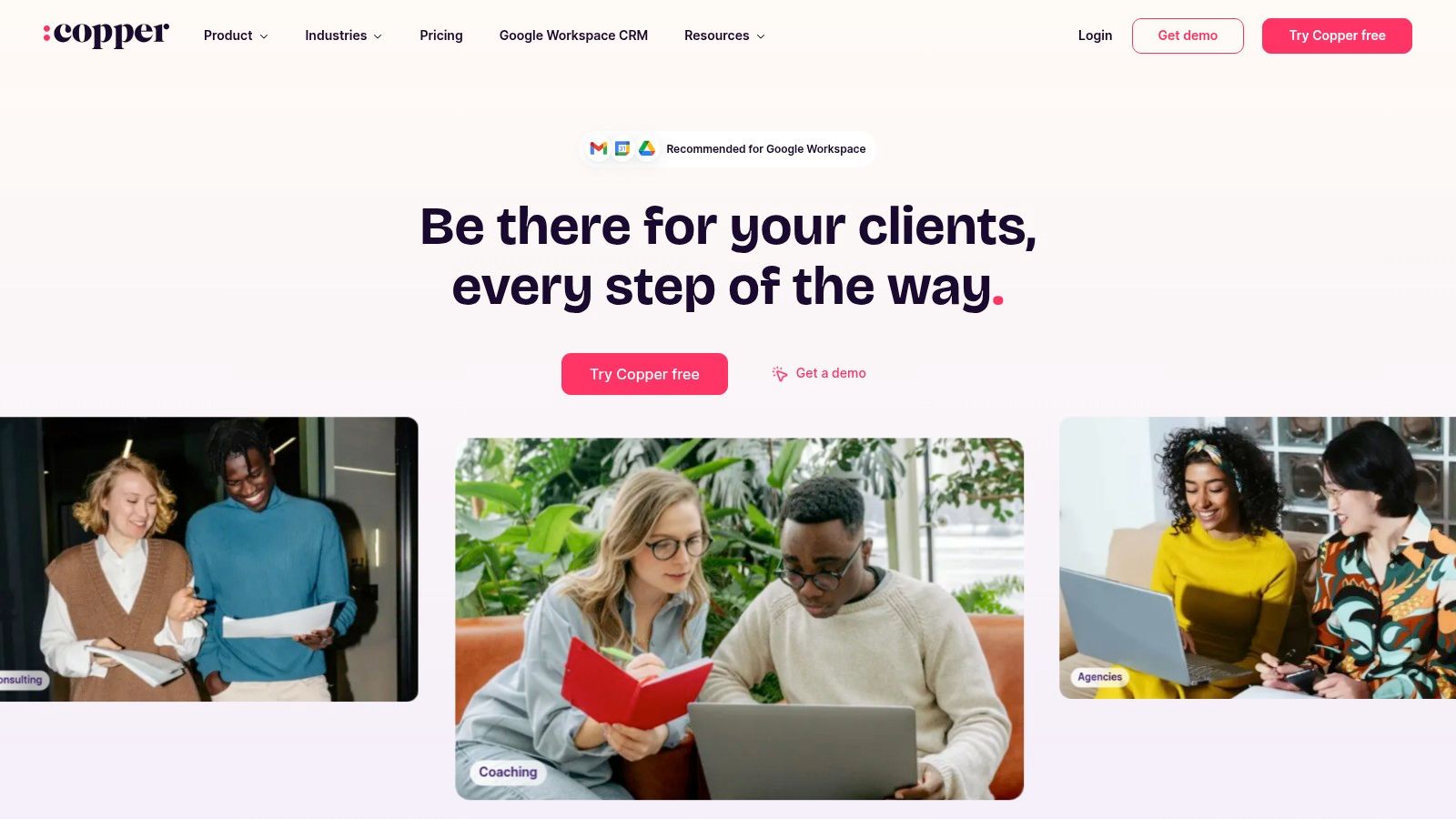
For sales professionals and teams heavily reliant on Google Workspace, Copper offers a significant advantage. Imagine automatically logging emails and meetings directly into your sales pipeline without lifting a finger. Copper's Chrome extension further enhances this integration, allowing you to access and update your sales pipeline directly from your Gmail inbox. This seamless flow of information between your communication and sales pipeline management tools can drastically reduce administrative overhead and improve sales productivity.
Copper allows for customizable pipeline views and sales processes, ensuring your workflow reflects your unique sales cycle. Automated activity tracking and reminders keep you on top of crucial tasks and deadlines, contributing to a more proactive sales approach. Additionally, mobile apps with offline functionality enable access to your sales data on the go, even without an internet connection. This is particularly useful for field sales teams or those who travel frequently.
While Copper excels in its Google Workspace integration, it's important to acknowledge its limitations. Its functionality outside the Google ecosystem is restricted, and it offers fewer advanced features compared to enterprise-focused sales pipeline software. The reporting capabilities are less robust than those found in larger platforms, and customization options for complex sales processes are limited.
Key Features:
- Native Google Workspace integration with Chrome extension
- Automated data capture from emails and calendar events
- Customizable pipeline views and sales processes
- Activity tracking and reminder system
- Mobile apps with offline functionality
Pros:
- Seamless integration with Google Workspace applications
- Minimal data entry with automated relationship mapping
- Clean, intuitive interface requiring little training
- Purpose-built for small to medium businesses
Cons:
- Limited functionality outside of Google ecosystem
- Fewer advanced features compared to enterprise solutions
- Reporting capabilities not as robust as larger platforms
- Limited customization options for complex sales processes
Pricing: Copper offers various pricing tiers based on features and the number of users. It's recommended to visit their website for the most up-to-date pricing information.
Technical Requirements: Primarily relies on a Google Workspace account and internet access. Mobile apps are available for iOS and Android.
Implementation/Setup Tips: Setting up Copper is generally straightforward, especially for teams already using Google Workspace. Begin by installing the Chrome extension and connecting your Google account. Then, customize your sales pipeline stages and import existing contacts. For further insights on building effective sales cadences, learn more about Copper and explore related strategies.
Copper's value proposition lies in its tight integration with Google Workspace, making it a compelling sales pipeline software option for businesses operating within that environment. Its ease of use and automated data capture features contribute to a more efficient sales process, particularly for small to medium-sized businesses and teams seeking to streamline their sales workflow. If your business relies heavily on Google Workspace, Copper deserves serious consideration. However, if you require advanced features, robust reporting, or extensive customization options, exploring alternative enterprise solutions may be necessary.
Sales Pipeline Software: Feature & Pricing Comparison
| Platform | Core Features / Automation ✨ | User Experience & Quality ★★★★☆ | Unique Selling Points 🏆 | Target Audience 👥 | Pricing & Value 💰 |
|---|---|---|---|---|---|
| Salesforce Sales Cloud | Lead & opportunity mgmt, AI forecasting, workflows | Highly customizable, robust analytics | Extensive app ecosystem, Einstein AI | Large enterprises, complex sales | Higher price, enterprise-focused |
| HubSpot Sales Hub | Visual pipeline, email automation, scheduling | User-friendly, minimal training | Free starter tier, seamless HubSpot integration | SMBs, marketing & sales teams | Free to $$$, can get costly with add-ons |
| Pipedrive | Visual pipeline, AI sales assistant, email tracking | Intuitive, sales-focused UX | Affordable, AI insights tailored for sales | Small/medium sales teams | Competitive mid-range pricing |
| Monday Sales CRM | Custom workflows, automations, collaboration | Visual, flexible, colorful interface | Powerful automations, 200+ integrations | Teams needing flexibility & collaboration | Modular pricing, add-ons increase cost |
| Zoho CRM | AI assistant, process automation, multichannel | Good customization, mobile apps | Strong business app suite, AI-powered Zia | SMBs seeking value & customization | Affordable, great value |
| Freshsales | AI contact scoring, built-in communication | Clean, intuitive, responsive support | AI features included in low tiers, Freshworks integration | Growing sales teams | Mid-tier pricing, some features premium |
| Close | Built-in calling/SMS/email, smart views | Focused, minimal distractions | Communication-centric for inside sales teams | Inside sales, high-velocity sales | Higher starting price |
| Copper | Google Workspace integration, automated capture | Clean & simple for Google users | Deep Google ecosystem integration | SMBs using Google Workspace | Mid-range, efficient for Google users |
Choosing Your Perfect Sales Pipeline Software
Selecting the right sales pipeline software is a critical decision for any sales organization, from solopreneurs to enterprise-level teams. This article has explored eight powerful tools – Salesforce Sales Cloud, HubSpot Sales Hub, Pipedrive, Monday Sales CRM, Zoho CRM, Freshsales, Close, and Copper – each offering a unique set of features and benefits to streamline your sales processes. Key takeaways include the importance of considering factors such as budget, scalability, integrations with existing systems, and the specific needs of your sales team. Whether you need robust reporting and analytics, advanced automation capabilities, or a simple and intuitive interface, there's a solution available to fit your requirements.
Improving your B2B sales process is crucial for converting leads and closing deals. For actionable insights and proven tactics, consider exploring proven strategies for B2B sales. Improve Your B2B Sales Process with Proven Strategies from Big Moves Marketing.
When implementing any new sales pipeline software, ensure adequate training for your team and a phased rollout to minimize disruption. Focus on customizing the software to align with your existing sales workflow and establish clear metrics to track the impact on your key performance indicators. Remember, the most effective sales pipeline software is the one that your team consistently uses and that actively contributes to achieving your sales goals.
While the tools discussed offer valuable features, Salesloop.io offers a unique advantage with its multichannel outreach platform designed to simplify B2B lead generation and campaign automation. From identifying and segmenting your target audience to crafting personalized message sequences, Salesloop.io can enhance your sales efforts and drive significant pipeline growth. Ready to transform your sales outreach? Visit Salesloop.io today to discover how it can elevate your sales pipeline management and accelerate your revenue growth.





