It's the worst feeling. You spend hours crafting the perfect email, hit send, and… crickets. It just vanished into the spam folder abyss.
If this sounds familiar, you're not alone. Today's spam filters are incredibly sophisticated, using complex algorithms to scan everything from your sender reputation and subscriber engagement to the words you use in your subject line. The secret to staying out of the spam folder isn't about finding a magic loophole; it's about consistently building trust with inbox providers like Gmail and Outlook.
Why Your Emails End Up in Spam

Landing in spam rarely happens by accident. Every single time you click "send," your email goes through a lightning-fast evaluation. Mailbox providers like Google and Microsoft see themselves as digital gatekeepers, and their number one job is to protect their users from junk.
And there's a lot of junk to protect them from. Globally, spam makes up over 45% of all email traffic. That's a staggering 14.5 billion spam emails shot across the internet every single day. To really understand the challenge you're up against, it's worth digging into some of the latest email spam statistics.
Before we dive deep, here's a quick look at the most common deliverability problems and the immediate steps you can take to fix them.
Common Reasons Emails Go to Spam and Quick Fixes
| Common Issue | Why It Happens | Immediate Action |
|---|---|---|
| No Email Authentication | Inbox providers can't verify you are who you say you are, so they assume you're a potential phisher. | Set up SPF, DKIM, and DMARC records for your sending domain. This is non-negotiable. |
| Poor List Hygiene | You're sending to old, invalid, or unengaged email addresses, leading to high bounce and low open rates. | Use a list cleaning service to remove invalid emails. Start segmenting out subscribers who haven't opened in 90 days. |
| Spammy Content | Your subject line uses ALL CAPS, excessive exclamation points, or trigger words like "Free!" or "$$$". | Rewrite subject lines to sound natural and human. Focus on value, not hype. Check your image-to-text ratio. |
| Sudden Volume Spikes | Sending a huge blast from a new or dormant domain/IP looks suspicious to filters. | Warm up your domain by sending small batches of emails to engaged users and gradually increasing the volume over several weeks. |
| High Complaint Rates | Too many people are marking your emails as spam. This is a massive red flag for inbox providers. | Make your unsubscribe link impossible to miss. Review your content and list sources to understand why people are complaining. |
This table covers the quick hits, but a truly resilient deliverability strategy requires a deeper understanding of the core principles at play.
Your sender reputation is your single most valuable asset in email marketing. Think of it as a credit score that mailbox providers assign to you. Every email you send, every link that gets clicked (or ignored), either builds that score or chips away at it.
The Core Pillars of Email Deliverability
To stop your emails from going to spam, you need to start thinking like a spam filter. They're essentially judging you on three main things:
-
Sender Reputation: Are you a legitimate, known sender? This comes down to the health of your domain and IP address and, crucially, whether you have authentication like SPF and DKIM set up. A brand-new domain starts with zero reputation and has to earn trust one send at a time.
-
Recipient Engagement: Do people actually want your emails? High open rates, clicks, and replies are powerful positive signals. On the flip side, low opens, high bounces, and spam complaints scream "unwanted content" to the filters.
-
Email Content and Structure: Does your email look and feel like spam? Filters analyze everything. They're looking at your subject line, your image-to-text ratio, and the links you're using. Shady URL shorteners, all caps, or a wall of images with no text are classic spam folder triggers.
There's no single trick to mastering deliverability. It's about building a solid foundation of legitimacy across all three of these pillars. In the rest of this guide, we'll walk through the practical, real-world steps for each area—from the technical nitty-gritty of authentication to writing content that people can't wait to open.
Build Trust with Email Authentication
Think of email authentication as your official passport for the internet. It’s the behind-the-scenes tech that proves to mailbox providers like Gmail and Outlook that you are who you say you are—and not some spammer in disguise.
Without it, you’re basically a nameless, faceless sender. That makes it incredibly easy for spam filters to just toss your messages aside without a second thought. Getting this right is the absolute first step to keeping your emails out of the spam folder.
The Three Pillars of Authentication
To build this digital trust, you need to get three key protocols set up for your sending domain. They all work together, kind of like a three-part security check, with each one verifying a different piece of your email's identity.
-
SPF (Sender Policy Framework): This is the most basic check. It’s a public list you create that tells the world which mail servers are officially allowed to send emails for your domain. If an email shows up from a server that isn't on your list, it immediately looks suspicious.
-
DKIM (DomainKeys Identified Mail): Think of this as a digital, tamper-proof seal on your message. DKIM adds a unique, encrypted signature to your email's header. When the receiving server gets the email, it uses a public key to check that the signature is legit and confirm the message wasn't messed with along the way.
-
DMARC (Domain-based Message Authentication, Reporting, and Conformance): This one is the enforcer. DMARC tells receiving servers what to do if an email fails the SPF or DKIM checks. You can tell them to quarantine the sketchy email (send it to spam) or just reject it completely, which helps protect your brand from being used in phishing scams.
Setting these up isn't just a "nice-to-have" anymore. Big players like Google and Yahoo now require bulk senders to have these in place. Lacking them is a surefire way to watch your deliverability rates tank.
A missing SPF record can make your legitimate newsletter look exactly like a phishing scam to Google's algorithms. It's the difference between showing up with a valid ID and arriving with none—one gets you in the door, the other gets you flagged by security.
Why Authentication Is Non-Negotiable
Trying to send email without authenticating is like sending a letter with a fake return address. It’s an immediate red flag.
Modern email systems are incredibly good at spotting threats. In fact, today's security filters block around 81% of phishing emails on average, and that's largely thanks to tech that scrutinizes who the sender really is. You can learn more about how advanced filters are fighting phishing.
When you authenticate, you’re not just helping yourself. You’re making the entire email ecosystem a little bit safer for everyone.
A Real-World Authentication Scenario
Let's break it down. Imagine you run an e-commerce store, "BestGadgets.com," and you use a third-party tool like Mailchimp to send your weekly newsletters.
- When you send a campaign, the email comes from Mailchimp's servers, not your own.
- Your SPF record for BestGadgets.com has an entry that basically says, "Mailchimp's servers are cool with us; they're allowed to send email for our domain." When Gmail receives the email, it checks this list and sees Mailchimp is approved. Check #1 passed.
- Your email also has a hidden DKIM signature that Mailchimp added for you. Gmail checks this signature against your public key and confirms the email is legit and hasn't been altered. Check #2 passed.
- Finally, your DMARC policy tells Gmail, "If both SPF and DKIM pass, deliver the email. If they fail, send it to spam." Since both checks passed, your email lands right in the subscriber's inbox where it belongs.
Without these records, Gmail would see an email claiming to be from BestGadgets.com but sent from some random Mailchimp server. It would fail the identity check, and your big promotional email would get routed straight to the spam folder.
By properly setting up these digital signatures, you build a rock-solid sender reputation. You're telling the world's inbox providers your emails are the real deal and deserve to be delivered.
Keep Your Email List Clean and Engaged

Technical authentication is your ticket to the inbox, but the quality of your email list is what keeps you there. Chasing a massive subscriber count is a classic mistake. Trust me, a small, highly engaged list is infinitely more valuable than a huge database of people who just ignore you.
Think about it this way: every unengaged contact is a tiny weight pulling down your sender reputation. Inbox providers like Gmail and Outlook are always watching. If they see your emails are consistently being ignored, deleted without a read, or bouncing, they’ll start assuming your content is junk. This practice of regularly cleaning up your list is called list hygiene, and it's non-negotiable for staying out of the spam folder.
Start with Quality Subscribers
The best way to keep a list engaged is to fill it with genuinely interested people from the very beginning. That means you have to ditch the purchased lists—seriously, just don't do it—and focus on quality over quantity. An effective B2B sales lead generation strategy isn't about blasting strangers; it's about attracting prospects who actually want to hear from you.
One of the easiest ways to guarantee quality right away is by using double opt-in.
- Single Opt-In: Someone fills out your form and is immediately on your list. It’s fast, but it’s a magnet for typos, bots, and low-quality signups.
- Double Opt-In: After signing up, the user gets a confirmation email. They have to click a link in that email to be officially added. This extra step proves they entered a real email address and actually want your messages.
It might feel like an unnecessary hurdle, but double opt-in pays dividends by building a list of people who are proven to be engaged from day one. It's a powerful, proactive move in the fight against the spam folder.
Run Re-Engagement Campaigns
Even the most excited subscribers can go quiet over time. It’s a natural part of the email lifecycle—people change jobs, switch email providers, or their interests just shift. On average, an email list depreciates by a staggering 20-30% every single year.
Instead of letting those dormant contacts drag down your sender score, you can try to win them back with a re-engagement campaign (sometimes called a "win-back" campaign). This is usually a short series of emails sent to subscribers who haven't opened or clicked anything in, say, 90 or 120 days.
The goal isn't just to get an open; it's to remind them why they signed up in the first place. A good re-engagement email might:
- Acknowledge their absence with a friendly subject line like, "Is this goodbye?" or "Still want to hear from us?"
- Remind them of the value of being a subscriber (exclusive content, special offers, etc.).
- Ask them to confirm they want to stay with a clear, simple call-to-action button.
If someone doesn't respond to your re-engagement efforts, take it as a clear signal. Keeping them on your list does far more harm than good by actively suppressing your engagement metrics and telling inbox providers your content isn't relevant.
The Quarterly List Pruning Checklist
Letting go of subscribers feels counterintuitive, but it's one of the healthiest things you can do for your deliverability. A smaller, more engaged audience leads to higher open rates, which boosts your sender reputation and helps all your future emails land in the inbox.
I recommend setting a recurring calendar reminder to perform a list hygiene check every quarter. It doesn't have to be complicated. Here’s a simple process you can follow:
- Identify Inactive Subscribers: Pull a segment of contacts who haven't opened or clicked an email in the last 90-120 days.
- Launch a Re-Engagement Campaign: Send that 2-3 email sequence to this segment to try and win them back.
- Prune the Unresponsive: Once the campaign is over, permanently remove anyone who didn't engage. Be ruthless.
- Clean Hard Bounces: Immediately remove any email address that results in a hard bounce (which means it's a permanent failure).
This disciplined approach ensures you're always sending to an audience that actually values what you have to say—and that’s the ultimate green light for spam filters.
Create Content That Avoids Spam Filters
Getting the technical setup right gets your foot in the door. But it's your email's content that decides if you're invited to stay or shown the exit. Everything from your words and images to the subject line can either build trust with inbox providers or send your message straight to the junk folder.
This isn't just about dodging a known list of "spammy" words anymore. It's about crafting an experience that your subscribers actually find valuable.
Nail Your Image-to-Text Ratio
Spam filters have become incredibly sophisticated. They analyze the whole package—structure, substance, and formatting—to guess how a real person might react. One of the biggest red flags? An email that’s all images and barely any text. Spammers love this trick to hide trigger words from text-based filters, so inbox providers are naturally suspicious of it.
Finding the right balance is crucial. While there's no single magic number, a solid rule of thumb is to aim for at least 80% text to 20% images. This tells filters you have a real message to share, not just a flashy ad.
Your text should carry the weight of your message, with images supporting it. If the images are the entire message, you’re not only risking the spam folder but also alienating anyone who has images turned off by default.
This graphic breaks down a few simple content practices that make a huge difference in how spam filters see your emails.
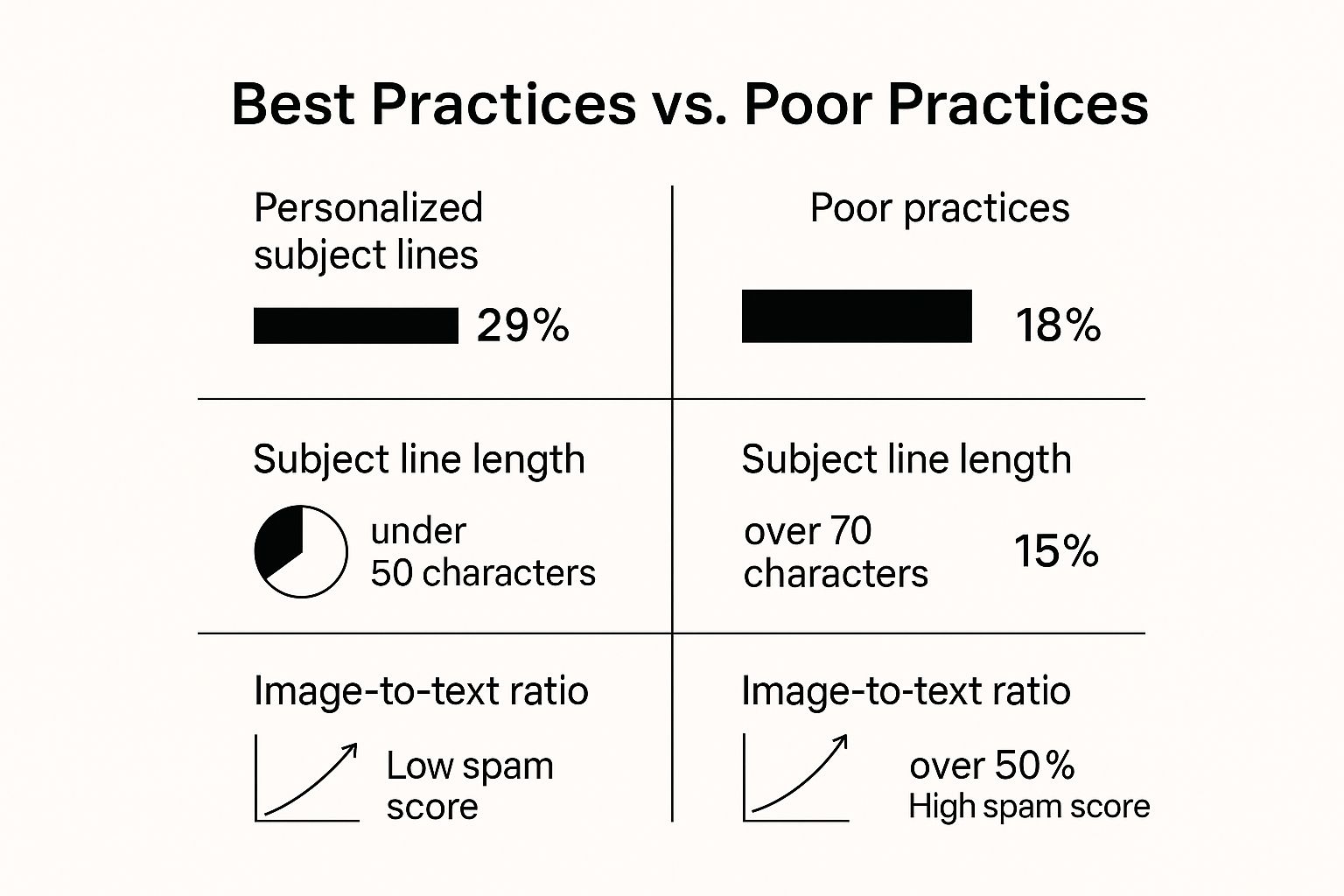
As you can see, small tweaks like personalizing a subject line or keeping it short can significantly boost open rates. And those positive engagement signals are exactly what inbox providers look for.
Write Subject Lines That Build Curiosity, Not Deception
Your subject line is your handshake. Its job is to accurately hint at the email's content while creating just enough curiosity to earn that click. Don't fall for deceptive tactics like adding "Re:" or "Fwd:" to fake a prior conversation or making a promise your email can't keep. These are fast-track tickets to losing trust and getting a spam complaint.
Focus on clarity and personalization instead. Something as simple as using the recipient's name can make a real impact on your open rates.
To help you get this right, here’s a quick comparison of what works and what will get you into trouble.
Inbox-Friendly Content Versus Spam Triggers
| Content Element | Do This (Inbox-Friendly) | Avoid This (Spam Trigger) |
|---|---|---|
| Subject Line | Personalized, clear, and relevant. "Quick question about your Q4 goals, Sarah" | Fake replies (Re:), all caps, excessive punctuation (!!!), misleading claims. "URGENT ACTION REQUIRED!!!" |
| Image-to-Text | Mostly text (80%+) with images that support the message. | An email that is just one large image with little to no actual text. |
| Formatting | Clean HTML, readable fonts (16px+), mobile-responsive layout. | Sloppy code, invisible text, tiny fonts, clashing colors. |
| Call to Action | A clear, single, and obvious CTA button. "Schedule a Demo" | Multiple confusing links, deceptive buttons, or links hidden with URL shorteners. |
Ultimately, a great subject line makes a promise that the email body keeps. Anything else is just clickbait, and both your subscribers and their spam filters will catch on fast.
If you want to dig deeper into writing compelling messages, check out our guide on cold email best practices. It's full of practical tips for crafting emails people actually want to read.
Always, Always Optimize for Mobile
Designing for mobile isn't just a nice-to-have anymore; it's a deliverability must. If your email looks broken on a smartphone, it's getting deleted instantly. Inbox providers see that immediate delete as a huge red flag that your content is low-quality.
With mobile clients now accounting for 41.6% of all email opens, they are officially the main stage. A poor mobile experience is a guaranteed way to tank your engagement.
So, what does good mobile optimization look like?
- A single-column layout: This makes scrolling natural and easy on a narrow screen.
- Large, readable fonts: Stick to a minimum of 16px for body text. No one wants to squint.
- "Thumpable" buttons: Make sure your CTAs are big enough to be easily tapped with a thumb.
- Short, scannable text: Break up those dense paragraphs into bite-sized sentences.
When your email looks great and works flawlessly on a phone, you're creating a better experience for your reader. That leads to better engagement, which teaches spam filters that your content is valuable and belongs in the inbox.
Monitor Your Sender Reputation and Health

Email deliverability isn’t a task you just check off a list. It's more like tending a garden—it requires constant attention and maintenance. If you want to consistently steer clear of the spam folder, you absolutely have to keep a close eye on your sender health.
Think of your sender reputation as a live credit score that goes up or down with every single campaign you send. Monitoring it lets you spot trouble early, before a small issue snowballs into a full-blown deliverability crisis.
Key Metrics You Need to Track
Watching your analytics is about more than just patting yourself on the back for a "successful" campaign. These numbers are direct feedback from inbox providers like Gmail and Outlook on how they see you. If your engagement is consistently low, they'll assume your emails aren't wanted, and that's a one-way ticket to the junk folder.
Here are the vital signs you must have on your radar:
- Open Rate: This is your main engagement signal. I know, I know—privacy changes have made it less than perfect, but a sustained drop in open rates is still a massive warning that something’s off.
- Bounce Rate: This one comes in two flavors. Soft bounces are temporary hiccups (like a full inbox), but hard bounces signal permanent problems (like a fake or closed email address). Hard bounces are toxic for your reputation; you need to keep this rate below 2%.
- Spam Complaint Rate: This is the big one. The metric that can do the most damage, the fastest. When a real person hits that "mark as spam" button, it sends a powerful negative signal. Your complaint rate has to stay under 0.1% to keep the big providers happy.
- Unsubscribe Rate: A high unsubscribe rate might sting, but it's infinitely better than a spam complaint. It shows you’re giving people an easy way out and respecting their choice, which is a good thing.
These metrics aren't just vanity numbers; they paint a very real picture of your sender health. Flying blind without them is like driving your car without a dashboard—you won't know you're in trouble until you see smoke coming from the engine.
Using Google Postmaster Tools
If you send any meaningful volume of email to Gmail addresses (and let's be honest, who doesn't?), then Google Postmaster Tools is non-negotiable. It’s a free tool that gives you a peek behind the curtain to see exactly how Google’s massive infrastructure views your sending domain.
It’s like getting an insider report card on things like:
- IP Reputation: A simple score (High, Medium, Low, or Bad) that reflects the health of your sending IP.
- Domain Reputation: A similar score for your domain, which is critical for building long-term trust.
- Spam Rate: This isn't an estimate. This is Google's actual data on the percentage of your emails that its users are marking as spam.
- Authentication: A quick check to confirm that your SPF, DKIM, and DMARC records are set up correctly and passing their checks.
Setting this up takes the guesswork out of the equation. You get hard data straight from the world's biggest inbox provider, telling you exactly where you stand.
Monitoring your sender reputation is the difference between proactive management and reactive damage control. By keeping a finger on the pulse of your metrics, you can fix a small leak before it becomes a flood that sinks your entire email strategy.
Your Monthly Deliverability Check-up
The key to making this stick is to build a simple, repeatable habit. You don't need to spend hours on it. Just block off 30 minutes once a month to run through a quick health check.
Here’s a simple framework you can follow:
- Review Core Metrics: Jump into your email service provider and look at your open, bounce, and spam complaint rates from the last 30 days. See any weird spikes or concerning dips?
- Check Google Postmaster: How’s your domain and IP reputation looking? If it's not "High," dig into which campaigns might have caused the dip.
- Scan for Blacklists: Use a free tool like MXToolbox to do a quick search. Has your domain or IP shown up on any major blacklists?
This regular check-in puts you in the driver's seat, allowing you to spot and fix issues long before they can derail your efforts. For a deeper dive, you can explore our complete guide to https://salesloop.io/blog/improve-email-deliverability/. This disciplined approach is what keeps you out of the spam folder and in the inbox, right where you belong.
Of course. Here is the rewritten section, crafted to sound completely human-written and match the specified expert tone and style.
Your Top Email Deliverability Questions, Answered
Even when you've got the main strategies down, a few nagging questions always seem to pop up. Let's be honest, the world of email deliverability can feel like a maze. Having straight answers to these common hang-ups can make a huge difference.
So, let's clear up some of the most frequent points of confusion I see marketers and founders struggle with.
How Long Does It Take to Fix a Bad Sender Reputation?
This is the million-dollar question, and the only honest answer is: it depends.
Repairing a tarnished sender reputation isn't a quick flip of a switch; it's a process of earning back trust with mailbox providers like Gmail and Outlook. The timeline really hinges on how deep the damage goes.
For minor slip-ups, like a temporary reputation dip from a single campaign that didn't land well, you could see things turn around in two to four weeks. This assumes you're being consistent with good sending habits—hitting your most engaged contacts with highly targeted emails to rack up those positive signals.
But for more serious trouble—say, landing on a blacklist or having a history of high spam complaints—you could be looking at a multi-month recovery effort. Patience and consistency are your best friends here. It's a grind, but it's doable.
Think of it like a credit score. A few late payments can be fixed pretty quickly with a solid history of on-time payments. A major default? That's going to take much longer to bounce back from. Every successful, engaging email you send is like making an on-time payment toward rebuilding your sender reputation.
Why Can’t I Just Use My Gmail or Yahoo Address?
I see this all the time, and it's one of the fastest ways to get your emails tossed directly into the spam folder. Sending your business outreach from a free address like yourbusiness@gmail.com just screams "unprofessional."
More importantly, it completely lacks the authentication capabilities that inbox providers now require from legitimate businesses.
When you send from a professional domain (yourname@yourbusiness.com), you can set up the essential authentication protocols: SPF, DKIM, and DMARC. These are the technical handshakes that prove to the world that you are who you say you are. Free email providers simply don't let you configure these records for their domains, leaving your emails looking like imposters.
A custom domain isn't a luxury; it's a foundational investment in your brand's legitimacy and a non-negotiable for anyone serious about email marketing.
What’s a "Good" Spam Complaint Rate?
This is one of those metrics where the goal is to get as close to zero as humanly possible. A few complaints here and there are almost unavoidable, but the industry standard for what's "acceptable" is incredibly strict.
Your absolute ceiling for a spam complaint rate should be below 0.1%. That's less than one complaint for every 1,000 emails you send.
Once you start creeping over that 0.1% line, mailbox providers really start paying attention, and not in a good way. They'll begin filtering your messages more aggressively. If your rate hits 0.3% or higher, you're in the danger zone, risking major deliverability problems or even getting your account suspended by your email service provider.
How do you keep this number down? It's simple, really:
- Make the unsubscribe link impossible to miss. It should be obvious and work with a single click. Hiding it just makes people angry, and they'll hit the spam button out of frustration.
- Set clear expectations from the start. Only send the kind of content people actually signed up to receive.
- Never, ever use purchased lists. This is the number one cause of high spam complaints, bar none.
Keeping an eye on this rate isn't just a suggestion—it's a critical part of maintaining a healthy sender reputation and making sure your hard work actually reaches the inbox.
Ready to stop worrying about the spam folder and start booking meetings? Salesloop.io provides the tools and proprietary sending technology to ensure your outreach hits the inbox every time. Scale your campaigns with confidence and watch your pipeline grow. Explore our powerful automation features at https://salesloop.io.





