In today's crowded digital landscape, simply sending an email is not enough; ensuring it reaches the inbox is a complex challenge. Internet Service Providers (ISPs) like Gmail and Yahoo constantly tighten their filtering algorithms, making the implementation of robust email deliverability best practices a critical necessity, not just a recommendation. Poor deliverability renders your outreach campaigns invisible, directly damaging your sender reputation and wasting valuable resources. When your messages land in spam or, worse, get blocked entirely, you lose opportunities to connect with leads, nurture customers, and drive revenue.
This comprehensive guide is designed to cut through the noise and provide a clear, actionable roadmap. We will move beyond generic advice to detail the seven most critical pillars of modern email deliverability. You will learn the specific steps required for foundational technical setups like SPF, DKIM, and DMARC, as well as advanced strategies for list hygiene, content optimization, and ongoing reputation management.
Think of this article as your essential playbook for inbox placement. Each section offers practical implementation details and real-world scenarios to help you navigate the intricate rules of email delivery. Whether you are a solo professional building a sales pipeline or part of a large marketing team managing enterprise-level campaigns, these proven practices will equip you to maximize your inbox placement rate, boost engagement, and achieve your communication goals. Let's dive into how you can ensure your emails get seen.
1. Proper Domain Authentication (SPF, DKIM, and DMARC)
Think of domain authentication as your brand's digital passport. It's a set of technical standards that prove to inbox providers like Gmail and Outlook that an email claiming to be from your domain is legitimate. Implementing these protocols is a foundational step in any serious email strategy and a non-negotiable for achieving high deliverability. Neglecting authentication is like sending mail without a return address; it's immediately suspicious.
These protocols work together to build a fortress of trust around your sending domain, making it one of the most critical email deliverability best practices.
How SPF, DKIM, and DMARC Work
Each protocol plays a distinct role in verifying your identity as a sender:
- SPF (Sender Policy Framework): This is the first layer of defense. SPF allows you to create a public list in your DNS records of all the IP addresses and third-party services (like your Email Service Provider) authorized to send emails on behalf of your domain. Receiving mail servers check this list to verify the sender's IP.
- DKIM (DomainKeys Identified Mail): DKIM adds a layer of tamper-proof security. It attaches a unique, encrypted digital signature to every email you send. This signature is linked to your domain and verifies that the message content hasn't been altered in transit.
- DMARC (Domain-based Message Authentication, Reporting & Conformance): DMARC is the final piece that ties SPF and DKIM together. It instructs receiving servers on how to handle emails that fail SPF or DKIM checks. It also provides invaluable reports on who is sending email from your domain, helping you spot unauthorized use and phishing attempts.
For instance, PayPal leverages a strict DMARC policy to protect its users from phishing attacks that try to impersonate its brand, ensuring malicious emails are rejected outright.
A Phased Implementation Approach
To avoid disrupting your email operations, it's crucial to roll out these protocols in a specific order. The following infographic outlines this recommended three-step process for establishing a secure authentication framework.
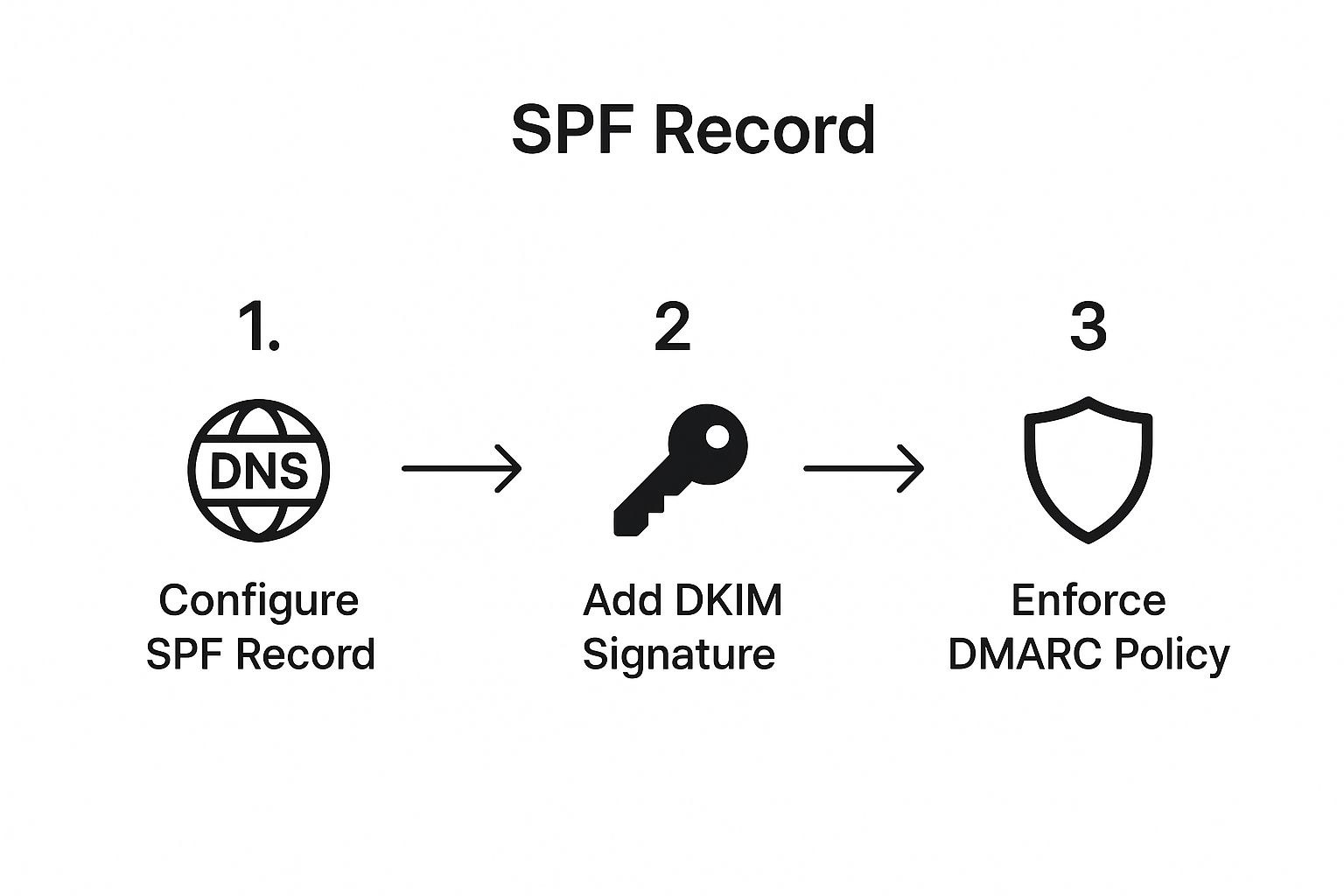
This step-by-step flow ensures you build a solid foundation with SPF and DKIM before defining enforcement rules with DMARC, minimizing the risk of legitimate emails being blocked.
Actionable Tips for Implementation
- Start DMARC in Monitoring Mode: Begin with a
p=nonepolicy. This "monitoring only" mode lets you receive reports on authentication failures without impacting your email delivery. - Use Reporting Tools: Analyze DMARC reports with a tool like dmarcian or EasyDMARC to understand authentication results and identify any legitimate sending sources that need to be added to your SPF or DKIM configuration.
- Regularly Audit SPF Records: As you add or remove services that send email on your behalf (e.g., CRM, helpdesk), you must update your SPF record accordingly to avoid hitting the 10-lookup limit and causing validation errors.
- Test Your Setup: Before and after making changes, use free tools like MXToolbox or mail-tester.com to verify that your SPF, DKIM, and DMARC records are configured correctly.
2. List Hygiene and Regular Cleaning
Think of your email list as a garden; without regular weeding, it becomes overgrown with inactive and invalid contacts that choke out your healthy, engaged subscribers. List hygiene is the systematic process of pruning this garden, removing addresses that harm your sender reputation. This practice is a cornerstone of any effective email program, directly impacting your ability to reach the inbox. Sending emails to a clean, engaged list signals to inbox providers that your content is wanted, which is a key factor in mastering email deliverability best practices.
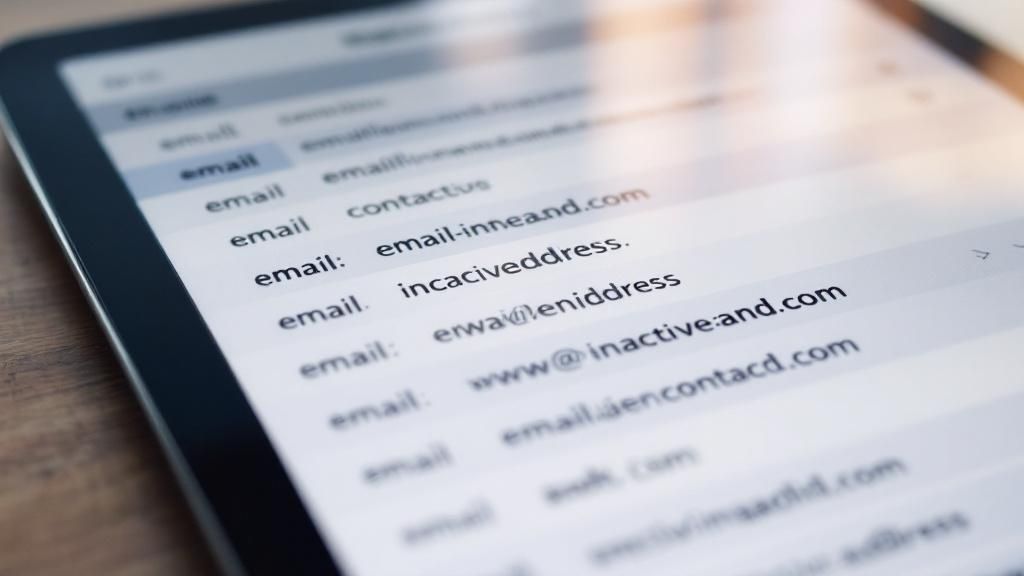
Neglecting this process leads to high bounce rates, spam complaints, and low engagement, all of which are red flags for ISPs like Gmail and Outlook. A pristine list is a non-negotiable for maintaining a strong sender reputation and ensuring your messages are delivered.
How List Hygiene Boosts Deliverability
A clean list improves key metrics that inbox providers use to judge your trustworthiness as a sender:
- Reduces Bounce Rates: A hard bounce occurs when an email is sent to an invalid, closed, or non-existent address. High hard bounce rates are a primary indicator of a poor-quality list and can quickly damage your sender reputation. Regular cleaning removes these addresses before they can cause harm.
- Increases Engagement: By focusing on subscribers who actively open and click your emails, your overall engagement rates naturally increase. ISPs see this positive interaction as a sign that your emails are valuable to recipients, boosting your deliverability.
- Prevents Spam Traps: Spam traps are email addresses used by ISPs and blocklist providers to identify spammers. They often look like real addresses but are inactive. Sending to one can get your domain or IP address blocklisted. A clean list is your best defense against hitting them.
For example, Spotify maintains a deliverability rate of over 95% by automatically removing subscribers who have not engaged with their emails in over 12 months. This proactive approach ensures they only communicate with an active audience. Similarly, Airbnb regularly segments inactive users and targets them with specific re-engagement campaigns before pruning them from their main lists.
A Framework for Consistent List Cleaning
Implementing a consistent hygiene process is more effective than sporadic, one-off cleanups. This framework ensures your list remains healthy over time, protecting your deliverability from gradual decay. Maintaining this level of cleanliness is closely related to overall data management strategies; you can learn more about comprehensive data hygiene on salesloop.io.
Actionable Tips for Implementation
- Remove Hard Bounces Immediately: Configure your Email Service Provider (ESP) to automatically and permanently remove any email address that results in a hard bounce. There is no reason to keep an invalid address on your list.
- Manage Soft Bounces: Monitor addresses that produce soft bounces (e.g., full inbox, server temporarily down). If an address soft bounces for three or four consecutive campaigns, it should be treated as a hard bounce and removed.
- Implement a Sunset Policy: Define a "sunset policy" for chronically inactive subscribers. For example, automatically suppress or remove any contact who hasn't opened or clicked an email in the last 180 days.
- Use Email Validation Services: Before importing a large list of new contacts, run it through an email validation service like NeverBounce or ZeroBounce. These tools identify invalid, risky, and temporary email addresses so you can remove them pre-emptively.
3. Permission-Based Email Marketing and Double Opt-in
Think of permission as the foundation of your entire relationship with a subscriber. Permission-based marketing isn't just about avoiding spam folders; it's about building a list of engaged contacts who genuinely want to hear from you. This approach ensures you are communicating only with people who have explicitly agreed, or "opted in," to receive your emails, which is a cornerstone of modern email deliverability best practices.
Implementing a permission-first strategy, particularly with a double opt-in process, signals to inbox providers that your recipients are active and willing participants. This dramatically reduces spam complaints and improves your overall sender reputation.
How Permission and Double Opt-in Work
This consent-based strategy focuses on quality over quantity, ensuring compliance with anti-spam laws like GDPR and CAN-SPAM.
- Single Opt-in: This is the most basic form of permission. A user enters their email address into a form and is immediately added to your mailing list. While this method grows lists faster, it's vulnerable to typos, bots, and low-quality subscribers who may not remember signing up.
- Double Opt-in: This method adds a crucial confirmation step. After a user signs up, they receive an automated email asking them to click a link to confirm their subscription. This verifies the email address is valid and that the owner truly wants to subscribe, creating a highly engaged and compliant email list.
For example, Buffer, a social media management tool, uses clear language and a straightforward opt-in process. This focus on subscriber quality helped them improve engagement and build a more responsive audience. Similarly, Mailchimp often highlights that lists using their default double opt-in process see significantly higher open rates and lower unsubscribe rates.
A Phased Implementation Approach
To effectively implement a double opt-in system without losing potential subscribers, follow a clear, user-friendly process. The following infographic outlines a standard flow that confirms intent while setting clear expectations for the new subscriber.
This workflow ensures you build a list of confirmed, interested contacts, which is a powerful signal to inbox providers and a key component of a healthy email program.
Actionable Tips for Implementation
- Set Expectations on the Form: Clearly state what subscribers will receive and how often. For instance, say "Get our weekly marketing tips every Tuesday" instead of just "Subscribe."
- Optimize the Confirmation Email: Use a clear subject line like "Action Required: Confirm Your Subscription." Keep the email body simple, with a prominent call-to-action button to confirm.
- Send Confirmation Immediately: The confirmation email must be triggered instantly while the user's intent is highest. Delays can lead to subscribers forgetting they signed up.
- Keep Records of Consent: Maintain records of how and when each subscriber gave their consent (e.g., IP address, timestamp, signup form used). This is essential for GDPR compliance and proving permission if needed.
4. Consistent Sending Frequency and Volume
Imagine a new neighbor who only appears at odd hours, sometimes quiet for weeks, then suddenly hosts a massive, loud party. You’d likely be suspicious. Internet Service Providers (ISPs) view email sending behavior similarly. Consistency in your sending frequency and volume is a critical signal of legitimacy, helping you build a predictable and trustworthy reputation with inbox providers.
Sudden, dramatic spikes in email volume are a hallmark of spammers who have acquired a new list. By maintaining a steady and predictable sending pattern, you signal to ISPs like Gmail and Microsoft that you are a legitimate, stable sender. This predictability is a cornerstone of any strategy focused on long-term email deliverability best practices.
How Consistency Builds Trust
Predictability is the foundation of a strong sender reputation. ISPs use sophisticated algorithms to learn your typical sending behavior.
- Building a Baseline: When you send emails at a regular cadence, whether daily, weekly, or bi-weekly, ISPs establish a baseline for your domain. This predictable pattern helps them distinguish your legitimate campaigns from anomalous, potentially malicious activity.
- Avoiding Spam Triggers: A sudden, massive increase in sending volume is one of the biggest red flags for spam filters. For example, going from sending 1,000 emails a week to 100,000 overnight will almost certainly trigger filtering and throttling mechanisms, damaging your deliverability.
- IP Warming: This process is the practical application of consistency. When using a new IP address, you must "warm it up" by starting with a very low volume of emails sent to your most engaged subscribers. You then gradually increase this volume day by day, over several weeks, allowing ISPs to recognize and trust your new sending infrastructure.
For instance, Shopify successfully implemented this when rolling out new sending infrastructure, gradually ramping up volume over a 30-day period. This careful approach allowed them to establish a positive reputation from scratch and avoid deliverability issues. Similarly, newsletters like Morning Brew send their emails at the same time every single day, training both subscribers and ISPs to expect and accept their mail.
Actionable Tips for Implementation
- Create a Sending Calendar: Plan your email campaigns in advance. A calendar helps you maintain a regular schedule and manage volume, ensuring you don't send massive, unplanned blasts.
- Follow a Strict IP Warming Schedule: If you are on a new IP or domain, work with your Email Service Provider to follow a structured warming plan. Start small (50-100 emails/day) and increase volume by no more than 50-100% each day.
- Segment Your Lists: If you need to send a large campaign, break it up. Segment your list and send to smaller batches over several hours or days to avoid a single, massive volume spike.
- Monitor Your Engagement: Use your sending schedule to optimize for engagement. If you notice open rates are higher on Tuesdays, lean into that pattern. Consistent timing builds subscriber habits and boosts positive metrics.
5. Content Quality and Spam Filter Optimization
Your email content is the final checkpoint before reaching a recipient's inbox. Even with perfect authentication and a pristine sender reputation, low-quality or spammy content can trigger filters and derail your campaign. Optimizing your content involves a delicate balance: creating messages that are engaging and valuable to humans while also being structured to pass modern, sophisticated spam filter algorithms. This is a core component of any effective email deliverability best practices framework.
Think of it as the message inside the envelope. No matter how well the envelope is addressed and stamped (authentication and reputation), what’s inside ultimately determines if it gets opened or thrown away. High-quality content signals to inbox providers that your emails are wanted and relevant.

How Content Impacts Deliverability
Spam filters analyze numerous content elements to score an email's potential for being spam. These factors include the subject line, the body copy, the HTML code structure, and even the types of links you include. A deeper understanding spam filters and their evolving criteria is critical for developing a content strategy that consistently reaches the inbox. They look for red flags that are common in phishing and unwanted promotional emails.
- Spam Trigger Words: Certain words and phrases (e.g., "Free!", "Act Now!", "Winner") are heavily scrutinized. Overusing them, especially in the subject line, can significantly increase your spam score.
- Text-to-Image Ratio: Emails that consist of one large image with little to no text are a classic spammer tactic used to hide malicious links. Maintaining a healthy balance, typically around 60% text to 40% image, is crucial.
- Code Quality and Formatting: Clean, semantic HTML is preferred by inbox providers. Messy code, broken tags, or the use of obscure fonts can be red flags. Your emails must also be mobile-responsive, as a poor user experience can lead to low engagement and hurt your reputation.
For example, Airbnb excels by sending personalized, image-light emails that focus on providing value, such as booking confirmations and travel tips. This user-centric approach ensures their messages are welcomed and consistently achieve high inbox placement.
Optimizing Your Content for the Inbox
Adhering to content best practices is not about tricking filters; it's about demonstrating legitimacy and providing a good subscriber experience. This approach builds long-term trust with both recipients and inbox providers.
When crafting your campaigns, especially for targeted outreach, consider these factors. For those focused on initial contact, exploring cold email best practices can provide further specialized guidance on creating compelling, deliverable messages.
Actionable Tips for Implementation
- Craft Clear Subject Lines: Keep subject lines under 50 characters, avoid ALL CAPS, and limit excessive punctuation like exclamation marks.
- Maintain a 60:40 Text-to-Image Ratio: Ensure your email has a substantial amount of text content relative to its images to avoid looking like a spam flyer.
- Use Clean, Semantic HTML: Build your emails with clean, well-structured HTML. Avoid embedding forms, JavaScript, or Flash, as these are often blocked by email clients.
- Personalize Your Message: Go beyond using just the recipient's first name. Tailor content based on their past behavior, purchase history, or stated preferences to increase relevance and engagement.
- Pre-Test Your Emails: Before sending a campaign, use tools like Litmus or Email on Acid to test how your email renders across different clients and to run it through major spam filter checks.
- Include a Clear Call-to-Action (CTA): Guide your reader with a clear, direct CTA. Avoid overly aggressive or misleading language that can appear spammy.
6. IP and Domain Reputation Management
Think of your sending IP and domain reputation as your digital credit score in the world of email. Internet Service Providers (ISPs) like Gmail and Yahoo constantly evaluate your sending behavior to decide whether your mail deserves a place in the inbox or should be sent to spam. Actively managing this reputation is a continuous process that directly impacts your ability to reach your audience.
A poor reputation can cripple your outreach efforts, leading to high bounce rates and blocked emails. Therefore, diligent IP and domain reputation management is one of the most vital email deliverability best practices for any serious sender.
How IP and Domain Reputation Works
ISPs and anti-spam services use sophisticated algorithms to assign a reputation score to both your sending IP address and your domain. This score is influenced by several factors:
- Sending Volume and Consistency: Erratic or sudden spikes in sending volume can be a red flag.
- Spam Complaint Rate: The percentage of recipients who mark your emails as spam. This is a powerful negative signal.
- Spam Trap Hits: Sending emails to "spam trap" addresses (email accounts used by ISPs to identify spammers) severely damages your reputation.
- User Engagement: High open and click rates signal that recipients value your content, which boosts your reputation.
- Authentication Alignment: Proper SPF, DKIM, and DMARC alignment demonstrates that you are a legitimate sender.
For example, a major Email Service Provider like SendGrid manages thousands of IPs and employs teams of experts to monitor these metrics, ensuring their clients can leverage a healthy sending infrastructure. Similarly, Amazon SES provides detailed reputation dashboards to help its users proactively manage their sender health.
Protecting Your Sending Reputation
Maintaining a positive reputation isn't a one-time task; it requires ongoing vigilance and a strategic approach. High-volume senders, in particular, must be meticulous in their management practices to avoid deliverability issues. The goal is to consistently signal to ISPs that you are a responsible sender who provides value to recipients.
Actionable Tips for Implementation
- Monitor Reputation Daily: Use tools like Google Postmaster Tools, Microsoft SNDS, and Validity's Sender Score to track your reputation metrics. Daily checks allow you to catch and fix issues before they escalate.
- Set Up Feedback Loops (FBLs): Register for FBLs with major ISPs like Gmail, Yahoo, and Outlook.com. These services notify you when a recipient marks your email as spam, allowing you to immediately remove them from your list.
- Separate Mail Streams: Use different IP addresses (or subdomains) for marketing and transactional emails. This insulates the deliverability of critical transactional emails (like password resets) from any potential reputation issues with your marketing campaigns.
- Warm Up New IPs: If you start using a new dedicated IP, you must "warm it up" by gradually increasing the sending volume over several weeks. This process builds a positive sending history with ISPs.
- Implement a Strict Complaint Handling Process: Develop a clear, automated process to handle spam complaints received from feedback loops. Subscribers who complain should be immediately suppressed from all future mailings.
7. Regular Testing and Monitoring of Deliverability Metrics
Achieving strong deliverability isn't a "set it and forget it" task. Think of it as piloting an aircraft; you need to constantly monitor your instruments to stay on course and avoid turbulence. Regular testing and monitoring provide the real-time data needed to proactively identify issues, optimize your sending strategy, and maintain high inbox placement rates. Without this feedback loop, you are flying blind, unaware of potential problems until your ROI plummets.
This systematic analysis is one of the most vital email deliverability best practices, transforming your email program from a guessing game into a data-driven operation.
Key Metrics to Track
Effective monitoring hinges on tracking the right data points. Each metric tells a part of your deliverability story:
- Inbox Placement Rate (IPR): This is the ultimate measure of success. It reveals the percentage of your emails that actually land in the recipient's primary inbox, not the spam folder or another tab. It requires seed testing to measure accurately.
- Delivery Rate: This metric shows the percentage of emails accepted by the receiving server. It's different from IPR, as an email can be "delivered" to the spam folder. High bounce rates will lower this number.
- Spam Complaint Rate: This is the percentage of recipients who mark your email as spam. It's a direct signal to ISPs that your content is unwanted, and a rate above 0.1% can severely damage your sender reputation.
- Bounce Rate: This tracks emails that couldn't be delivered. Hard bounces (permanent failures like invalid addresses) should be removed immediately, while soft bounces (temporary issues like a full inbox) should be monitored.
- Engagement Metrics (Opens, Clicks): While not direct deliverability metrics, high open and click rates signal to ISPs that your audience values your content, which positively influences your sender reputation and inbox placement.
For example, Uber monitors these metrics in real-time across its global markets to adjust its high-volume communications, while Zillow uses seed list testing to ensure its property alerts consistently land in the inbox across all major internet service providers.
A Framework for Continuous Monitoring
To make monitoring effective, it must be a consistent, structured process. Don’t just check stats when you notice a problem; build a routine around data analysis to stay ahead of issues. An ongoing cycle of testing, analyzing, and optimizing is the key to sustained performance.
This continuous improvement cycle ensures you are always refining your approach based on what the data tells you, rather than reacting to major delivery failures. You can dive deeper into how to improve email deliverability by checking out the comprehensive guide on SalesLoop.io.
Actionable Tips for Implementation
- Use Seed Testing Services: Employ tools like 250ok, GlockApps, or Validity’s Everest platform to get an accurate view of your inbox placement across different providers (Gmail, Outlook, Yahoo, etc.).
- Segment Reporting by ISP: Track your metrics by individual ISPs. If your open rate plummets specifically for Gmail users, you can investigate a targeted problem rather than a general one.
- Set Up Automated Alerts: Configure your email service provider or monitoring tool to send automated alerts when key metrics cross a negative threshold, such as a spike in spam complaints or bounces.
- Document and Analyze Trends: Keep a log of your performance over time. This helps you identify seasonal patterns, understand the impact of specific campaigns, and create more accurate benchmarks for success.
Email Deliverability Best Practices Comparison
| Strategy | Implementation Complexity 🔄 | Resource Requirements ⚡ | Expected Outcomes 📊 | Ideal Use Cases 💡 | Key Advantages ⭐ |
|---|---|---|---|---|---|
| Proper Domain Authentication (SPF, DKIM, DMARC) | High – DNS setup and ongoing monitoring | Moderate – Technical expertise needed | Improved inbox placement, reduced spoofing | Protect brand reputation, secure email | Strong authentication, detailed reports |
| List Hygiene and Regular Cleaning | Moderate – Ongoing list maintenance | Moderate – Tools and time investment | Better deliverability, reduced costs | Maintaining list quality and engagement | Higher open rates, spam complaint reduction |
| Permission-Based Email Marketing & Double Opt-in | Moderate – Setup confirmation flows | Moderate – Automation and compliance | Higher engagement, compliance with laws | Consent-based marketing, regulatory compliance | Qualified leads, legal protection |
| Consistent Sending Frequency and Volume | Low to Moderate – Planning needed | Low to Moderate – Scheduling tools | Positive sender reputation, steady ROI | New IP/domain warming, routine campaigns | ISP trust, spam flag reduction |
| Content Quality and Spam Filter Optimization | Moderate – Requires testing and updates | Moderate – Creative and testing teams | Higher engagement, fewer spam flags | Enhancing inbox placement through content | Improved CTR, brand credibility |
| IP and Domain Reputation Management | High – Continuous monitoring & setup | High – Dedicated IPs and tools | Better deliverability, faster reputation recovery | Large volume senders, reputation-critical | Control over deliverability, rapid issue detection |
| Regular Testing and Monitoring Deliverability Metrics | Moderate to High – Analytical skills | Moderate to High – Tools and expertise | Early issue detection, data-driven improvement | Performance optimization and troubleshooting | Proactive deliverability management |
Automating Deliverability for Scalable Outreach
Mastering email deliverability is not about finding a single magic bullet. It is an ongoing, dynamic process of building and maintaining trust with Internet Service Providers (ISPs), mailbox providers, and, most importantly, your subscribers. Throughout this guide, we have navigated the essential pillars that uphold a strong sending reputation, transforming the often-mysterious art of inbox placement into a series of clear, actionable steps. By diligently implementing these email deliverability best practices, you are not just sending emails; you are building a reliable communication channel that drives engagement and revenue.
Let's quickly recap the foundational framework we have established. It all begins with the non-negotiable technical setup: SPF, DKIM, and DMARC. These authentication protocols are your digital handshake, proving to the world that your emails are legitimate and not spoofed. From there, the focus shifts to your audience. Maintaining rigorous list hygiene and embracing permission-based acquisition with methods like double opt-in ensures you are communicating with an engaged audience that genuinely wants to hear from you. This is the cornerstone of a healthy sender-recipient relationship.
From Manual Effort to Strategic Advantage
Once the foundation is set, consistent execution becomes paramount. Adhering to a predictable sending frequency and volume helps ISPs recognize your patterns, while crafting high-quality, relevant content keeps your messages out of the spam folder and in front of your readers. These efforts directly influence your IP and domain reputation, your most valuable assets in the email ecosystem. Protecting this reputation requires constant vigilance, which is where regular testing and monitoring come into play. Tracking metrics like open rates, bounce rates, and spam complaints provides the feedback loop necessary to identify issues before they escalate into major deliverability crises.
Executing these seven practices manually is a significant undertaking. For solo entrepreneurs, small teams, or even larger organizations, the time and expertise required to manage authentication records, clean lists, warm up domains, and analyze deliverability reports can detract from the core mission: creating value and closing deals. This operational burden is precisely where automation and specialized platforms become a strategic imperative.
The Power of an Integrated Deliverability Framework
The true path to scalable and sustainable outreach lies in embedding these best practices directly into your workflow. Instead of treating deliverability as a separate, reactive checklist, you can adopt a system that handles the complexities for you. This is the modern approach to sales and marketing outreach, where technology automates the technicalities, freeing up human talent to focus on strategy, creativity, and building relationships.
Platforms designed with a deliverability-first mindset manage the entire lifecycle of an email campaign, from technical warm-up to intelligent sending and response handling. They automate bounce and unsubscribe management, ensure proper sending cadences, and leverage sophisticated sending infrastructure to protect and enhance your domain reputation. By integrating these email deliverability best practices into a single, cohesive system, you can scale your outreach efforts confidently, knowing that every message sent is optimized for maximum inbox placement and impact. This shift from manual management to automated execution is what separates stagnant campaigns from those that consistently generate pipeline and drive business growth.
Ready to stop worrying about the technical complexities and focus on what you do best? Salesloop.io embeds all these critical email deliverability best practices directly into its platform, from automated domain warm-up to intelligent sending technology. Start your journey to better deliverability and scalable outreach today by visiting Salesloop.io.





