Improving sales productivity isn't about working harder; it's about reclaiming the time your team is losing every single day. The fix lies in optimizing your tech stack, bringing in smart automation, and using data to sharpen your processes. It's a strategic shift that lets your reps focus on actually selling instead of getting buried in busywork.
The Hidden Costs of Sales Inefficiency
Let's be real—most sales reps aren't spending nearly enough time doing what they were hired to do: sell. For too many teams, the daily grind is a battle against time-sucking, non-revenue-generating tasks that quietly kill performance and morale.
You probably picture a salesperson’s day filled with building relationships, running demos, and closing deals. The reality is often a whole lot of manual CRM data entry, digging for contact info, and other administrative chores. Every minute spent on that stuff is a minute they're not talking to a potential customer. This isn't just an annoyance; it's a direct hit to your bottom line.
Quantifying the Productivity Drain
When you look at the numbers, the impact of these inefficiencies is staggering. On average, sales reps spend only about 28% to 36% of their time actively selling. The rest? It's eaten up by admin.
It's no surprise that research shows high-performing companies are twice as likely as underperformers to automate their sales processes. There’s a clear line between automation and better results. On top of that, continuous sales training can boost net sales per employee by up to 50%, proving that sharpening skills is just as critical as having the right tools. You can dig into more eye-opening stats over at Salesgenie.com.
This lost time snowballs fast, leading to some pretty painful outcomes:
- Slower Pipeline Growth: Reps simply don't have enough time to prospect and nurture new leads.
- Longer Sales Cycles: Follow-ups get pushed back, and deals lose momentum.
- Inaccurate Forecasting: Manual data entry is a recipe for messy, incomplete CRM data.
- Sales Team Burnout: Nothing frustrates a skilled seller more than being forced to act as a data entry clerk. It's a one-way ticket to high turnover.
The core problem isn't that your team lacks effort. It's that they lack a system designed to protect their most valuable asset—time.
Creating a Roadmap for Success
So, how do we fix this? There's no single magic button, but there is a clear path forward built on a fundamental shift in strategy. In this guide, we're going to walk through three core pillars designed to win back that lost selling time and set your team up for success.
First, we'll turn your CRM from a static database into a dynamic sales engine. Then, we'll build out intelligent automation workflows that let you scale outreach without losing that crucial personal touch. Finally, you’ll learn how to use data and analytics to spot bottlenecks in your process and eliminate them for good.
This is your roadmap to building a more efficient, effective, and successful sales machine.
Turn Your CRM into a Productivity Engine

Let's be honest. For too many sales teams, the CRM is a necessary evil—a clunky database they’re forced to update. It feels more like an administrative chore than the powerhouse tool it's supposed to be.
But the real magic of a CRM isn't just in storing contact info. It’s about transforming that raw data into intelligence that helps your team sell smarter and faster. When you set it up right, your CRM stops being a database and becomes a co-pilot, actively guiding your reps and clearing their path so they can focus on what they do best: selling.
Build a Pipeline That Mirrors Your Real-World Sales Process
One of the quickest ways to make a CRM feel useless is by sticking with the generic, out-of-the-box pipeline. A canned "Lead > Opportunity > Proposal > Closed-Won" setup almost never reflects the nuances of a genuine B2B sales cycle.
To make it truly work for you, your pipeline stages have to mirror how you actually sell.
Take a moment and think about the actual milestones a deal has to hit. For a SaaS company, a realistic pipeline might look something like this:
- Marketing Qualified Lead (MQL): Someone engaged with our content.
- Sales Accepted Lead (SAL): The sales team has looked at the lead and agrees it fits our ideal customer profile.
- Discovery Call Completed: We’ve had that first crucial conversation to unpack their pain points.
- Demo Scheduled: They've agreed to see the product in action.
- Proposal Sent: A formal offer is in their hands.
- Negotiation: We're actively talking terms and pricing.
This kind of detail brings instant clarity. Anyone on the team can see exactly where a deal is, what needs to happen next, and—crucially—where deals are getting stuck. It turns a simple list into a visual roadmap for every single opportunity.
Stop Making Your Reps Data Entry Clerks
Want to know the fastest way to boost sales productivity? Get your reps out of the data entry business. Manually logging every call, email, and meeting is a colossal time-suck and the number one reason CRM data ends up being incomplete or just plain wrong.
Modern CRMs can handle almost all of this automatically. By hooking directly into your team's email and calendar, the system can log every single interaction without anyone lifting a finger.
This isn't just about saving time; it's a game-changer for data quality. When every touchpoint is logged automatically, you get a complete, unbiased history of every conversation. Nothing falls through the cracks.
With automation handling the grunt work, reps get hours back every single week. That's time they can pump directly into prospecting, following up on warm leads, and building relationships—the stuff that actually drives revenue.
Create a Single Source of Truth with Integrations
A CRM's value skyrockets when it becomes the central hub for all your sales tools. A disconnected tech stack is a productivity killer, forcing reps to jump between different platforms, which wastes time and creates messy data silos.
Integrating your key tools creates a seamless workflow and establishes the CRM as your single source of truth.
Focus on connecting these essentials:
- Email & Calendar: This is non-negotiable. It's the foundation for automated activity logging and easy scheduling.
- Sales Intelligence Platforms: Think tools like ZoomInfo or Lusha. They automatically enrich your contact and company records with fresh data, saving reps from hours of manual research.
- Marketing Automation: Connect platforms like HubSpot or Marketo to ensure a smooth handoff from marketing to sales, giving reps full visibility into a lead's history.
- Communication Tools: Integrating something like Slack can push real-time alerts for key deal updates, like when a prospect views a proposal or a huge new opportunity is created.
When these systems are all talking to each other, the CRM becomes incredibly powerful. A rep can see a prospect’s recent marketing activity, their company's tech stack, and the entire communication history, all in one clean interface.
The results speak for themselves. An overwhelming 94% of businesses report productivity gains after implementing a CRM. The data shows companies using one see sales performance jump by up to 29% and sales productivity climb by 34%. Looking ahead, 88% of sales leaders expect AI to make these tools even more critical. If you're interested, you can explore more compelling sales statistics to see the full picture.
Bottom line: a well-managed CRM is a direct path to a higher-performing sales team.
Implement Automation to Scale Without Losing Touch
Getting your CRM in order is a huge win, but the real jump in sales productivity happens when you bring in strategic automation. This isn’t about replacing your reps with robots. It’s about giving them superpowers.
When you automate the right things, you free your team from the soul-crushing, low-value tasks that eat up their day. That means more time for what actually matters: building relationships and closing complex deals.
The whole point is to scale your outreach and follow-up consistently without sacrificing the human connection that B2B sales is built on. Think of automation as the world's most efficient assistant, handling all the logistics so your top performers can focus on strategy.
High-Impact Workflows to Automate Now
Diving into automation can feel like a lot at once. My advice? Start with a few high-impact areas to get the quickest wins. These workflows are all about saving time, making sure leads don't slip through the cracks, and keeping communication timely.
Here’s where I’d suggest you start:
- Lead Nurturing Sequences: Someone downloads an e-book or signs up for your webinar? Don't let that interest go cold. An automated email sequence can drip-feed them valuable content over a few days or weeks. You stay top-of-mind, educating them until they’re actually ready for a sales conversation.
- Trigger-Based Follow-ups: This is where things get really smart. You can set up automations based on what a prospect does. For instance, if a prospect checks out your pricing page twice in one week, you can automatically create a task for a rep to reach out personally. It’s timely, relevant, and incredibly effective.
- Meeting Scheduling: I think we can all agree the back-and-forth emails to find a meeting time are a massive productivity killer. Tools like Calendly or HubSpot Meetings let prospects book a slot directly on a rep’s calendar. Problem solved.
This kind of strategic approach makes sure automation is actually helping your team, not getting in their way. For a deeper look at setting these systems up, check out our guide on sales process automation.
The Pitfall of Over-Automation
Automation is powerful, no doubt. But there’s a fine line between efficiency and just being…robotic. Over-automating is a real risk, and it can make your outreach feel generic and completely out of touch. We’ve all gotten those cringey emails with the [FirstName] error. It’s an instant credibility killer.
This is exactly why the human element is irreplaceable. You can't automate genuine empathy. You can't automate strategic problem-solving or the knack for reading the room during a tough negotiation. When you try to automate every single touchpoint, you strip the personality right out of your sales process, and that can do more harm than good.
The key is to automate the process, not the relationship. Use technology for the repetitive stuff, but always keep a human involved for the moments that count.
For example, an automated email can confirm a demo time. That’s perfect. But the pre-call research and the personalized opening for that demo? That needs to be 100% human. A great starting point is to understand the core business process automation benefits to see how this thinking can improve your entire operation, not just sales.
Balancing Human Touch with Automated Efficiency
Figuring out what to automate versus what to keep manual is everything. High-value, relationship-building activities are where your reps should spend their time. The repetitive, data-driven tasks are prime candidates for automation.
This infographic breaks down the productivity gains perfectly. You can see how teams evolve from clunky manual processes to a fully optimized, automated machine.
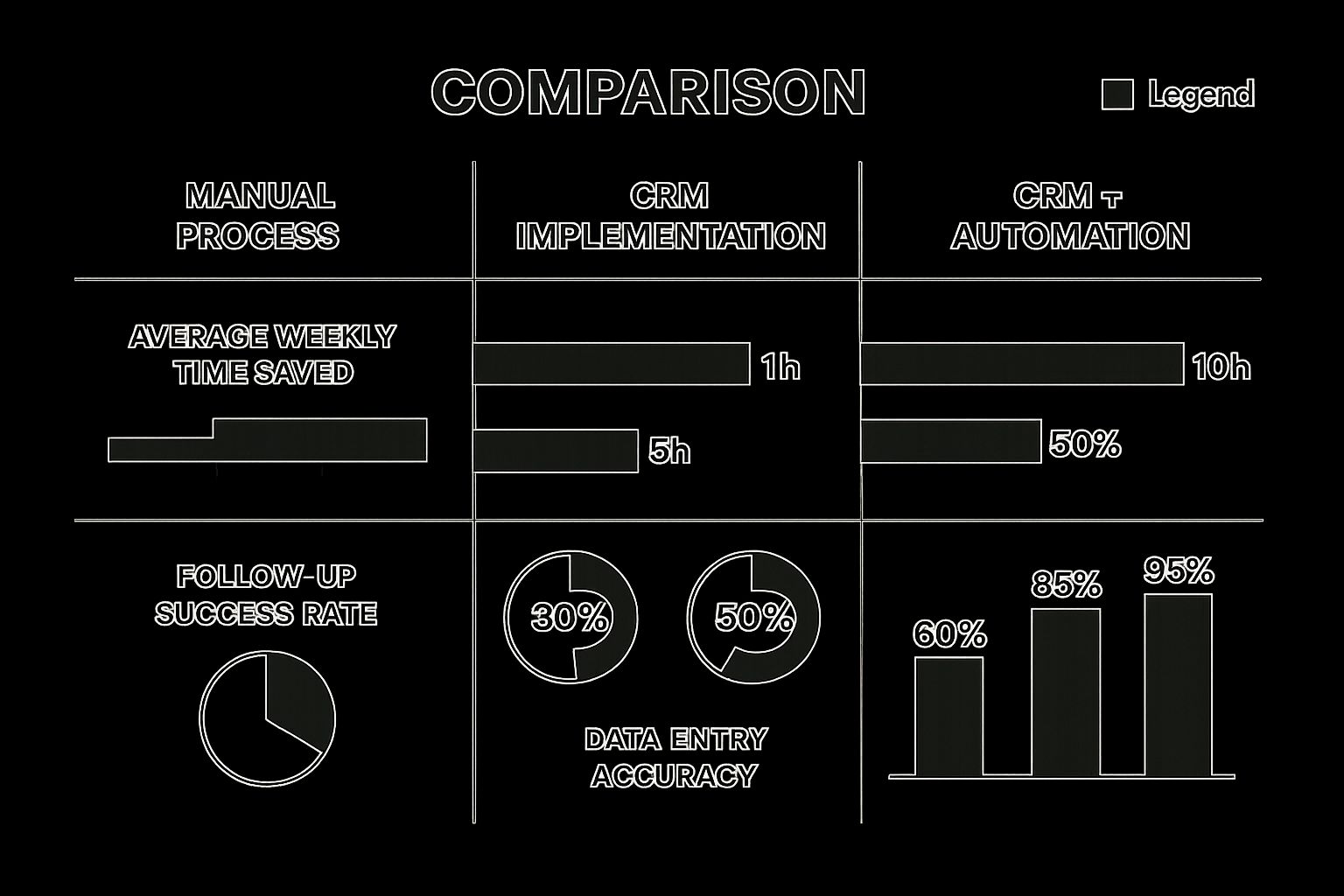
The numbers don't lie. Combining a well-oiled CRM with smart automation creates an exponential return. Industry data backs this up, showing an average 14.5% increase in sales productivity for teams that adopt this tech. On top of that, 78% of those teams report massive improvements in pipeline management. It just brings clarity and efficiency to everything.
Here’s a practical look at how this balance plays out in day-to-day sales tasks.
Manual vs Automated Sales Tasks: A Productivity Comparison
| Sales Activity | Manual Approach (Low Productivity) | Automated Approach (High Productivity) | Recommended Strategy |
|---|---|---|---|
| Initial Prospecting | Manually searching LinkedIn and company websites for hours. | Using sales intelligence tools to build targeted lists based on technographics, intent data, and company triggers. | Hybrid: Automate list building, but have reps manually review and select the best-fit prospects for outreach. |
| Data Entry | Reps spend hours logging calls, emails, and meeting notes into the CRM. | Activity logging is synced automatically from email, calendar, and calling platforms directly into the CRM. | Automated: This is a non-negotiable. Free your reps from administrative work. |
| Lead Nurturing | Reps manually send one-off follow-up emails, often inconsistently. | Automated email sequences are triggered based on lead behavior, delivering relevant content over time. | Hybrid: Use automated sequences for early-stage nurturing, but trigger a task for manual, personalized follow-up when a lead shows high intent. |
| Scheduling Meetings | Endless email chains trying to find a mutually available time. | Sending a personal scheduling link that shows real-time availability and allows prospects to book instantly. | Automated: Let technology handle the logistics. It's faster for everyone. |
| Proposal Creation | Building each proposal from scratch in a Word document. | Using a CPQ or proposal tool that pulls CRM data to generate customized, error-free proposals in minutes. | Hybrid: Use templates and automation to build the core proposal, but reps should add a personalized executive summary and custom notes. |
| Closing & Follow-up | Reps rely on memory or manual reminders to follow up on sent proposals. | Automated reminders are sent to the prospect and the rep if a proposal hasn't been viewed or signed after a set time. | Hybrid: Automate the reminders, but the actual follow-up conversation should be a personal call or email from the rep. |
Ultimately, striking this balance transforms your entire sales motion. You create a system where technology and people work together, each playing to their strengths. The result? A massive boost in both efficiency and revenue.
Mastering Personalized Outreach at Scale

Let's be real. Automation gets your message out, but personalization gets a reply. In a world flooded with automated sequences, a genuine, thoughtful message is what actually cuts through the noise.
We’ve all seen them. The generic templates that get deleted on sight. The messages that show you’ve actually done your homework? Those are the ones that start real conversations.
The big challenge isn’t just personalizing; it’s figuring out how to do it efficiently without burning hours on a single email. The secret is building a scalable system that uses data and simple tools to make every prospect feel like you reached out to them, and only them.
Digging Deeper Than a First Name
True personalization is so much more than plugging a {{firstName}} tag into a template. It’s about showing you understand a prospect’s world—their industry, a recent company win, or a specific challenge they’ve posted about online.
Your CRM and social platforms like LinkedIn are absolute goldmines for this stuff. Before you hit send, take just a few minutes to find a unique angle.
- Company News: Did they just land a huge funding round? Launch a game-changing product? Mentioning a recent, positive event in your first sentence proves you're paying attention.
- LinkedIn Activity: Maybe your prospect just posted a killer article, shared a strong opinion, or got a promotion. Engaging with their content shows you’re genuinely interested in their ideas.
- Job Postings: If a company is suddenly hiring a dozen data analysts, that’s a massive signal. It points directly to a business priority—and a pain point you can probably solve.
This doesn't have to be a massive research project. Spending just three to five minutes on each prospect can uncover a powerful nugget that will dramatically boost your reply rate.
The goal is to find one specific, relevant detail. This lets you open your message with "I saw…" instead of "I was just checking in…" It's a tiny shift in language that makes a world of difference.
Standing Out with Video Prospecting
Let's face it: email inboxes are a warzone. One of the best ways to build an instant human connection is with a short, personalized video. It’s way easier than it sounds and immediately puts a face to your name, building rapport from the get-go.
Tools like Vidyard or Loom make this dead simple. You don’t need a fancy studio—just your webcam and a clear message.
A great prospecting video is usually under 60 seconds and has a simple flow:
- Hold up a whiteboard with their name on it. This creates a custom thumbnail they can't ignore.
- Introduce yourself and reference that specific personalization point you found.
- State your value prop quickly, connecting it directly to their world.
- End with a clear call to action, like suggesting a quick 15-minute chat.
This technique is a fantastic pattern interrupt. In a sea of boring text, a friendly face is memorable and shows an extra level of effort that prospects really appreciate.
Segmenting for Hyper-Relevant Campaigns
Blasting the same message to your entire prospect list is a surefire way to get ignored. To make personalization work at scale, you have to segment your audience into smaller, targeted groups based on what they have in common. If you want a deeper dive on this, check out our guide on how to personalize your sales outreach at scale: https://salesloop.io/blog/how-to-personalize-your-sales-outreach-at-scale/
Instead of one giant campaign, break your list down by things like:
- Industry: You wouldn't talk to a SaaS company the same way you'd talk to a manufacturing firm.
- Company Size: A startup's problems look nothing like a Fortune 500 company's.
- Job Title: A CEO cares about big-picture ROI. A manager is obsessed with team efficiency and daily workflows.
Once you have these segments, you can build message templates that are 80% standardized but leave 20% for that custom, personal touch. It’s a hybrid approach that gives you the speed of automation with the impact of a one-to-one message—the perfect engine for boosting your sales productivity.
Using Data to Find and Fix Sales Bottlenecks

You can't fix what you can't see. If you're serious about improving sales productivity, you have to move beyond gut feelings and start making decisions based on cold, hard facts. Think of data as the flashlight that illuminates the hidden cracks and bottlenecks in your sales process.
When your sales process feels sluggish or results are lagging, the classic knee-jerk reaction is to tell reps to "make more calls." But that's just treating the symptom, not the disease. A data-driven approach, on the other hand, lets you pinpoint exactly where things are breaking down, so you can apply a precise fix instead of a blanket solution that just burns everyone out.
This is all about shifting from a culture of "what feels right" to one of "what the numbers tell us." The goal here is to build a system of continuous improvement where your team can spot issues early, test out new tactics, and actually measure the impact.
Focusing on Metrics That Actually Matter
Drowning in data is just as bad as having none at all. The real key is to zero in on a handful of Key Performance Indicators (KPIs) that give you the clearest picture of your team's health and efficiency.
If you're not sure where to start, begin by tracking these essential sales productivity metrics:
- Lead Response Time: This one’s simple: how quickly does a rep follow up with a fresh inbound lead? Speed is everything here. We’ve all seen the studies—waiting even an hour can tank your chances of ever connecting.
- Stage-by-Stage Conversion Rate: This shows you the percentage of deals that successfully advance from one pipeline stage to the next. It’s the single best way to find out exactly where your deals are getting stuck.
- Sales Cycle Length: On average, how long does it take to close a deal, from the first touchpoint to the final signature? If this number starts creeping up, it's a massive red flag for productivity problems.
- Activity-to-Meeting Ratio: How many calls or emails does it take to book one qualified meeting? This is a direct measure of how effective—or ineffective—your team's outreach really is.
Tracking these KPIs helps you move from vague problems to specific, solvable questions. Instead of just saying "we need more leads," you can dig deeper and ask, "why is our MQL-to-Demo conversion rate down by 15% this quarter?"
For a deeper look into this, check out our guide on how to improve sales team performance: https://salesloop.io/blog/how-to-improve-sales-team-performance/
Turning Data into Actionable Insights
Collecting data is the easy part. The real skill is interpreting it to understand the story it's telling you.
For instance, a low conversion rate between the "Demo Scheduled" and "Proposal Sent" stages might not be a follow-up problem. It could be a sign that your demos aren't hitting the mark or effectively communicating the value.
A dashboard isn't just a report card; it's a diagnostic tool. Use your metrics to ask smarter questions and challenge your assumptions about what's working.
Let's say your data shows that Rep A has an exceptional activity-to-meeting ratio, but their sales cycle is the longest on the team. This data suggests they're great at opening doors but might be struggling with qualification or creating urgency later in the process. Without data, you might just praise their high activity numbers. With data, you can provide targeted coaching to help them close deals faster.
Key Sales Productivity Metrics to Track
To truly get a handle on your team's performance, you need to be watching the right numbers. Here are some of the most critical sales productivity KPIs, what they measure, and why they're so vital for spotting opportunities for improvement.
| Metric | What It Measures | Why It's Important for Productivity |
|---|---|---|
| Lead Response Time | The time it takes a sales rep to contact a new lead. | Faster responses drastically increase the odds of qualification. A long response time is a leaky bucket. |
| Stage Conversion Rate | The percentage of deals moving from one stage to the next. | Reveals specific points in your sales process where deals are stalling or falling through. |
| Sales Cycle Length | The average time from initial contact to a closed deal. | A shorter sales cycle means reps can handle more opportunities, boosting overall output. |
| Activity-to-Meeting Ratio | The number of outreach activities (calls, emails) needed to book one meeting. | Measures the effectiveness and quality of your team's prospecting efforts. |
| Quota Attainment | The percentage of reps hitting or exceeding their sales quota. | The ultimate indicator of whether your team's productivity is translating into revenue. |
| Win Rate | The percentage of all opportunities that result in a closed-won deal. | Provides a high-level view of sales effectiveness and the quality of leads entering the pipeline. |
By keeping a close eye on these metrics, you shift from guessing to knowing, allowing for precise, impactful changes that drive real results.
Running More Effective Pipeline Reviews
Data completely changes the game for pipeline review meetings. Instead of reps giving subjective, "I've got a good feeling about this one" updates, the conversation becomes a strategic, fact-based discussion about how to push opportunities over the finish line.
A data-driven pipeline review centers on a few key questions:
- Which deals have been stuck in this stage longer than our team's average? Why?
- What does the activity history tell us? Have we had meaningful engagement, or just a lot of noise?
- Based on our historical conversion rates from this stage, what’s the real probability this deal closes?
This approach doesn't just make forecasting more accurate; it holds everyone accountable to the numbers. It shifts the focus from wishful thinking to a realistic, data-backed assessment of the pipeline, which is how you build a predictable revenue engine. By consistently using data to find and fix the weak spots, you build a resilient sales process that gets stronger every single quarter.
Got Questions About Sales Productivity? We've Got Answers.
Even with the best game plan, you're going to have questions when you start overhauling your sales process. Let's be honest, moving from old habits to new, data-backed workflows can feel a bit messy at first. This is where we clear things up.
Think of this as your quick-reference guide for troubleshooting some of the most common hurdles sales leaders and reps run into. We'll give you straight, actionable answers to get you past the sticking points.
What's the Absolute Fastest Way to Improve Sales Productivity?
The quickest win you can get is almost always found by identifying—and then ruthlessly cutting out—the biggest time-wasters your team deals with every single day. Before you even think about shopping for a complex new tool, just take a step back and audit how your reps are actually spending their time. More often than not, the culprit is boring old admin work.
There are two specific areas that deliver an immediate and massive return:
- Automate Your CRM Data Entry: Manually logging calls, emails, and meeting notes is a soul-crushing productivity killer. Integrating your team's email and calendar with your CRM to automatically log that activity can free up hours every single week, for every single rep.
- Create a Library of Templates: Your reps are likely rewriting the same types of emails or building proposals from scratch over and over again. Stop the madness. Build a shared library of pre-approved, customizable templates for common scenarios like follow-ups, initial outreach, or proposals. It’s a huge speed boost.
Tackle this low-hanging fruit first. You'll give your team back precious time they can immediately reinvest in high-value selling activities.
How Can You Accurately Measure Sales Productivity?
Measuring productivity accurately means looking beyond a single number. If you're only tracking activities (like calls made) or only tracking outcomes (like revenue closed), you're getting an incomplete, and frankly, misleading picture. Real productivity lives at the intersection of effort and results.
A great sales process connects specific activities to real outcomes. High activity that generates lousy results isn’t productive; it's just being busy for the sake of being busy.
To get it right, you need a balanced scorecard of metrics.
- Leading Indicators (The Work): These are your activity-based metrics. Think number of discovery calls booked, demos completed, or proposals sent. They tell you if you're filling the top of the pipeline.
- Lagging Indicators (The Results): This is where you find the outcomes, like win rate, average deal size, and sales cycle length. These metrics tell you about the quality and efficiency of the work being done.
- Efficiency Ratios (The Connection): Here's the magic. You have to connect the first two. Track metrics like your lead-to-opportunity conversion rate or the activity-to-meeting ratio. This is what tells you which specific actions are actually driving success.
This balanced approach helps you see not just what your team is doing, but how effective those actions are at actually making the company money.
Can Too Much Automation Actually Hurt Sales?
Absolutely. And this is probably one of the biggest and most critical mistakes to avoid. While automation is an incredible tool for efficiency, going overboard can strip the human element right out of your sales process. Your outreach starts to feel robotic, impersonal, and incredibly easy for a prospect to ignore.
When that happens, you're not just getting low reply rates—you're actively damaging potential relationships.
The trick is to find the sweet spot with a hybrid approach, where your tech and your team's human touch work together seamlessly.
Here’s a simple way to think about it:
- Automate the Process: Use automation for all the repetitive, low-value tasks that don’t require a human brain. Logging CRM activities, sending meeting reminders, scheduling—let the machines handle that.
- Humanize the Relationship: Save your reps' time and expertise for the moments that truly matter. This means deep discovery calls, personalizing a demo to a prospect's unique pain points, navigating a tricky negotiation, or just building genuine rapport.
The golden rule is simple: Automate tasks, not relationships. This way, you gain all the efficiency without sacrificing the personal connection that actually closes deals.
Ready to stop wasting time and start closing more deals? Salesloop.io provides the powerful automation and outreach tools you need to build a high-performing sales machine. Scale your outreach, personalize your messaging, and get back to what you do best—selling.
Start your journey to higher sales productivity with Salesloop.io today.





