If you're still running your sales process manually, you're not just making things harder on your team—you're actively slowing down your B2B growth. Think about it. How many hours do your reps lose each week just logging calls, tweaking the same follow-up email for the tenth time, or manually punching data into the CRM?
Every minute spent on that kind of admin is a minute they aren't spending with a potential customer. Automating your sales process is how you get that time back.
This isn't just about being more efficient. In today's market, it’s about survival. The top-performing sales organizations aren't just winging it; they've built a consistent, predictable, and data-driven sales engine powered by smart automation.
Shifting From Busywork to High-Value Activities
The real magic of automation is how it frees up your team from the low-impact, repetitive tasks that drain their energy and focus. When you set up the right systems, you have a workflow that runs around the clock, making sure no lead gets forgotten and every prospect gets a timely touchpoint.
This is what empowers your team to zero in on what they do best.
Here’s where you’ll see the biggest wins:
- Fewer Human Errors: Automation doesn't get tired or have a bad day. It executes your sales playbook perfectly every time, eliminating costly mistakes from manual data entry.
- A More Productive Team: Reps can suddenly handle a much larger pipeline without getting buried. Their time is spent on selling, not on admin.
- Decisions Backed by Data: Automation tools give you clear, actionable analytics. You can finally see what’s working and what’s not, letting you fine-tune your approach based on real-world performance.
Let's be clear: the goal is to empower your sales reps, not replace them. Automation handles the grunt work so your team can apply their expertise to building rapport, truly understanding customer needs, and navigating complex deals—the human activities that actually drive revenue.
The market is betting big on this shift. After being valued at $7.8 billion in 2019, the sales automation market is on track to hit $16 billion by 2025. That explosion is happening for a reason.
With digital channels predicted to handle 80% of all B2B sales interactions by 2025, companies that get on board are already seeing a 10-20% increase in ROI. If you're curious, you can dig into more of the compelling statistics behind sales automation and its impact.
Building Your Automated Prospecting Engine

A really effective automated sales process relies on one thing: a steady, predictable stream of qualified leads. This isn't about just spraying and praying. It's about building a machine that works for you 24/7, finding and gathering the exact prospects you want to talk to. The entire foundation of this engine rests on a rock-solid Ideal Customer Profile (ICP).
Your ICP is so much more than a vague persona. Think of it as a detailed data blueprint. It defines exactly who you sell to using characteristics like their industry, company size, revenue, the tech they use, and specific job titles. Getting this level of detail is what makes your automation tools truly powerful, turning them from simple list-builders into strategic weapons.
Defining Your Ideal Customer Profile
The best place to start is with your happiest customers. Who are they? What do they all have in common? Look for the patterns among the companies that get the most value from your product and have the highest lifetime value.
To build out a truly useful ICP, you need to document these core firmographics:
- Industry or Niche: Get granular. Instead of just "software," you want something like "B2B SaaS for project management."
- Company Size: Define this with both employee count (e.g., 50-200 employees) and annual revenue.
- Geographic Location: Pinpoint the countries, regions, or even cities where you're winning the most deals.
- Technographics: What other tech do they use? For example, do all your best customers use a specific CRM? This is a goldmine for targeting.
Once you’ve nailed down the company profile, you need to figure out who the key players are inside those companies. Who actually feels the pain your product solves? Who signs the checks? This gives you the exact job titles to target, like "Head of Sales," "VP of Marketing," or "Operations Manager." This piece is absolutely crucial for what comes next.
Assembling Your Prospect Lists Automatically
With a razor-sharp ICP, you can finally build a machine to find these people for you. This is where tools like LinkedIn Sales Navigator become game-changers. You can plug in your detailed ICP criteria and instantly generate hyper-targeted lists of companies and individuals who are a perfect match.
But here’s the bottleneck: manually exporting all that data is a total time-suck. The real magic happens when you connect Sales Navigator to a web scraping or data extraction tool. This combo automatically yanks the contact info from your search results and drops it into a clean list, ready for your outreach sequences.
The true power of sales automation isn't just speed—it's precision. When you use your ICP to direct your tools, you guarantee your sales team is only talking to pre-qualified prospects who are actually likely to care about what you have to say.
Now, you have a list, but you need to make sure the data is clean. A high email bounce rate will kill your campaign before it even starts and can seriously damage your domain's sending reputation. That’s why automated email verification is a non-negotiable step in this process.
Before a single email goes out, you have to run your list through a verification service like NeverBounce or ZeroBounce. These tools automatically scan every email address, scrubbing out the invalid, risky, or temporary ones.
This two-part punch—automated list building followed by automated verification—is what creates a clean, high-intent prospect list. This is the fuel for your entire sales engine. If you want to dive even deeper, our guide on automated lead generation strategies has more tactics to get this system humming.
Crafting Your Multichannel Automated Outreach
So, your prospecting engine is humming along, feeding you a steady stream of qualified leads. Great. But now comes the real work: actually engaging with them in a way that doesn't eat up your entire day. This is where a smart, multichannel outreach sequence comes into play. We're talking about designing an automated flow that feels less like a robotic broadcast and more like a natural, one-on-one conversation.
The idea is to layer different touchpoints, primarily across email and LinkedIn, to create a persistent but respectful presence. It's not about just blasting messages; it's about choreographing a series of interactions.
For instance, you might start with a personalized email. A day later, you simply view their LinkedIn profile—a subtle, non-pushy way to pop up on their radar. A few days after that, you could send a connection request with a short, personalized note that ties back to your first email.
This is what a seamless, automated flow looks like in practice, guiding leads from the moment you find them to the point of conversion.
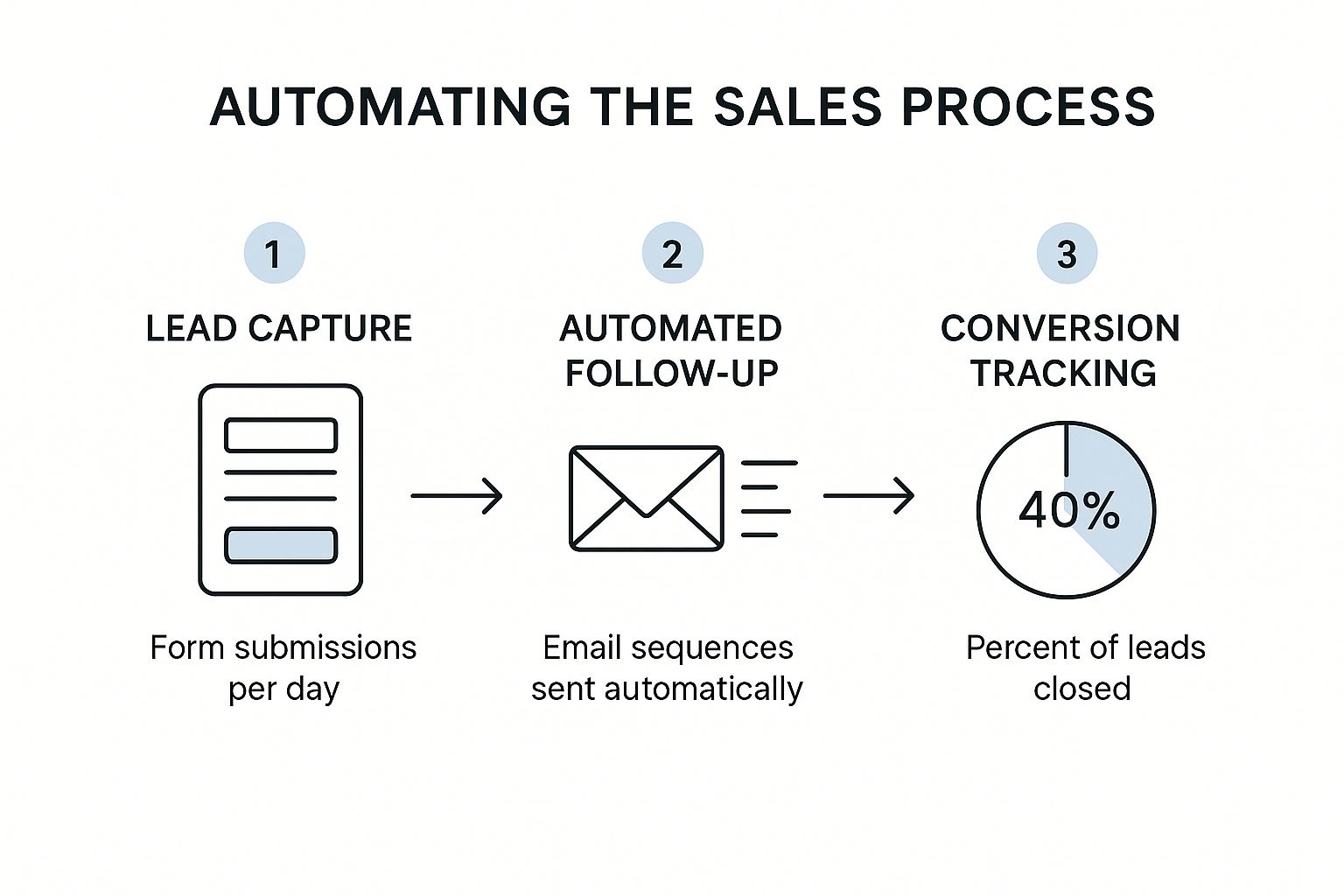
As you can see, successful automation isn't one single action. It’s a series of connected events that nudge prospects through your funnel, all without you having to manually trigger every single step.
Making Automation Sound Human
Let's be honest, the biggest fear with automation is sounding like a spam bot. The antidote? Deep personalization. I'm not just talking about dropping in a {firstName} tag and calling it a day.
To make your outreach feel genuine, you need to use dynamic variables that show you've actually done your homework. These are the placeholders your automation software will populate with specific details from your lead list or CRM.
Good personalization goes deeper. Think about using details like:
{companyName}: A simple but effective way to show you're talking directly to them.{jobTitle}: Acknowledging their specific role shows you understand their world.{industry}: Referencing a trend or challenge in their specific sector is a huge credibility booster.{mutualConnection}: This is gold on LinkedIn. If you have a mutual contact, mentioning it is a powerful way to build instant rapport.
The real secret to great automated outreach? Write your templates as if you were sending a single, important message to your most high-value prospect. Keep the tone conversational, get straight to the point, and focus on their problems, not your product's bells and whistles.
Creating this kind of seamless journey across different channels is the core principle of omnichannel customer service. Applying these ideas ensures your prospects get a consistent and unified experience, whether they hear from you via email, see you on social media, or land on your website.
Setting the Right Timing and Cadence
Timing is everything in outreach. Hitting a prospect with messages on every channel all on the same day is the fastest way to get yourself blocked or marked as spam. You've got to give your cadence room to breathe.
Here’s a quick look at how you might structure a simple, 10-day cadence that mixes direct outreach with more passive engagement.
Sample Multichannel Outreach Cadence
This table shows an example of a 10-day automated sequence combining email and LinkedIn touchpoints for a new B2B prospect.
| Day | Channel | Action | Key Personalization Point |
|---|---|---|---|
| 1 | Send initial outreach email | Reference a pain point specific to their {jobTitle} |
|
| 2 | View their profile | No message, just a notification that you looked | |
| 4 | Send a connection request | Add a short note referencing your initial email | |
| 7 | Send a follow-up email with new value | Share a relevant case study or a helpful article | |
| 10 | Engage with their content | Leave a thoughtful comment on one of their recent posts |
This structure makes your presence felt without being annoying. It's a mix of showing up directly in their inbox and passively on their feed.
The best automation tools take this even further by letting you build sequences with behavioral triggers. For example, if a prospect clicks a link in your first email, the system can be set to automatically pause the sequence and ping a sales rep to follow up manually. That's the kind of smart logic that truly helps you automate your sales process and focus your energy where it counts most.
Choosing Your Sales Automation Tech Stack

Alright, you've got your strategy mapped out. Now for the fun part: picking the tools that will actually make your automated sales process run. The market is absolutely flooded with options, and it's easy to get analysis paralysis or just end up overspending on stuff you don't need.
The secret isn't about finding one single "best" tool. It's about building the right tech stack—a group of tools that are built to talk to each other and work as a single, cohesive unit.
Don't worry, your stack doesn't need to be a Frankenstein's monster of a dozen different apps. A really solid, cost-effective setup usually just needs four key players:
- Customer Relationship Management (CRM): This is your command center. It’s where all your prospect and customer data lives.
- Lead Generation Platforms: These are your prospecting workhorses for digging up and qualifying new leads. Think LinkedIn Sales Navigator.
- Outreach Software: This is the engine that runs your multichannel sequences—sending the emails and handling the automated social media touchpoints.
- Data Enrichment Services: These tools are your data janitors. They clean up and add missing info to your prospect data, making sure your outreach is on-point and personalized.
Building a Cohesive System
Here’s the single most important thing to look for when choosing your tools: integration. If your tools don't talk to each other, you're just creating data silos and forcing your team to do a ton of manual data entry. That's the exact problem we're trying to solve here.
Always prioritize tools that have strong native integrations, especially with whatever CRM you're using.
For instance, when your outreach tool syncs perfectly with your CRM, a prospect replying to your email can automatically get their status updated in the CRM pipeline. No more reps stuck copying and pasting info between windows, which is a recipe for errors and wasted hours. This creates a single source of truth that stays updated in real time.
A well-integrated tech stack acts like a single, intelligent machine. An event in one tool should automatically trigger the correct action in another, creating a frictionless workflow that supports your team instead of creating more work for them.
And this isn't just a niche trend. The move to automate sales is happening everywhere. Projections show that by 2025, roughly 75% of organizations worldwide will be using sales automation. In B2B specifically, 61% of companies are already on board, and another 20% are planning to jump in within the next year to get a better handle on their pipeline and communication.
Essential Features Versus Nice-to-Haves
When you're looking at different software, it's easy to get distracted by shiny features that sound cool but don't actually help you achieve your goals. Stick to the fundamentals.
Focus on these must-have features:
- A/B Testing: You need this to test your messaging and figure out what actually resonates.
- Detailed Analytics: If you can't track open rates, reply rates, and conversions, you're flying blind.
- Dynamic Personalization: This is key to making your automated messages feel like they were written by a human.
- Behavioral Triggers: This lets you build smart sequences that change based on what a prospect does (or doesn't do).
By nailing down these core functions, you'll build a powerful stack that actually moves the needle, all without blowing your budget. For a deeper dive, our complete guide to sales process automation provides further details on matching the right tools to your specific sales goals.
Measuring and Optimizing Your Automated Workflow

Alright, your sequences are live. But don't pop the champagne just yet. Thinking you can "set it and forget it" is one of the biggest mistakes I see teams make with automation.
Launching your workflow is just the start. The real magic—and the real money—comes from digging into the data and constantly tweaking your approach. This isn't a one-and-done task; it's a continuous loop of setting, measuring, and improving.
Your automation tool is probably overflowing with analytics. It's easy to get lost in a sea of numbers, so let's cut through the noise. You need to zero in on the metrics that actually tell you if your outreach is working and adding to your pipeline.
Core Metrics to Track
I recommend setting up a dead-simple dashboard for every campaign you run. Don't overcomplicate it. Just focus on these three heavy hitters:
- Email Open Rate: This is your first hurdle. If you're seeing open rates below 30% on cold outreach, you've likely got a problem. It's either weak subject lines or a list of prospects that just isn't a good fit.
- Reply Rate: This is where the rubber meets the road. Are people actually engaging? A solid reply rate is your best indicator that your copy is hitting the mark and your targeting is on point.
- Meetings Booked: For most top-of-funnel campaigns, this is the ultimate prize. It's the metric that ties your automated efforts directly to real, tangible sales opportunities.
This focus on data isn't just a trend; it's rapidly becoming the standard. By 2025, forecasts suggest about 72% of B2B sales organizations will be running on data-centric models. We're already seeing 44% of teams globally using these tools to sharpen their engagement.
Turning Data Into Action
Once you've got the numbers, it's time to get your hands dirty with optimization. The best way to do this is with structured A/B testing. Stop guessing what might work and start proving it.
The golden rule of testing is to change only one thing at a time. That's the only way you'll know for sure what caused the change in performance.
Is your open rate in the gutter? Test two completely different subject lines. Is your reply rate lagging? Try tweaking your call-to-action in the email body.
Pro Tip: Keep an eye out for major drop-off points in your sequence. If everyone seems to vanish after your second email, that specific message is your culprit. Maybe it's too salesy, offers no value, or has a broken link. Pinpoint the problem step, fix it, and watch the numbers.
This constant feedback loop is what transforms a decent automated system into a lead-generating machine. By testing and refining relentlessly, you build a process that gets smarter over time.
For a deeper dive into fine-tuning your campaigns, check out our guide on how to improve your sales outreach automation.
Answering Your Sales Automation Questions
Jumping into automation always stirs up some important, and totally valid, questions. It’s natural to have a few reservations when you’re thinking about fundamentally changing how your sales team operates.
The good news? The most common hurdles are actually pretty easy to clear once you have the right strategy in place. Let’s walk through the questions we hear all the time from teams just before they make the leap.
Will Automating Our Sales Outreach Make Us Sound Robotic?
This is probably the #1 concern we come across, and for good reason. No one wants their carefully crafted outreach to land like a generic spam bot. The secret isn't just more automation; it's smart automation.
A truly effective system is built on personalization at scale. We're not talking about just dropping in a first name. It's about using dynamic fields for company details, industry-specific pain points, or even mutual connections to make every message feel specific and relevant.
Think of it this way: automation isn't supposed to have the entire conversation for you.
Its job is to get the conversation started. It handles the repetitive, heavy lifting of that initial outreach, freeing up your reps to swoop in with their human expertise the moment a prospect shows interest.
This approach ensures your team's most valuable asset—their time—is spent on real conversations, not the tedious work of breaking the ice.
What Is a Realistic Budget for a Small B2B Company?
You absolutely do not need an enterprise-level budget to get started and see a real impact. Many of the most powerful sales automation tools have free or very affordable plans specifically designed for smaller teams.
A realistic starting point could be anywhere from $150 to $300 per user, per month. This would comfortably cover a solid stack of essential tools:
- A free or low-cost CRM to serve as your single source of truth.
- A lead sourcing tool like LinkedIn Sales Navigator for pinpoint-accurate prospecting.
- An email outreach platform to run your automated sequences.
The most important thing to focus on here is the return on investment (ROI). If that modest monthly spend helps you book just one or two extra meetings that turn into closed deals, the system has paid for itself many times over. The strategy is simple: start lean, prove the concept, and then scale your investment as the results start rolling in.
How Long Does It Take to See Results From Automation?
I won't sugarcoat it—setting up your automated sales process takes a real upfront investment of time and strategic thinking. This initial phase of picking tools, defining your ideal customer, and writing your first sequences can take anywhere from one to three weeks. It’s the groundwork.
But once you hit "launch," you can start seeing the first signs of life—like email opens and initial replies—within a few days. These are your early indicators that the machine is working.
More meaningful results, like a steady stream of booked meetings, typically start showing up within the first 30 to 60 days. This gives your sequences enough time to run and provides you with enough data to start making smart tweaks. The real magic, though, is the long-term value. It's about creating a predictable, continuous flow of qualified leads month after month, turning your sales pipeline into a reliable engine for growth.
Ready to build a predictable sales pipeline without the manual grind? Salesloop.io empowers you to automate your entire outreach process, from finding leads to booking meetings. Start your journey with Salesloop.io today.





