Let's be honest, "CRM workflow automation" sounds a bit like corporate jargon. In simple terms, it’s about teaching your CRM to handle the repetitive, mind-numbing tasks that eat up your team's day. Think of it as setting up smart rules so your CRM can automatically send follow-up emails, update a contact's status, or route a new lead to the right sales rep without anyone lifting a finger.
Why CRM Workflow Automation Is a Game Changer

But let's get past the textbook definition. CRM workflow automation isn’t just another feature on a long list; it’s the engine that powers a modern, efficient business. It’s what turns your static database of customer information into a dynamic, proactive system that actively works for you.
Imagine your sales team freed from the shackles of data entry, spending their time actually talking to people and building relationships. Picture your marketing team delivering perfectly timed, relevant messages without manually scheduling every single one. This isn't a far-off dream—it's the practical reality of well-designed automation.
Before we dive deeper into the "how-to," let’s look at the "why." Understanding the core benefits helps clarify which of your processes are ripe for an upgrade.
| Benefit Area | Description of Impact |
|---|---|
| Increased Productivity | Frees up employees from manual, repetitive tasks, allowing them to focus on high-value activities like strategy, customer relationships, and closing deals. |
| Reduced Human Error | Automates data entry and standard processes, minimizing mistakes like typos in contact details or forgotten follow-ups that can cost you business. |
| Enhanced Customer Experience | Ensures every customer gets a consistent, timely, and professional experience, from their first interaction to ongoing support. |
| Improved Lead Management | Automatically routes leads, scores them based on behavior, and triggers follow-ups, ensuring no potential deal falls through the cracks. |
| Better Data Accuracy | Keeps your CRM data clean and up-to-date by automating record updates, which leads to more reliable reporting and insights. |
| Scalable Operations | Allows your business to handle a growing volume of leads and customers without a proportional increase in administrative staff or manual effort. |
These advantages work together, creating a powerful system where efficiency gains lead to better customer experiences, which in turn drive growth. Now, let's break down a few of these in more detail.
Eliminating Drudgery and Human Error
The first and most obvious win is getting rid of the boring, repetitive work. We’re talking about tasks like copying and pasting info between apps, sending the same welcome email for the hundredth time, or setting manual reminders to follow up. These are perfect candidates for automation.
Not only does this save a staggering amount of time, but it also slashes the risk of human error. We've all been there—a forgotten follow-up or a mistyped customer detail can derail a deal. Automation ensures these crucial steps happen correctly, every single time. It builds a reliable foundation for your entire operation.
By handling the administrative busywork, you free up your people to focus on what humans do best: building relationships, understanding complex needs, and closing strategic deals.
This isn't just about being more efficient; it's a genuine strategic advantage. You're empowering your most valuable assets—your team—to focus on the creative, high-impact work that actually drives revenue and builds lasting loyalty.
The numbers back this up. The global market for workflow automation, which includes CRM workflow automation, was valued at over USD 25.22 billion in 2024 and is projected to hit USD 30.61 billion in 2025. A huge part of this growth comes from the roughly 32 million small businesses in the U.S. alone who are using these tools to manage their resources better and cut costs. You can dig into more of the numbers by checking out the workflow automation market growth from Research Nester.
Creating Consistent Customer Experiences
Inconsistent service is a silent killer of customer loyalty. Automation is your secret weapon for ensuring every single customer gets the same high-quality, professional experience, no matter who on your team they interact with. From the second a lead hits your system, workflows can standardize every touchpoint.
For example, you can set up automations for:
- Lead Response: Instantly assign a new lead to the right rep and immediately send an email acknowledging their inquiry. No more letting hot leads go cold.
- Onboarding: Trigger a welcome email series that guides new customers through their first crucial steps, making them feel supported from day one.
- Support: Automatically notify an account manager the moment one of their clients submits a high-priority support ticket.
This kind of consistency builds trust. It makes your business feel organized, reliable, and professional, which is the bedrock of any strong, long-term customer relationship.
Finding Your Best Automation Opportunities

Before you touch a single workflow builder, you need a plan. I’ve seen it time and again: teams dive in headfirst, only to create a tangled mess of automations that cause more headaches than they solve. The goal isn’t to automate everything. It's about automating the right things. And that starts with taking a good, hard look at your daily grind.
Get real about your team's day-to-day. Where are the slowdowns? What are the tasks that make your sales reps or service agents audibly groan? Those are your goldmines. Real, effective CRM workflow automation is all about tackling those small, soul-crushing repetitive tasks that eat up time and zap energy, freeing up your people to do the work that actually matters.
Audit Your Core Business Cycles
The best automation opportunities are usually hiding in plain sight. They live inside your core sales, marketing, and customer service processes. Don't just think about the big picture; you need to get granular and look at the little things that happen over and over and over again.
Start by asking your teams some direct questions:
- What’s the most mind-numbing data entry you have to do every day?
- Which follow-up tasks are the first to get dropped when things get busy?
- Where do handoffs between sales and service fall through the cracks?
Their answers will practically hand you a roadmap for your first automation projects. You're looking for tasks that are high-volume, low-complexity, and prime candidates for human error. Manually assigning new leads from your website is a classic example—it’s simple, speed is critical, and it’s a breeze to automate.
A great rule of thumb I always recommend is to start with tasks where speed and consistency are everything. A five-minute delay in getting a new lead to a sales rep can torpedo your conversion rates, making it a perfect first target for automation.
Beyond your immediate customer-facing workflows, think about other areas that could use a boost. For instance, if maintaining a consistent brand voice online feels like a constant battle, you could look into automating social media posts.
Prioritize for Quick Wins and High Impact
Okay, so you have a list of potential automation ideas. Now what? You have to prioritize. Not all automations are created equal, and trying to do everything at once is a recipe for disaster. You're searching for the sweet spot: the automations that deliver the biggest bang for the least amount of buck (or in this case, effort). Nailing a few of these builds momentum and gets the whole team excited.
I like to use a simple scoring system to rank the opportunities. Just grade each idea on two factors:
- Impact Score (1-5): How much time will this genuinely save? How big of a deal is it for the customer experience? A higher score means a bigger win.
- Effort Score (1-5): How complex is this to build? Will it need tricky logic or a bunch of integrations? A lower score is better here—it means less work.
Zero in on the projects with a high impact score and a low effort score. These are your quick wins. An automated welcome email for a new customer, for example, is usually low effort but has a massive impact on setting a professional, welcoming tone. On the flip side, building out a complex, multi-stage lead scoring model is a high-effort beast you should save for later. This approach ensures your first steps into automation deliver real, tangible value right away.
How to Design Your First CRM Workflow
Diving into your first CRM workflow automation can feel like a huge undertaking. But honestly, it's way more straightforward than it looks once you break it down. You don't need to be a programmer. It’s really just about mapping out a logical path for your CRM to follow—a path you probably already trace manually every day.
At the heart of it all, every single workflow boils down to just three simple parts.
Think of it as a basic "if this, then that" recipe:
- Triggers: This is the starting gun. It's the event that kicks the whole process off—the "when this happens…" part of the puzzle.
- Conditions: These are the filters or rules that guide the automation. They help the system decide which fork in the road to take based on 'if/then' logic.
- Actions: These are the actual tasks your CRM carries out once the trigger fires and the conditions are met. This is the "do this" part of the equation.
Once you get your head around these three building blocks, you can apply this framework to almost any repetitive process in your sales or marketing cycle. It's the key to unlocking some serious efficiency.
Mapping a Real-World Scenario
Let's make this real. A classic example I see all the time is a new lead filling out a "Request a Demo" form on a website. Without automation, this can cause a mad scramble—someone has to see the notification, figure out who it belongs to, assign it, and then remember to follow up. With a workflow, it’s instant and seamless.
Here’s how you’d map that out:
- Trigger: A new lead record is created in the CRM, and the "Lead Source" field is "Website Demo Form."
- Condition: Is the lead's "Company Size" field marked as "Enterprise"?
- Action (If Yes): The workflow instantly assigns the lead to your top enterprise sales rep. It also adds a high-priority task for them to call that lead within 1 hour.
- Action (If No): The lead is assigned to the general SMB sales queue, and an automated welcome email fires off immediately with a link to book a meeting.
This simple flow ensures your highest-value leads get VIP treatment right away, while every other lead still gets a fast, professional response. No one falls through the cracks. This visual below breaks down how that journey from capture to follow-up works.
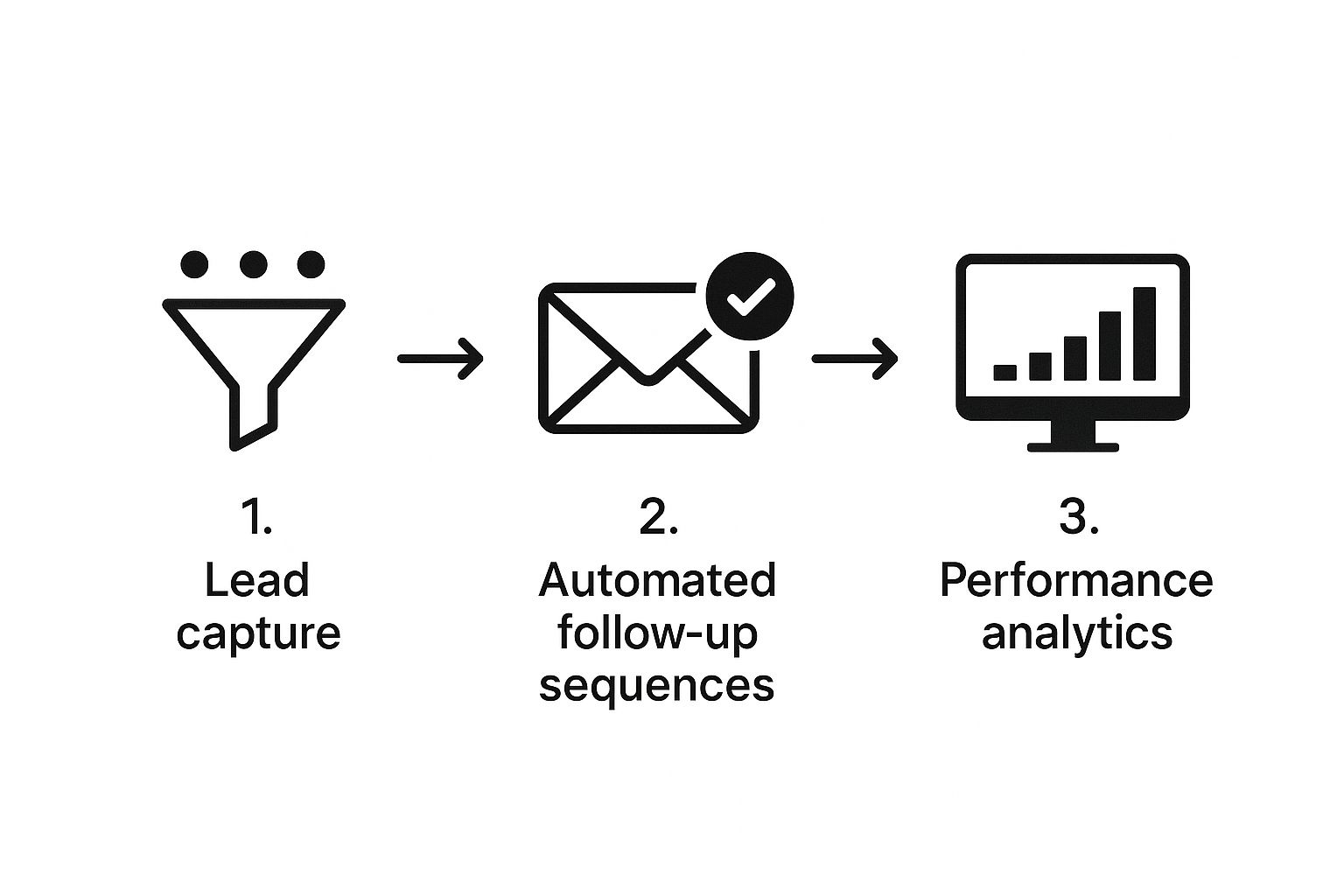
As you can see, the lead capture event directly triggers automated sequences, which in turn feed performance data back into the system for you to analyze and improve upon.
Insider Tips for Clean and Manageable Workflows
When you're just starting out, it's incredibly easy to build a tangled web of automations that no one on your team—including you—can decipher six months from now. I've learned this the hard way. A bit of organization upfront will save you from massive headaches down the line.
Pro Tip: Always use a clear and consistent naming convention for your workflows. Instead of something generic like "New Lead," call it something descriptive like "Action: Assign & Email – New Website Demo Leads." This makes its purpose instantly obvious to anyone who sees it.
This simple practice makes your CRM infinitely easier to manage as your automations grow in number and complexity.
Another critical habit is to add notes or descriptions right inside the workflow builder. Take 30 seconds to explain what the automation does, why you built it, and who it's for. When you or a new team member has to troubleshoot or update it months later, that little bit of context is a lifesaver. It’s a two-minute task that can easily save hours of reverse-engineering.
Advanced Automation Strategies for Real Impact

Alright, once you've gotten the hang of basic triggers and actions, it's time to really open up the throttle. Advanced CRM workflow automation isn’t just about ticking boxes faster; it’s about building an intelligent, interconnected system that actually drives business growth. We're moving beyond simple to-do lists to create an ecosystem that thinks ahead.
This is where you start weaving sophisticated strategies into your CRM to anticipate customer needs and arm your teams with smarter intel. It’s the difference between an automation that merely reacts and one that predicts.
Weave AI Into Your Workflows
Artificial intelligence has moved from a buzzword to a genuinely practical tool for supercharging your CRM. One of the best ways to start is with predictive lead scoring. Instead of you manually assigning points for simple actions, AI can dig through thousands of data points—demographics, company size, past engagement—to pinpoint which prospects are actually ready to convert.
This gives your sales team a laser-focused list of the absolute hottest leads, which massively boosts their efficiency and close rates. This isn't just a minor tweak; AI-powered automation can bump up ROI by 10-20% and slash human errors by around 20%. And with forecasts suggesting 80% of B2B sales interactions will happen on digital platforms by 2025, AI is quickly becoming a must-have.
The real magic of AI in CRM workflow automation is its ability to surface opportunities your team might otherwise miss, turning your CRM from a record-keeper into a strategic advisor.
By bringing in AI, you can also dramatically improve your ability to automate lead generation, as the system does the heavy lifting of sorting and prioritizing new prospects for you.
Embrace Multi-Channel Automation
Your customers don’t just exist in one channel, so your automations shouldn't either. An advanced strategy builds workflows that jump across different communication platforms, creating a much more cohesive and responsive customer experience.
Think bigger than just email. A really effective workflow could look something like this:
- A high-value prospect gets an important proposal email.
- The workflow is triggered the moment the prospect opens that specific email.
- Action: An automated SMS instantly pings the account manager: "FYI: Jane Doe just opened the Q3 proposal."
- Simultaneously: A task pops up in the CRM for the manager to follow up by phone within two hours.
This kind of multi-channel approach guarantees a timely follow-up right when your company is top-of-mind. It directly connects digital engagement to human action, closing a gap where so many sales processes fall apart. To get this right, you really need to master your marketing workflow management software.
Ultimately, these advanced strategies are all about making your business more integrated and responsive. When you connect your CRM to other key business tools and layer on intelligent logic, you create an automated system that doesn’t just save time but actively generates valuable insights and pushes your entire operation forward.
Measuring and Optimizing Your Workflows
https://www.youtube.com/embed/UllTSxVpTvg
Launching your first CRM workflow automation feels incredible, but the job isn't done. The real magic happens next. Honestly, the biggest mistake I see people make is falling into the "set it and forget it" trap. Great automation isn't a one-and-done task; it’s a living process that you constantly refine by listening to what your data is telling you.
Your CRM just became a goldmine of performance data. By tracking the right metrics, you can see exactly where your automations are crushing it and where they’re falling flat. This isn't about guesswork. It’s about making data-driven tweaks that genuinely boost performance and drive results over time.
This hands-on approach is only getting more important. Projections show that by 2025, while large enterprises will still dominate the workflow automation market, small and medium enterprises (SMEs) are actually set to grow even faster. This boom is happening because more businesses are waking up to the benefits and leaning on tools like CRMs to make it happen. You can get into the nitty-gritty of the market trends by reading the full workflow automation research from Meticulous Research.
Key Metrics to Monitor
To really get a grip on your workflow's impact, you have to look past the vanity metrics. Zero in on the data points that tie directly back to your business goals. These are the numbers that will steer your optimization efforts and prove the time you've invested was worth it.
Here are a few essential metrics I always recommend starting with:
- Lead Response Time: How fast does your automation engage a brand-new lead? Even just shaving a few minutes off this time can have a dramatic effect on your conversion rates.
- Conversion Rates by Stage: This is huge. Track how effectively your workflows are pushing leads from one stage of the sales funnel to the next. A bottleneck will stick out like a sore thumb.
- Task Completion Rates: Are the automated tasks you set up (like "Follow up with new lead") actually getting done by your team? This measures both the efficiency of the automation and your team's adoption of it.
- Email Open and Reply Rates: For any communication-based workflows, these numbers are your direct feedback. They tell you if your messaging is hitting the mark or just getting ignored.
Tracking these gives you a clear performance baseline. From there, you can start to experiment. To push your results even further, it's also worth looking into dedicated workflow management systems for optimizing business operations.
A Framework for Continuous Improvement
Optimization is really just a fancy word for testing and learning. A fantastic way to do this is with A/B testing, where you simply pit two versions of a workflow element against each other to see which one performs better.
The goal is to build a culture of ongoing optimization. Use the insights from your CRM to make your automations smarter, faster, and more effective over time.
For instance, you could run simple tests on things like:
- Email Timing: Does a welcome email sent instantly perform better than one that waits 15 minutes?
- Subject Lines: Does "Your Demo Request" get more opens than "Next Steps for Your Demo"?
- Content Variation: Does an email featuring a customer testimonial convert better than one just listing product features?
Run these small tests, measure the results, go with the winner, and then pick your next test. This simple, iterative cycle of measuring and refining is what turns good automations into truly great ones. If you're ready for a deeper look, check out our guide on how to measure the success of your sales automation strategy.
Common CRM Automation Questions Answered
Diving into CRM workflow automation always brings up a bunch of questions. It's one thing to get the concept, but it's another thing entirely to feel ready to actually pull the trigger and start building. Let's tackle some of the most common things that come up when teams are just getting started.
The first question I always hear is, "Okay, where do we even begin?" My advice is always the same: go for the quick wins. Look for the tasks that are both high-volume and mind-numbingly repetitive. These are the goldmines that give you immediate time back and build momentum for the bigger, more strategic projects down the line.
Think about any process where consistency is non-negotiable. Some perfect candidates are:
- Instantly assigning new leads from your website to the right sales rep.
- Sending a standardized welcome email the second a contact officially becomes a customer.
- Automatically creating a follow-up task after a sales call is logged.
- Notifying account managers the moment one of their clients logs a high-priority support ticket.
Will Automation Replace My Sales Team?
This is a big one, and it causes a lot of anxiety, but the answer is a firm "no." The goal is to augment your team, not make them obsolete. The real magic of automation is its ability to chew through all the administrative busywork, freeing up your reps to focus on what people do best.
You want your top sellers building relationships, navigating complex customer needs, and closing those big, strategic deals—not manually typing in data or sending the same follow-up email for the hundredth time. Think of automation as a super-efficient assistant for your best people, letting them do more of what actually drives revenue.
A common trap is automating communication so much that you start sounding like a robot. The whole point of CRM workflow automation is to make your team more human by freeing them from machine-like tasks, not to turn your brand into a machine itself.
How Difficult Is It to Set Up Workflows?
Honestly, it's way more approachable than most people think. Modern CRM platforms are built for business users, not developers. Most of them have visual, drag-and-drop builders that let you create some seriously powerful automations without touching a single line of code.
You can get a simple lead notification workflow up and running in just a few minutes. Sure, more complex, multi-step sequences will need more planning and thought, but they are absolutely within reach for the average user on today's platforms.
The key is to start small, test what you build, and then expand from there. For anyone just starting their journey, it’s also a smart move to learn about the common sales automation mistakes to avoid to make sure you get off on the right foot.
Ready to stop wasting time on manual tasks and start closing more deals? Salesloop.io provides the tools you need to build powerful, multi-channel outreach campaigns that run on autopilot. See how you can scale your lead generation and accelerate pipeline growth. Learn more at Salesloop.io.





