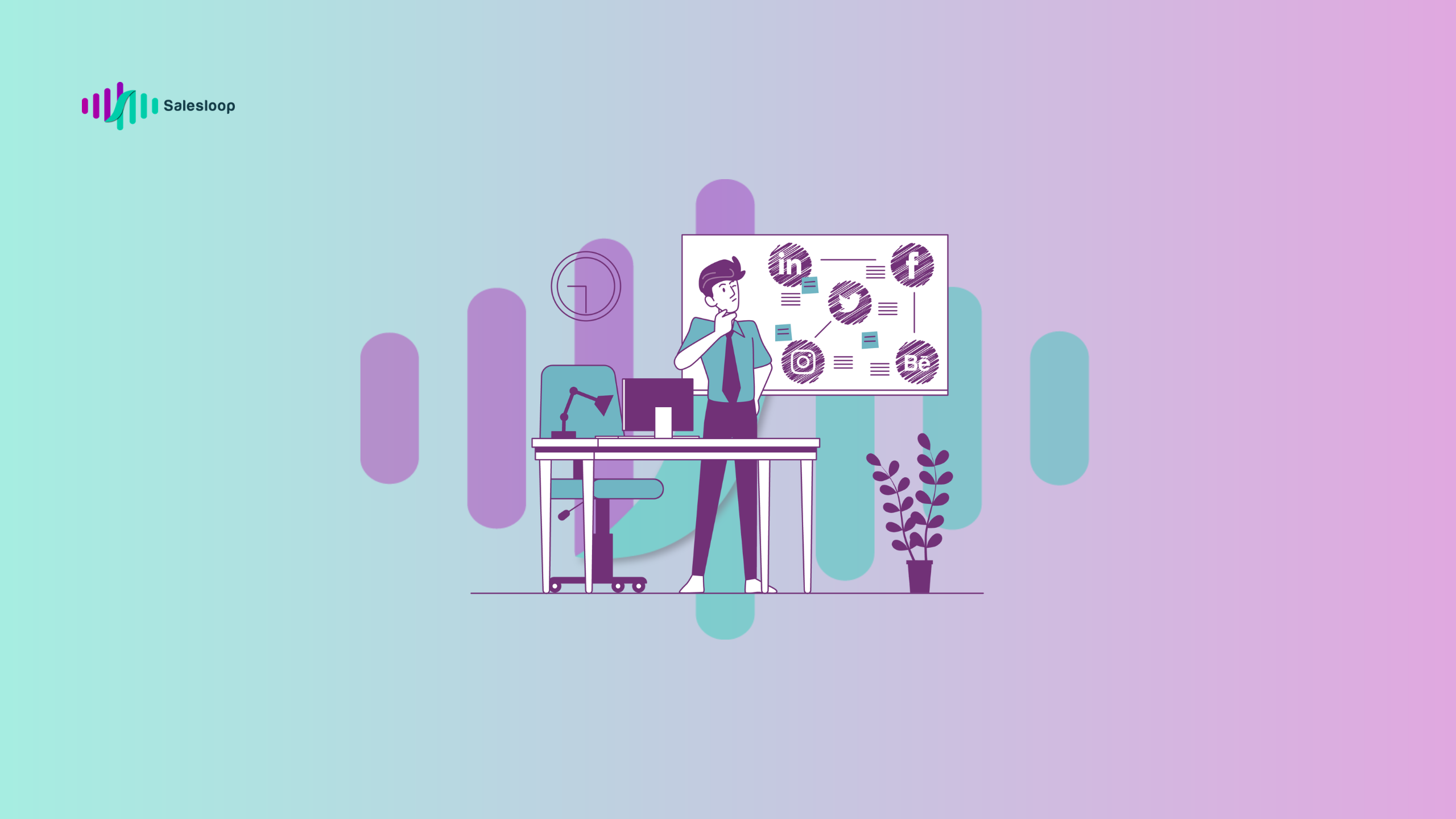The Art of the LinkedIn Invitation: Crafting Compelling Requests that Get Accepted
In the ever-evolving landscape of professional networking, LinkedIn reigns supreme. It’s a virtual goldmine of potential clients, partners, and collaborators. But simply having a profile isn’t enough. To truly unlock LinkedIn’s potential, you need to master the art of the connection requests.
A generic “I’d like to connect” message is unlikely to turn heads. In fact, it might even get lost in the sea of similar requests bombarding your target audience. However, a well-crafted invitation can be the key to unlocking valuable connections and propelling your professional journey forward.
Why Crafting Compelling Invitations Matters
Think of your LinkedIn invitation as a first impression. Just like in a face-to-face encounter, a strong first impression can make all the difference.
Here are some reasons why crafting compelling connection requests is crucial:
- Increase Acceptance Rates: A personalized message demonstrates genuine interest and increases the likelihood of your request being accepted.
- Stand Out from the Crowd: In a sea of generic requests, a well-written message will make you stand out and get noticed.
- Build Rapport Early On: A personalized message lays the foundation for building a strong, professional relationship.
- Open Doors to Opportunity: Accepted connections open doors to future collaborations, referrals, and potential business deals.
The Anatomy of a Compelling LinkedIn Invitation
Now that we understand the importance of crafting compelling invitations, let’s delve into the key elements that make them tick.
1. Personalization is King
A generic “I’d like to connect” message screams automation and a lack of genuine interest. Personalize your message by mentioning something specific about the recipient’s profile or career path. Here’s how:
- Reference Shared Connections: “I noticed we both connect with [Mutual Connection Name]. Their work on [Project/Company] is impressive!”
- Highlight Shared Interests: “I saw you recently posted about [Industry Topic]. Your insights were insightful! I’d love to connect and discuss further.”
- Compliment Their Work: “I’ve been following your work at [Company Name] for a while now. Your expertise in [Area of Expertise] is truly inspiring!”
2. Briefly Introduce Yourself
While personalizing your message is key, don’t forget to introduce yourself. Briefly state who you are, what you do, and what value you bring to the table.
- “I’m a [Your Job Title] at [Your Company]. We help [Company’s Value Proposition].”
- “I’m passionate about helping businesses in the [Your Industry] industry achieve [Desired Outcome].”
3. Keep it Concise and Clear
People are busy. Don’t bombard them with a lengthy essay. Generally, keep your message concise and clear, ideally within 2-3 sentences.
4. Offer Value
Always offer some value in your invitation. This could be a complimentary resource, an invitation to a relevant webinar, or an offer to discuss a specific challenge they might be facing.
Expert Tip:
“The best connection requests offer value by demonstrating a genuine interest in the other person and their work. Focus on how you can help them, not just how they can help you.”
5. Proofread Before Sending
Typos and grammatical errors scream unprofessionalism. Therefore, proofread your message carefully before hitting send.
Bonus Tip: Utilize LinkedIn’s “Add a note” feature to personalize your invitation further.
Examples of Compelling LinkedIn Invitations
Example 1:
Subject: Connecting on Agile Practices
Hi [Name],
I noticed you recently posted about your experience implementing Agile methodologies at [Company Name]. I’m an Agile Coach at [Your Company] with a passion for helping teams achieve high-performance results.
Would love to connect and discuss some best practices in Agile project management.
Best regards,
[Your Name]
Example 2:
Subject: Following Your Work in Social Media Marketing
Hi [Name],
I’ve been following your insightful content on social media marketing for a while now. Your recent post on [Specific Topic] was particularly thought-provoking.
I’m the [Your Job Title] at [Your Company], and we specialize in helping businesses like yours leverage social media to [Desired Outcome].
I’d love to connect and learn more about your approach to social media strategy.
Best,
[Your Name]
The Power of Salesloop in Your Connection Strategy
While crafting compelling invitations is essential, managing and scaling your outreach efforts can be time-consuming. That’s where Salesloop comes in. Salesloop is a powerful LinkedIn automation tool designed to streamline your LinkedIn outreach and connection requests. Here’s how Salesloop can elevate your connection strategy:
- Automated Workflows: Create automated workflows that personalize and send connection requests at scale.
- Data-Driven Insights: Track your connection request performance and optimize your messaging for better results.
- Seamless Integration: Salesloop integrates seamlessly with your existing LinkedIn profile, making it effortless to manage your outreach.
Beyond the Invitation: Building Meaningful Connections
A successful connection request is just the beginning. The real magic happens when you nurture your connections and build lasting relationships.
- Engage with Their Content: Like, comment, and share their posts to demonstrate genuine interest and keep the conversation flowing.
- Offer Helpful Resources: Share relevant articles, white papers, or webinars that might benefit them.
- Congratulate them on Achievements: Celebrate their career milestones and accomplishments.
- Stay Current with Industry Trends: Share updates and insights that add value to their professional network.
Remember, building relationships on LinkedIn is a two-way street. By consistently providing value, engaging with their content, and demonstrating genuine interest, you’ll transform your connections into a powerful professional network that can propel your career forward.
Ready to Craft Compelling LinkedIn Invitations and Build Meaningful Connections?
If you’re looking to optimize your LinkedIn connection strategy and unlock the power of your network, then consider exploring Salesloop. With its linkedIn automation features, Salesloop can help you streamline your outreach efforts, connect with the right people, and build valuable relationships that will contribute to your professional success.
Take action today! Visit Salesloop to experience the power of automated LinkedIn outreach and try our free trial.
FAQS
What is a LinkedIn connection request template?
A LinkedIn connection request template is a pre-written message that you can use to send a personalized connection request on LinkedIn.
Why should I use a connection request template?
Using a connection request template can help you save time and ensure that your connection requests are professional and personalized.
How do I use a LinkedIn connection request template?
Simply copy and paste the template message into the message box when sending a connection request on LinkedIn. Then, personalize it with the recipient’s name and any additional details.
Can I customize the connection request template?
Yes, it is recommended to personalize the template with the recipient’s name, a brief mention of how you know them or why you want to connect, and any other relevant details.
What should I include in a connection request message?
It is good practice to include a brief introduction about yourself, why you want to connect, and how you think you can mutually benefit from the connection.
Are there different templates for different purposes, like connecting with recruiters or potential clients?
Yes, there are specialized templates for different purposes, such as connecting with recruiters, potential clients, colleagues, or industry professionals.
How can I ensure my connection request is not seen as spam?
Personalize your connection request with relevant information and make sure it is clear why you want to connect with the person. In general, avoid sending generic messages or connecting with people you have no professional relationship with.
What should I do if my connection request is not accepted?
If your connection request is not accepted, do not take it personally. In fact, you can try reaching out to the person through other channels or engaging with their content on LinkedIn to build a relationship before sending another request.