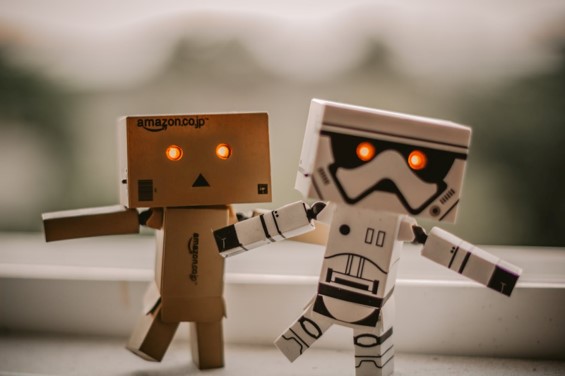Call it what you will, a bot, a linkedin message sender, Linkedin automation platform – whatever it is you prefer to call it, the result is the same. Linkedin automation allows you to reduce the manual work you’re doing and automate your connection messages and follow-ups in a smart way. If you’re sending 30-40 Linkedin messages per day, that can take up to 1.5 hours of your time, including researching contacts and personalising the messages, even if you only change the name on it! Add to that the amount of time spent monitoring for accepted connections and sending follow-ups and you could easily be looking at 3 hours daily. That’s 15 hours per working week. Or 60 hours per month.
That’s why Linkedin automation has taken off, its such a valuable time saver and allows you to extend your network and reach a really targeted persona group in record time, with minimal effort. The objective is to free up your time to be able to spend on other, more high value tasks. Those which can’t be automated.
Having said that, we know there’s a huge number of Linkedin automation tools out there. Some are excellent (ahem.. try out our free 7 day salesloop.io trial here), while some are just completely unreliable.
To get you started, here’s a few things to look for in a great Linkedin automation platform:
Chrome Extensions are a big No-No.
Any Linked automation platform, software or bot that runs via a Chrome extension is not going to work. Linkedin has actively started attacking them and they are easily identified, in fact, this blog from digital marketer, Sharjeel Mehmood at Automated.af details them all. To be safe and protect your Linkedin account make sure you avoid any chrome extensions.
Dynamic Personalised Sending Limits
In addition to being easily identified, most of the Linkedin chrome extensions apply very basic sending limits that can put your account at risk. We’re writing a blog post on our research on this to date and shows how account limits vary based on a number of factors, including your:
- Whether you’re a Premium Subscriber (Linkedin likes it if you pay!)
- Date of profile creation (new accounts are blocked quicker)
- Completeness of the profile (fake accounts have lower completeness)
- Number of connections / followers
- Time spent per day on LinkedIn
- Number of messages sent per day
- How many articles and publications you’re posting
- How many comments or likes you’re giving
Sounds like a struggle to manage? It’s not with Salesloop.io, all of these variables are captured in our automation platform so that every user has dynamic personalised sending limits that more easily and efficiently keep within Linkedin’s limits.
Smart Automation Capability is a must:
The biggest issue for Linkedin is they want to avoid widespread spam. If you’re involved in recruitment and sales, you’re well versed in building relationships and sending cold introductions is a vital part of making that happen.
However, many basic Linkedin tools don’t offer much in the way of smart sending capability – they don’t provide intelligent automation that replicates how a human would behave. For example, many Linkedin tools don’t offer unenroll functionality if a user responds to your message. That means it just follow’s a connection sequence, and as soon as connected it will send a follow up message. The problem is if the Linkedin prospect responds directly to your profile after connecting – your follow up message may not be suitable depending on what their response is, and this could create confusion or seem spammy.
That’s why Salesloop comes with built-in unenroll functionality. After a connection message is sent and then accepted, we actively check for any response – and ensure that if you receive a response, your prospect is unenrolled from the message sequence so you can get back to them yourself. That’s smart automation at work.
Proxy Management for Profile Protection:
As well as avoiding spam, it’s vital to ensure that your profile is as protected as possible. That’s why Salesloop has built in proxy management so that your messages are always registered as coming from the country or geography within which you’re based.
This is quite advanced functionality that many older chrome extension based Linkedin automation tools such as Dux-Soup can’t offer, so be sure to get ahead of the curve on that one.
Continuous Message Sending (even with your laptop off)
One of the most frustrating aspects of Linkedin automation with chrome browser extensions, even those using basic RPA, is the requirement to keep your laptop or desktop open while the message sending campaign is in flow.
That means for the automation to work, you continuously have to have your laptop charged up and rolling. No hibernation mode. No laptop sleep. Always on. Oh, you absentmindedly closed the laptop – that’s shut your campaign off. The result is that when you come back to check on how your campaign is going, you’re amazed at how few messages are actually being sent out, because the laptop hibernated for some reason.
Salesloop offers always on campaigns and continuous message sending. All you need to do is plug in a Linkedin search and our advanced software will manage everything on remote servers. So close your laptop. Turn the damn thing off. When you check back later, you’ll be delighted at how consistent the messages have sent.
A Promising Product Road Map
Finally, you want to invest your time in a software that is at the cutting edge. That’s looking at the best way of doing things and not suffering with technical debt. We’re new to the scene and are building out an extensive product roadmap to ensure that our customers are working with the most advanced automation solution available and adding incredible features along the way:
- Account mapping
- Email verification
- Email sending within a sequence
- Twitter DM’s
- CRM integrations
- Link tracking
Any questions, or agency requests, drop us a line: hi@salesloop.io